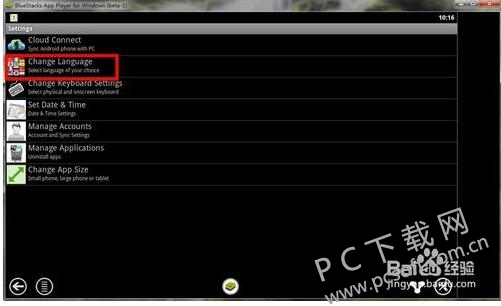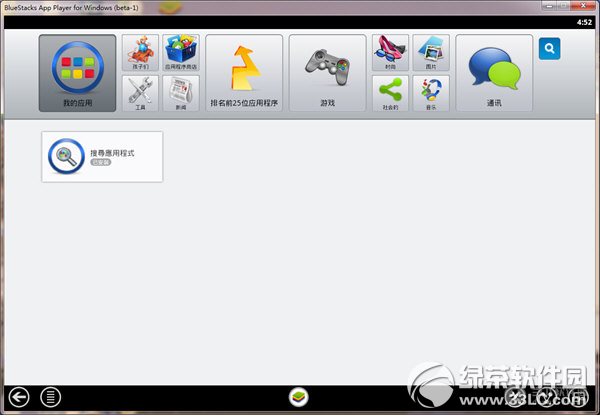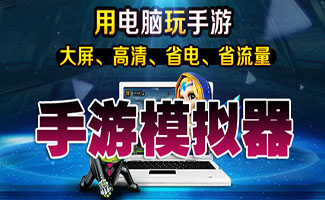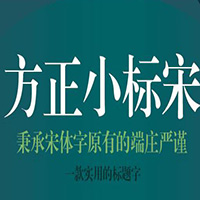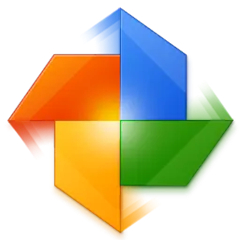Android simulator bluestacks is a tool that can simulate Android environment and use Android applications in Windows operating system. Android simulator bluestacks can create an environment that can be used by Android system in Windows system, in which users can run all applications and games on mobile phones. This software was used by Android application developers for various application research and development in the past, but now it is gradually becoming an indispensable tool for players to entertain mobile games on computers.
About Android Simulator bluestacks:
BlueStacks (Android Simulator) is a software that allows Android applications to run on Windows. It is also called Blue Stack in Chinese. Launched by BlueStacks, Reliance Network is specially authorized to be the authoritative agent software developer in China. Its product Reliance Assistant is currently the most perfect PC management software supporting bluestacks in China. In addition to supporting the installation and use of most APP applications, BlueStacks also has good support for cameras, headsets, physical keyboards, mice and other peripherals on ordinary computers (laptops).
Android simulator bluestacks function description:
1. Support the installation and use of all Android software
2. Support players to play mobile games on computers
3. Support camera, headset, physical keyboard, mouse and other devices on the point computer
4. Support the research and development of Android application developers
Similar software
Version Description
Software address
-
0.9.15b3 official version
see
-
0.9.23.2 Computer version
see
-
2.3.15 Official latest edition
see
-
5.3.7 Official version
see
-
4.1.0 Official Version
see
How to use BlueStacks for Android Simulator:
1. After the program is installed, the default is English, which may cause inconvenience to some friends. Let's set the language first! Click the wrench mark at the lower right corner of the program

2. Enter the setting page and left click change language
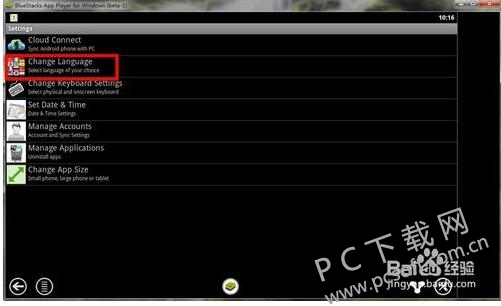
3. In the language selection field, slide the middle wheel of the mouse or press and hold the left button to pull up the page to interact with the language area. The last item of the option is simplified Chinese, and the left click to modify it successfully

Notes on Android emulator bluestacks:
Windows XP users need to install Windows Installer 4.5 and NET Framework 2.0 SP2 Runtime!
Frequently asked questions about Android emulator bluestacks:
Q: What should we do if the bluestacks Android emulator cannot be installed? How many cases do you think you belong to?
A: 1. Installation environment problems. Before installing the simulator, XP system needs to install two plug-ins: Framework2.0 and WindowsXP-KB942288-v3-x86.exe (this has been mentioned in the previous installation tutorial); Some win7 systems are ghost or the compact Windows Installer service is not installed.
2. Conflict between old and new versions. If an old version of the simulator has been installed on your computer before, you must first completely uninstall the old version of the simulator (including the registry) before installing the new version of the simulator
Android emulator bluestacks update log:
The developer GG said there was really no bug this time~
Recommended by editor: This is a great Android emulator. You can play Android games on your computer. If you are not used to this software, you can try the software such as Shanling e-dog upgrade, brick rescue tool, i4 assistant official download, bs emulator, and hope you like it!