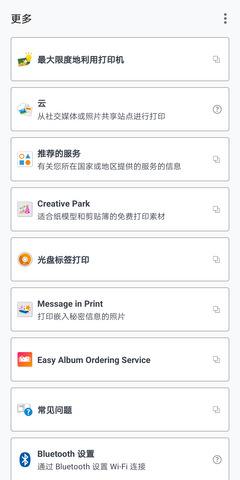Canon print app is a free mobile phone printing tool launched by Canon. It supports multiple types and brands of printers. One button matching connection enables remote control on mobile phones. It is very simple and convenient, making users work more easily and bringing you a better experience. Canon print app is easy to use and powerful. It supports photo printing, document printing, scanning, copying, printer settings, cloud services and other functions. It is highly practical and supports various basic modification functions. You can operate everything on your mobile phone. If you are interested in it, please download it!
Recommended contents of more printing software:
Introduction to Canon Print App
Canon print app is applicable to a variety of Canon printers. It can be set directly on the mobile phone, select picture documents, etc., and support operations such as basic modification. Printing can be controlled on the mobile phone. It can be adapted to many mobile phone tools. Its practicability is quite powerful, helping users to print and work better here. The operation is very simple!

Canon print app features
1. Print up to 39 photos at a time.
2. Print PDF documents and MS Office documents.
3. Scan the file and save it as a PDF or JPEG file.
4. Connect to the Joyful Cloud service to edit and print pictures and documents from Fun Print Paradise.
5. Copy, you can adjust the copy settings from your smartphone or tablet.
6. Smart phone copy. Take a picture of a document with an intelligent device, and you can use the automatic tilt correction function to print.
7. You can check the ink usage, ink model, and purchase ink.
8. Bluetooth settings.

Canon Print App Usage
1. First, install all the accessories of Canon print app, close the ink cartridge door, start the printer, and keep the printer in a normal interface.
2. Download and install Canon Print APP on your mobile phone.
3. Press and hold the key of the phone icon on the printer key panel.
4. Release it after 5 seconds to make it flash like the symbol in the right figure.
5. Open the phone settings, connect the printer signal beginning with canon, open Canon APP on the phone, click the symbol in the upper left corner to select the printer registration.
6. Connect the router, enter your own WIFI, and click OK.
7. Click the corresponding printer to add.
Notes on Canon printing app
1. For ARM processors only.
2. Features and services may not be available for all models of printers, or for all countries, regions, and environments.
3. Only JPEG files are supported.
4. When the image cannot be accurately displayed on the device, please enable the "Image Correction" function to preview; The "Image Correction" function needs to be enabled when the printer is connected.
5. Android 5.1 and later versions are applicable to this function. It cannot be guaranteed that all Android devices can operate this function.
If you also want to use Canon print app, come and download it!
Update History
V3.1.0 Version
Add a new printer.
Some functions have been improved.