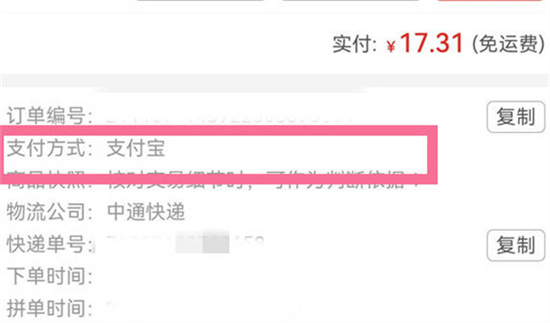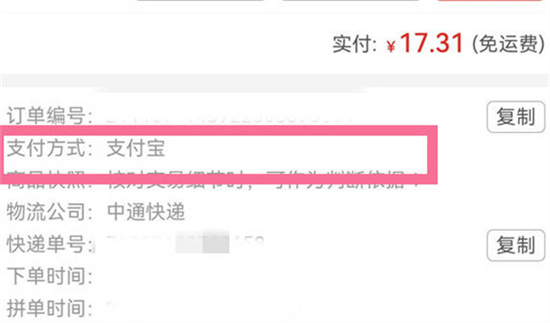How to view the total consumption amount of Pinduoduo? Pinduoduo is a popular and extremely reliable online shopping app. At the same time, its shopping form is different from our common shopping app. Users place orders mainly through the way of group shopping, which not only does not need to wait too long for the order, but also can enjoy great discounts. In addition, this Pinduoduo app provides users with a lot of thoughtful services, such as checking the order details with one click, enjoying pre-sales and after-sales services, etc. It will also analyze the needs according to everyone's use, and push you more high-quality goods. Of course, the system will also record the total consumption data and details of all users. If you are curious about your consumption on Pinduoduo platform, you can now query according to the following tutorial.
-

-
Pinduoduo app official download upgrade
- Type: Life shopping
- size: 29.8M
- Language: Simplified Chinese
- Rating:
-
View details
How to view the total consumption amount of Pinduoduo

Step 1: click My Order
We open Pinduoduo software, and then click My in the lower right corner, and then click My Order function above, as shown in the figure.

Step 2: Check the payment method
After entering my order, we find the order we want to view, and then we can see the payment method.
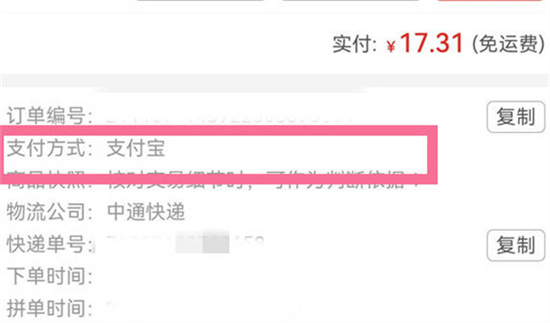
Note that we only need to find our own payment platform, and then go to the platform for screening statistics to know the total consumption amount of Pinduoduo.
Now let's share the steps of how to view the total consumption amount of Pinduoduo here. Remember to follow the Red Cross website, but don't miss more~