The free version of PDF conversion tool is a professional PDF file conversion tool. Users can convert the file format through simple operations in the free version of PDF conversion tool, support users to output in a variety of formats, well protect users' original text format, support batch conversion, and well protect users' file conversion quality, Interested users, please download the experience~
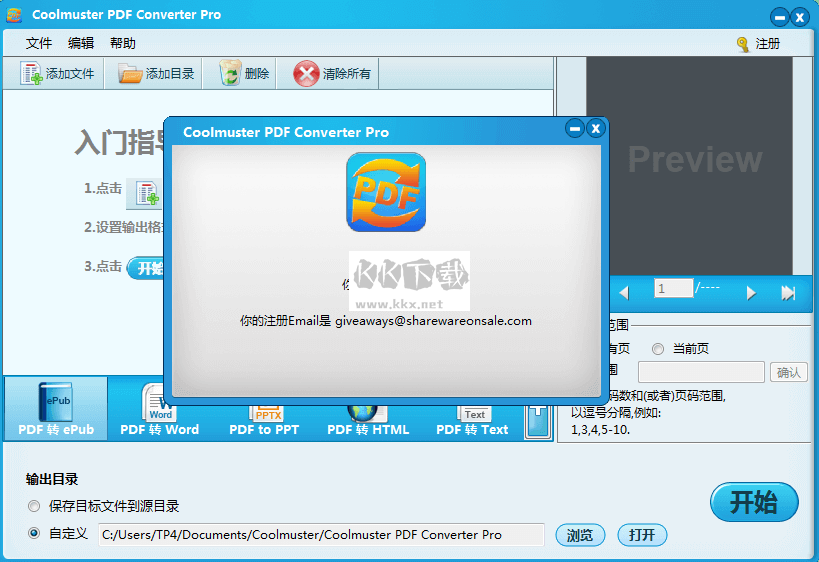
Free version function of PDF conversion tool
Partial conversion mode: Accurately convert any page or page range of PDF document to Word, EPUB, HTML, text, image, Excel and PPT formats. According to your own specific needs, you can customize and define the page range or page range conversion.
Preview PDF file before conversion: Double click any imported PDF file to distinguish the preview panel on the right. The software has a built-in preview window to meet your needs.
Output PDF to seven main formats: easily convert Adobe PDF to seven different main file formats, including Microsoft Word (. docx), ePub, images (. jpg,. jpeg,. bmp,. png,. gif, etc.), text files (. TXT), HTML ( HTML,.HTM)、Excel(. XLSX), powerpoint demo (. PPTX), etc. After conversion, you can edit and share your PDF file without any restrictions.
Batch conversion mode: convert up to 200 PDF files at the same time. With it, you can convert a single or PDF batch to any format as long as you want. In different cases, you may have different PDF file conversion requirements. So I just try the batch processing and partial conversion functions of Coolmust's pdf converter.
100% original layout and format: retain the original text content, layout, formatting, hyperlinks, pictures, etc. in the output file without losing any quality. No matter how complex the PDF file is, the output Word, ePub, image, text, HTML, Excel and PowerPoint files are the same as the original PDF files.
PDF conversion tool free version highlights
1. Easily convert Word docx, text, images, to PDF files.
2. Two conversion modes to meet the needs of different users.
3. Combine multiple files into one, and allow safe output in PDF format.
4. Batch conversion mode can greatly improve work efficiency.
5. You can customize the PDF's page size, document margins, and security options.
6. Owner password, user password or detailed permission can be applied to the output PDF file.
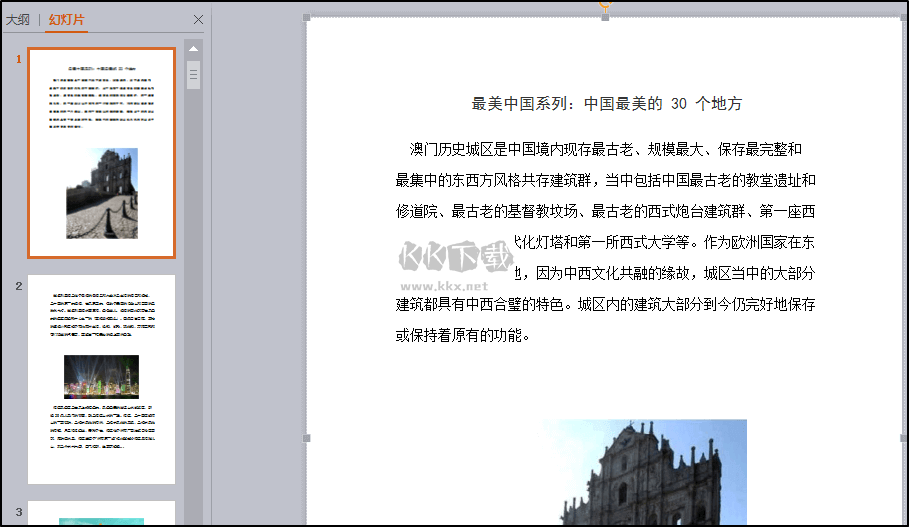
PDF conversion tool free version advantages
Export PDF to 7 main formats
A good PDF conversion tool will support various output formats, with high conversion speed, zero quality loss, etc. Coolmuster PDF Converter Pro is such a powerful program. It is a necessary desktop application for PDF users. It can easily convert Adobe PDF into seven different main file formats, including Microsoft Word (. docx), ePub, images (. jpg,. jpeg,. bmp,. png,. gif, etc.), Text (. txt), HTML. html,. htm), Excel (. xlsx), PowerPoint (. pptx), etc. After conversion, you can edit and share your PDF file without any restrictions.
Preview PDF file before conversion
Don't want to convert the entire 500 page PDF file? Want to see the PDF file for more details before converting? This PDF Conversion Professional tool comes with a built-in preview window to meet your needs. Double click any imported PDF file, and you can preview it uniquely on the correct preview panel. According to your own specific needs, you can customize and define the converted page range or page range.
Batch and partial conversion mode
In different cases, you may have different PDF file conversion requirements. So just try the batch and partial conversion functions of Coolmust PDF Converter Pro. With it, you can convert a single or a batch of PDFs into any format according to your wishes. Batch conversion mode: up to 200 PDF files can be converted at a time. Partial conversion mode: accurately convert any page or page range of PDF documents into Word, ePub, HTML, Text, Image, Excel and PPT formats.
Layout and format
No matter how complex your PDF file is, the output of Word, ePub, image, text HTML, Excel and PowerPoint files will be the same as the original PDF file. The original text content, layout, format, hyperlink, image, etc. will be retained in the output file, without losing any quality and 100% clean conversion.
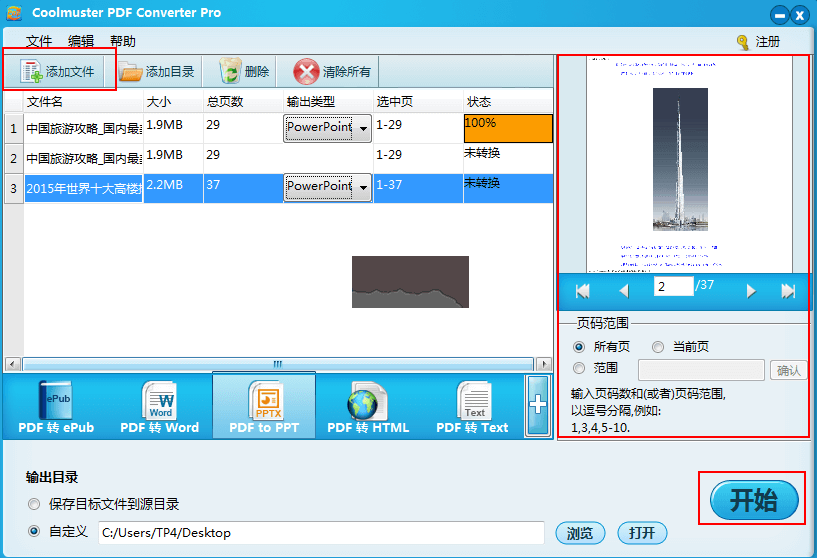
PDF Conversion Tool Free Edition Features
1. Easily convert MS Word, text, images, MOBI, ePub, CHM, and HTML to PDF in seconds.
2. Keep the original layout and content, including text, image, font, format, etc.
3. With just a few clicks, multiple files can be converted to PDF format in batch at the same time.
4. Customize PDF options, such as page size, document margins, and even merge PDF files.



















