Audacity is a free and open source audio processor. The software interface is simple, easy to operate, and easy to use one button. It can easily modify and edit audio files, including mixing function, echo, changing beat, and reducing noise. The software has many powerful audio modification functions to help users easily modify and edit audio files to meet users' needs, Interested partners, please come to kk to download
Audacity Chinese software functions
1. MP3 recording: If you want to fully control the audio files, the MP3 format (Audacity can store the file format) provides you with good control. You can choose which device to play music on, and whether you want to play CDs or open files on iPod.
2. Ringtones: You can also use Audacity to create ringtones. The recommended length of the ring tone is 20 seconds. In order to ensure a good sound, the ring tone must be made into a loop, which means the end should be connected to the beginning. (Audacity supports looping, so you can hear the effect of the final ring tone when editing.) Since the ring tone has many formats, please refer to your phone manual to see which format you want. Most mobile phones use MP3 or WAV file formats, which Audacity also supports. You can use the compressor tool to make the treble and bass tones more similar, so that even small phone speakers will sound good.
3. Podcast creation: Many people want to share their ideas with the world, good or bad. Audacity makes it easy to create podcasts; All you need is a microphone, a sound card and some interesting words. Just start Audacity and click RECORD.
It's easy to mix sound effects with other elements. For example, if you want to add BANG.WAV after making a very important paragraph. Click FILE-IMPORT, then find the BANG.WAV file and import it. BANG.WAV will have its own track. You can slide to the desired position. Audacity can handle a large number of independent audio tracks and long time recording, which supports you to mix a complex program. Of course, whether to find an Internet host to host your masterpiece depends on you.
4. Digital backup of vinyl and tape recording: If you have a vinyl recording set, you may have your own recording rebroadster and equipment. You can connect them to your computer through a sound card, then click RECORD on the Audacity interface, and start playing the songs you want to record. This feature is also available for tape recording.
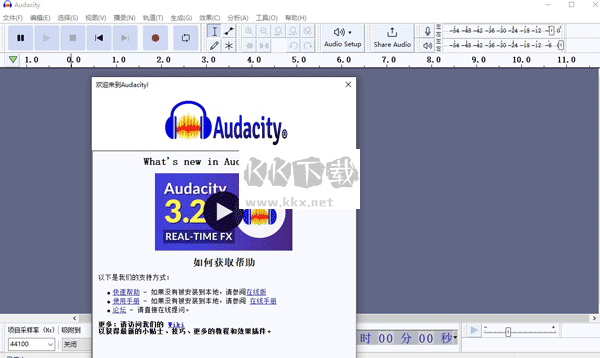
Audacity Chinese software features
1. Multilingual user interface (must be re opened when switching)
2. Import and export WAV, MP3, Ogg Vorbis or other sound file formats
3. Support MP4, MOV, WMA, M4A, AC3.
4. Recording and playback
5. Cut, copy and paste sound (can be undone for unlimited times)
6. Multi track mixing
7. Digital effects and plug-ins
8. Wave seal editor
9. Noise cancellation
10. It supports multi-channel mode, with the sampling rate up to 96 kHz, and each sampling point can be represented by 24 bits
11. Support Nyquist programming language, allowing you to write your own effector
12. Cut the sound file
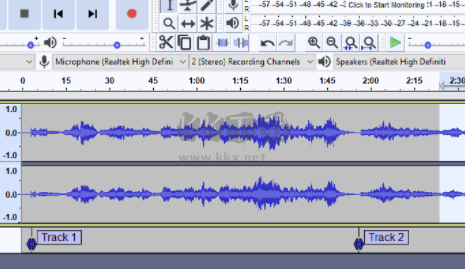
Audacity Chinese FAQs
1. Is Audacity really free? Why?
Yes, Audacity is completely free open source software. You can use this application for any personal, commercial or educational purpose, including installing it on any number of computers. According to the terms of the GNU General Public License, you are also free to give it away, sell it or modify it for your own use.
The author of Audacity decided to release it according to the GPL for many reasons. Some of us did it out of generosity. Some of us do this for moral reasons, because we think all software should be free; Others believe that both free software and proprietary software have their own positions.
One reason Audacity is free is that it will be more popular and useful. Another reason is to encourage cooperation. Thanks to Audacity's free license, dozens of people around the world contributed code, bug fixes, documentation and graphics.
We welcome donations to support the development of Audacity.
2. Can I distribute a copy of Audacity?
You can redistribute Audacity under the GNU General Public License. As long as you keep the same license and make the source code available, you can modify, copy or sell the application. We require suppliers to give Audacity proper credit, add some value to its products (for example, including video tutorials or publicly licensed sound samples), and provide technical support for customers. See vendor recommendations for details.
3. Audacity is not displayed in the expected or required language. Can I change?
Audacity can be displayed in many non English languages. On Windows, the Audacity installer sets the language Audacity displays, but the language Audacity first runs depends on the language used by the operating system. Therefore, you may want to change the Audacity display language.
If you can read the language Audacity is currently running in, you can easily change to another language. Open Preferences and select Interfaces from the list on the left. Now select the specific language you want from the Language box and click OK. Most Audacity interfaces will change the language immediately, but the next time Audacity is restarted, the changed interface elements will rarely appear.
4. Does Audacity run on a 64 bit system?
Except for Linux 64 bit systems, there is no 64 bit version of Audacity. However, in principle, 32-bit Audacity should run normally on 64 bit systems, but there should be appropriate sound device drivers. There must be enough RAM to run Audacity smoothly and support higher 64 bit system memory requirements than 32-bit systems.
Windows 64 bit:
On 64 bit versions of Windows, sound device drivers specific to 64 bit operating systems are critical. If you upgrade from a 32-bit operating system to a 64 bit operating system, you need a 64 bit capable computer, and the sound device driver must also be updated to a 64 bit version.
Mac 64 bit:
OS X 10.6 and later also support 64 bit and 32-bit processors. If there is any problem with the provided system driver, there is almost no problem.
GNU/Linux:
If the 64 bit version of Linux is installed on a 64 bit computer, the Audacity repository version provided through the packaging system should generally be 64 bit. If you use the default/ Configure compiles Audacity from source code, so you should definitely build a 64 bit version. You can use the file command to check whether there is a 32-bit or 64 bit version of Audacity.
5. Does Audacity support low latency ASIO drivers?
License restrictions prevent us from including ASIO support in the released version of Audacity, but Audacity can be compiled using ASIO compilation to achieve private, non distributable use.









![[Audio cutting and merging software] MP3 cutting and merging master v13.1 green version](http://www.kkx.net/uploadfile/2021/0112/2021011213552555.jpg)