Help Me Bar is a powerful remote control software. The software fully integrates online customer service, robots, remote assistance, call center, work order system and other functions. It is mainly used in the field of after-sales customer service. It can provide users with after-sales service and improve after-sales functions through remote control. KK download station provides you with the official latest version of Help Me Download, which is completely free. If you need it, please download it immediately
Help me with the advantages of the official software
1. Remote service
P2P technology is adopted to greatly improve remote speed. The free version only supports one seat
2. Service mode
Support one to many, many to one service mode
3. Instant chat/file transfer
Simulate the product experience of QQ instant chat and file transfer, and check the service and payment of customers
4. Unattended
Help me support the client to be unattended and punctual, and to maintain and restart the client by password
5. Master slave setting
Help me support computers that cannot connect to the Internet (such as POS machines) to forward data with other computers that can connect to the Internet in the LAN, and obtain support from customer service personnel for remote assistance
6. Video recording of service process
Customer service can choose to record this remote process during service
7. The integrated customer service management system can clearly record the service and customer feelings of each customer service day, helping enterprises better manage their service business and improve customer satisfaction;
8. Send data through a virtual SSL encrypted tunnel to ensure that enterprise users are more secure in remote assistance;
9. It provides a third-party mobile payment interface and Alipay interface to help enterprises realize single service value-added.
10. When implementing the software, each client's computer should be installed with the help me client; The service provider enters the common questions into the knowledge base in the form of question and answer in the background;
11. When the customer has a simple question, open the help me bar client, directly interact with the robot, and obtain fast, accurate and unified services 365 * 24 hours a day,
12. From then on, not only did customers feel satisfied, but also the happiness of customer service came into being!

Help me with the features of the official software
1. Fast
With advanced P2P technology, the remote speed is greatly improved and the interconnection is fast and efficient.
2. Efficient
Carefully designed, more in line with the operating habits of customer service personnel, easy to achieve one to many, many to one remote, customer service cooperation with the platform, scientific distribution of customers, customer service work more efficient.
3. Specialty
Automatic statistics, easy to use, real-time grasp of customer attitudes, 360 degree care, various reports and statistical analysis, all available.
4. Management
Refined service management, enterprise level customer management background, adapt to the transformation trend of enterprises from selling products to selling services.
5. Open source
Improve the after-sales image of enterprises, help enterprises transform to service providers, strengthen customer stickiness, tap deep customer needs, and help enterprises better realize business value added.
6. Throttling
Improve customer service efficiency, save time costs, change door-to-door service to remote service, save personnel costs, and help enterprises better achieve cost control
Help me with the official instructions
Establish Connection
1. First download and install the Help Me software on this site, and then start it.
2. Wait for the interface to get the ID.
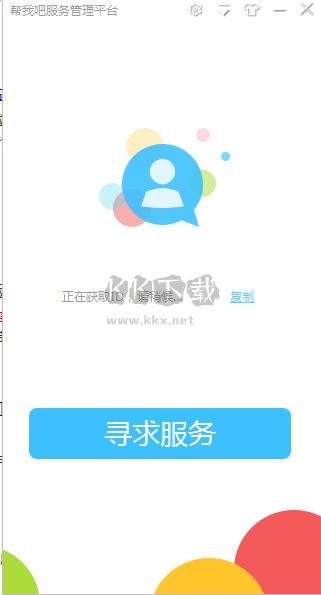
3. After the ID is obtained successfully, click Seek Service on the interface.

4. Check the service unit.
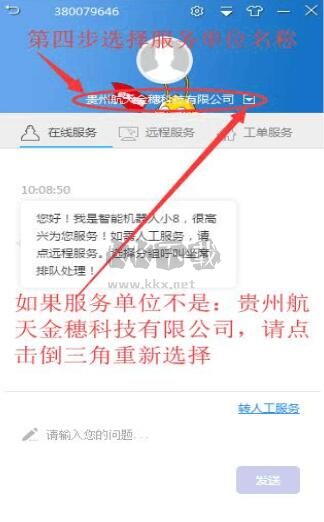
5. Click Remote Services.

6. Click to enter grouping.

7. Select any click to call.

8. Fill in your personal information and click Start Queuing.

[Call connection]
1. After the connection is successful, wait for the call to be established, and the conversation can only be started after the other party agrees.

2. Just like the chat window, you can make a call here. Click Disconnect to end the remote service.

3. At the end of the session, evaluate the service.

4. Submit the evaluation sheet and end the session.
Help me with the official FAQ
1. Help me, what's the difference between the free version and the trial version?
Free version:
1 seat, which can permanently use the remote assistance function
Trial version:
5 seats for 15 days, including work order and online customer service
2. Help me how to connect with websites and WeChat portals?
1. Docking website
Log in to help me manage the background, click [Settings] - [Portal Channel Settings] - [Online Chat], and you can see that there is a piece of code under the "desktop website" and "mobile website", just copy the code to your website source code.
2. Docking WeChat portal
Log in to help me manage the background, and click [Settings] - [Portal Channel Settings] - [Online Chat] to see "WeChat". Click in to see the WeChat native and WeChat H5 modes. You can select the mode you need to connect according to your own needs.










