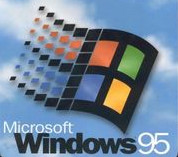Fences Green Cracker is an excellent computer desktop management software, which helps users easily classify the intelligent management of computer desktops, makes the desktop more simple, leaves the desktops messy and difficult to organize, and makes all applications and desktop software clear at a glance. The software also supports customized desktop settings, with high playability, and creates a high-quality desktop management software, Interested partners, please come to kk to download
Fences green cracking version software function
1. Easy to organize
Organize computer desktop icons by intelligently placing desktop content in shaded areas called fences.
Customize according to your workflow
Use our extensive automated rules to automatically classify files into the fence on the desktop, or manually add your own files and folders.
Personalize according to your preferences
Easily change size, color, transparency, sorting, and more.
2. Improve efficiency
Powerful features such as Quick View and Folder Portal will increase your productivity.
Folder portal is essential
The folder portal allows you to map any folder to your desktop and quickly access your most important content.
Get your content at a touch
By pressing the Winkey+Space key, you can use Peek to immediately access your files, folders and applications, and put your Fences on top of all windows.
3. Fully customized
The professional Fences function makes it easy to quickly organize your desktop. Desktop Quick Hide
Double click any blank area on the desktop, and your icon will gradually disappear.
Desktop Page
Easily create multiple Fences pages and quickly switch between them for more organizational flexibility.
4. Entertainment
Steam, Epic and more game publishers have their own platforms. Some games even have multiple icons, which will make your desktop a mess. With Fences you can:
Organize all the games into a single Fences for easy and quick access.
Put all game launchers in one place, or put Fences away to keep privacy when not needed.
Put all interactive applications into a separate Fences. When using the Peek function, you can easily access important applications without interrupting the live broadcast.
5. Learning
Getting your studies organized can be a challenge, but Fences makes the process easier. Moreover, Fences has built-in personalization control, which allows you to easily separate content by theme.
Classify all your studies by class or topic, so you will never misplace files again.
Add a little color to Fence to make it easier to organize Fences by theme.
Use the quick hide function to create a non-interference desktop during project work.
6. Efficiency
Keeping your desk clean is the core of Fences. With powerful built-in automation tools, you can create rules to automatically organize your desktop by file type, name, time, and target location.
Create a Fences that automatically places all screenshots in a single folder on the desktop.
Classify icons into different Fences based on their purpose (such as research, assignments, or invoices).
Use the folder portal of your favorite cloud storage service to create a Fences that can synchronize content on all desktops.
7. Convenient
Fences can not only easily keep your desktop clean, but also improve the accessibility of Windows. By using the folder portal, you can neatly bring content hidden in File Explorer to the desktop.
Create a folder portal to bring the downloaded folder directly to the desktop.
Change the size and display of icons in the folder portal for easier viewing.
Use colored Fences to more easily organize and navigate content on your desktop.
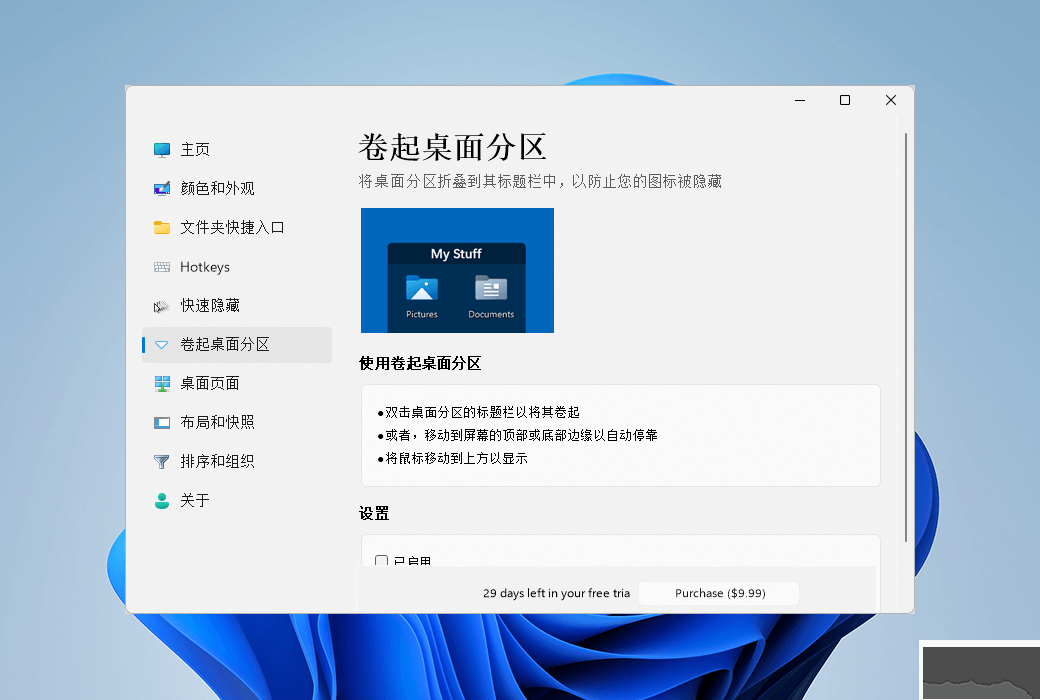
Features of Fences green cracking software
1. Folder Portal
Fences chinese cracked version can be used as the portal of any folder on your computer. For example, your document or picture folder can be mirrored to your desktop like a fence, so you can quickly access its contents without cluttering your desktop.
2. Customize your fence
Quickly personalize the label, background color and transparency of the fence from the easy-to-use configuration menu.
3. Quick hiding of desktop
Clean your desktop now. Double click any blank area of the desktop, and the desktop icon will fade out. Double click them again to return. You can even select icons and individual fences to exclude.

Fences Green Cracker Software Highlights
1. Support HD resolution display
2. Supports blurry desktop background - Win10 only
3. Roll up partitions to make the desktop cleaner
4. Double click to hide or show desktop icons
5. Customize rules to automatically organize desktop icons
6. Slide between multiple desktops like a mobile phone
7. Create a desktop shortcut from any folder - list display
8. Browse folder contents from the desktop - fast and convenient
9. Compatible with Win7/Win8/Win10