MP3 cutting and merging master is a professional audio cutting and merging tool. The software can cut an audio file into multiple clips or merge multiple audio files into one audio file, which is suitable for making audio files such as mobile phone ringtones. KK download station provides you with MP3 cutting and merging master v13.1 green version download, and friends who need to cut or merge audio files can download and use it!
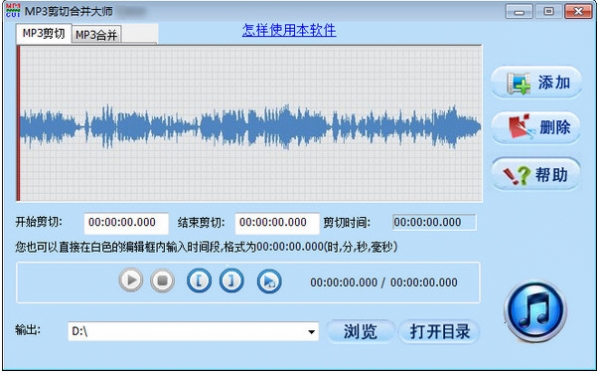
usage method
Cut MP3 file
1. Open the installed "MP3 cutting and merging master" and open the workbench
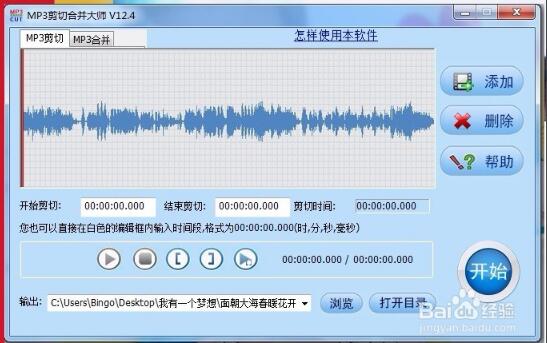
2. Click the "MP3 cutting" tab shown by the red arrow, and then click the "Add" button on the right
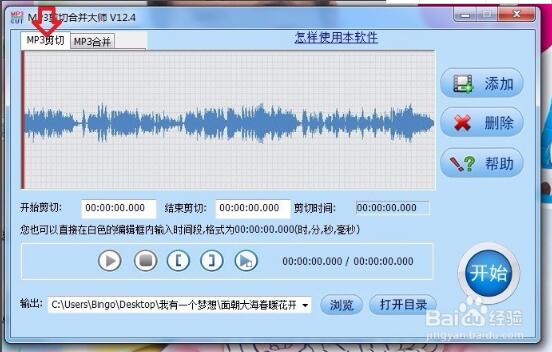
3. Select a music in the music library, which requires MP3 format
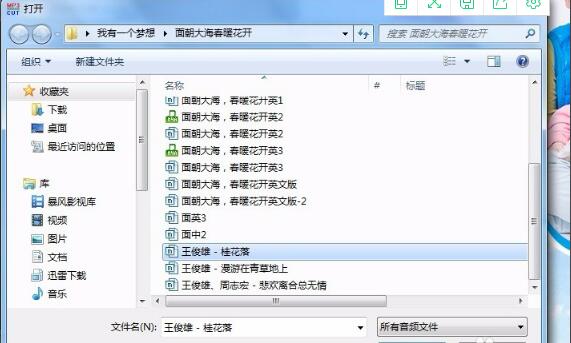
4. Arrows show the start and end time of music

5. Click the triangle shaped "Start" button shown by the arrow to play music

6. At the expected point entry time, click the button shown by the arrow, indicating that the music after editing starts at this moment. The yellow area shown on the screen indicates the music before the point entry, which needs to be trimmed

7. When the music is played to the desired exit point, click the button shown by the arrow. The yellow area on the right side of the screen is also the discarded music part, and the blank area in the middle is the selected section

8. Click the triangle "Start" button again, as shown by the arrow in the figure, and listen to whether it meets the expectation. If it needs to be adjusted, it can be reset. If it is satisfied, continue to the next step
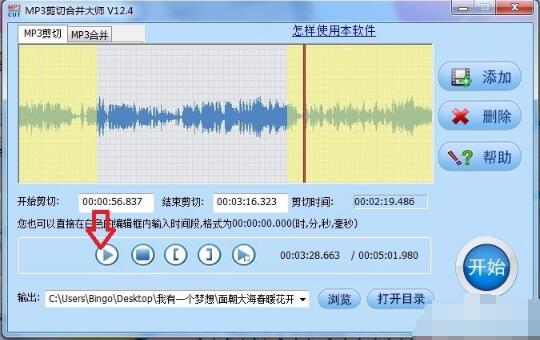
9. Click the round "Start" button, and the software will automatically save the music to the preset path after cutting, as shown in the figure below
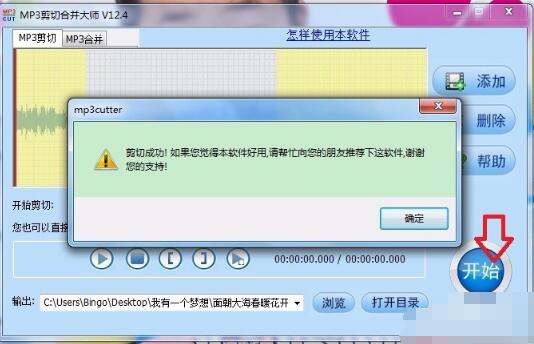
10. Set the storage path of the target music in the box as shown in the figure, and set it before cutting the music
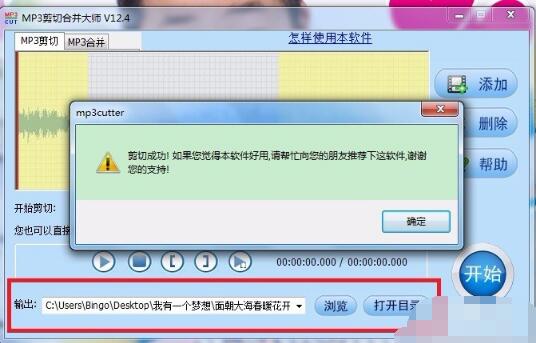
Merge MP3 files
1. First, click "MP3 Merge" on the head of the software to switch to the MP3 merge operation interface;
2. Click the "Add" button, and then select the audio files to be merged in the pop-up window. You can select multiple audio files to merge (note that the files added first are also in front after merging);
3. After selecting the audio files to be merged, click the "Start" button to merge the audio files. After merging, click the "Open Directory" button to view the merged audio files;
![[Audio cutting and merging software] MP3 cutting and merging master](http://www.kkx.net/uploadfile/2021/0112/2021011213552555.jpg)








