BitSpirit is a small and practical magnetic download tool. The software can quickly analyze the content in the magnetic link and help users complete the download. BitSpirit adopts advanced download technology. The download speed and stability are well guaranteed. Some sensitive resources that Thunderbolt cannot download can be easily downloaded with this software. KK download station provides you with BitSpirit v4.5.0.550 official download, and friends who need magnetic download tools can download it!
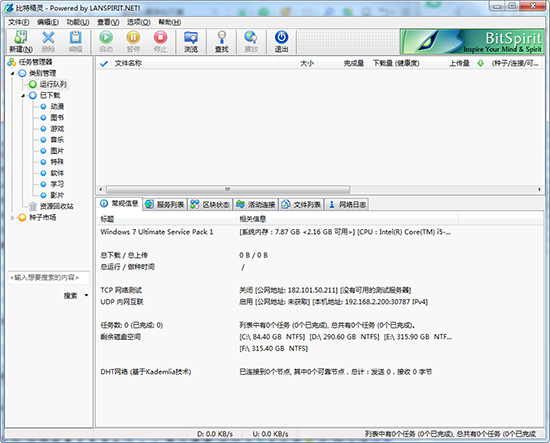
BitSpirit function introduction
1. With a professional magnetic chain search engine, you can quickly find all kinds of resources you need.
2. With massive file resources, the files specified by the seed and magnetic chain can be offline to the user space in a few seconds.
3. It supports multi-threaded download and can freely set the maximum number of tasks to download.
4. With a professional magnetic chain search engine, you can quickly find all kinds of resources you need.
5. You can set the maximum download speed and flexibly adjust the network occupation of download tasks.
6. Self built high-speed download engine and CDN acceleration ensure that files can be quickly downloaded to your local disk.
BitSpirit FAQs
Why is BitGenie slow to download?
Open the "Options" column of your BitComet, "Personal Settings" - "Network Settings", and set the global maximum download speed
Does BitGenie support http proxy? Where should I configure it?
BitGenie has supported http proxy since version 1.2.0 and sock4/sock5 proxy since version 2.0. Please go to Options ->; Personal configuration ->; Advanced options for related configuration
What if the download speed of BitGenie is 0?
The download speed of some seed files is 0. The solution is to check whether other files are downloaded at the same time, and whether the network can browse the web normally. Some seeds can not play the role of downloading seed resources because of the small amount of resource downloads.
Can BitGenie be used for intranet?
Yes, as long as you can access the Internet normally, you can use BitGenie
How can I reduce the memory usage of BitGenie?
If you want to reduce the memory usage, you can edit the task properties and set the maximum number of cache blocks to a smaller number. Secondly, the "Free memory as much as possible..." option in "Options ->; Personal settings ->Other options" will also help. In addition, BitGenie has introduced the memory pool technology since version 1.1.0, More efficient memory management and utilization. If you are using 1.1.0 or later, it is recommended to select the "Compact Memory Pool..." option in "Options ->; Personal Settings ->; Advanced Options"
Why does BitGenie not try to retry when the connection fails sometimes?
There are three situations where the BitWizard will not try to retry: first, when the tracker server returns an HTTP40X error number, it means that the file you requested does not exist; Second, when you select "Upload as Seed", but the local seed file has errors; Third, the number of retries for this task has reached the maximum number of retries (can be set in "Options ->; Personal Settings ->; Task Properties")
![[Magnetic Download Tool] BitSpirit](http://www.kkx.net/uploadfile/2021/0112/2021011213502320.jpg)








