Slax, As a leading, lightweight and compact Linux operating system, it is unique with its modular package management and advanced design. Although small in size, Slax provides a wealth of pre installed software for daily applications, including an excellent graphical user interface and an efficient repair tool for system administrators.
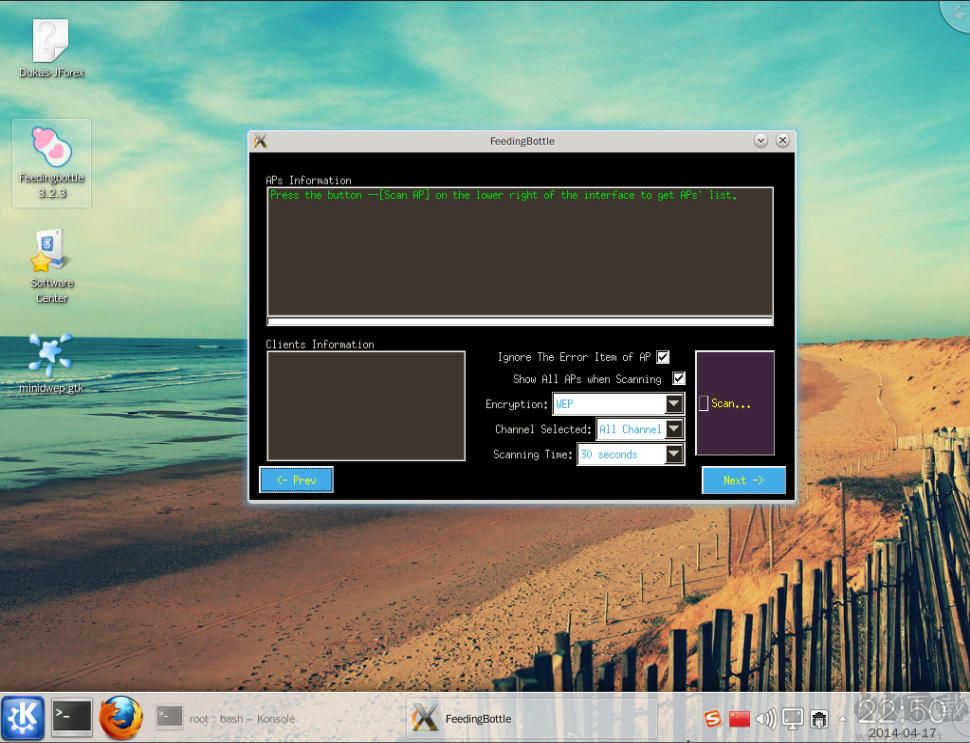
What is Slax
Slax is a Linux based instant operating system. "Instant" means that it can run from external storage without installation. Slax can be booted from USB memory such as USB flash drive or from conventional memory and CD. Simply plug in the storage device to start it. The entire Slax operating system is stored in a file directory of your device, that is,/slax/, which greatly facilitates your management of other data.
Slax provides the KDE4 desktop environment and has configured it for regular tasks. It includes data recovery, multimedia playback, instant messaging, network browsing and other applications and tools. Slax starts the zram service by default, which is a new technology to automatically compress memory. Depending on this technology, Slax can run on a machine with a minimum memory of 48M (in command interface mode). You can put Slax on a variety of file systems, including EXT (ext2, ext3, ext4), btrfs, and even FAT and NTFS.
When Slax is started on a read-only device such as a CD, it will only store the entire system settings in memory. When you restart the computer, all settings will be lost. At the same time, if you run Slax on a device that can be written, such as a USB flash drive, it will save all the changes on it, so that you can restore the last setting changes even on another computer next time. This function is called continuous modification and will be detailed in a special chapter in the document.
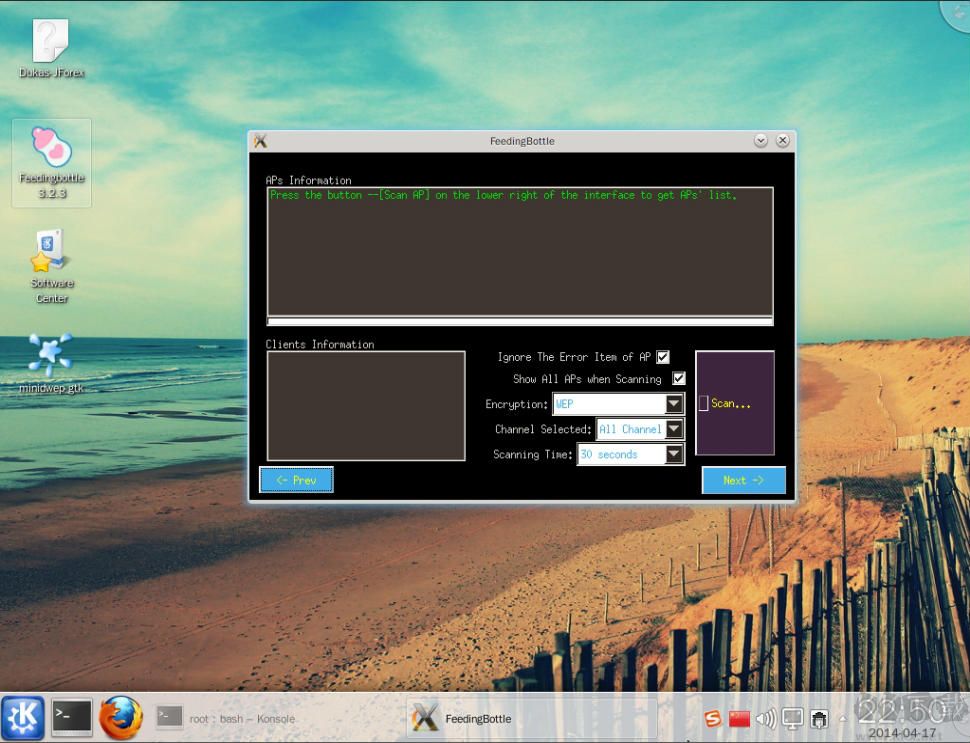
Xampp linux features
If you want to add MySQL, PHP and Perl, it is even more difficult. XAMPP is an easy to install Apache distribution that includes MySQL, PHP, and Perl. XAMPP is really easy to install and use: just download, decompress, and start. With XAMPP, you can get twice the result with half the effort and become a professional technical expert easily. It supports multiple languages including English, Simplified Chinese, Traditional Chinese, Korean, Russian, Japanese, etc.

Xampp for linux installation instructions
Installation and startup
Log in as the system administrator user, and unzip the downloaded package on the server to any directory (not in the directory with Chinese name), such as the root directory of c disk,
Double click setup_xampp.bat in the running directory to initialize xampp. Then run xampp-control.exe to start or stop Apache, MySQL and other modules and register them as services.
Switching between PHP 5 and PHP 4
XAMPP has supported the optional startup of PHP 5 and PHP 4 since version 1.4.7, so that users can make choices according to the needs of PHP programs.
Run php-switch.bat in the root directory to enter the command window for php switching
Switch to php4:
Enter 4 in the command window
Switch to php5:
Enter 5 in the command window
Move the overall environment to other places (to other directories or servers)
Just run setup_xampp.bat in the root directory to enter the command window, and select "1" to reinitialize the environment.
Note: If you enable the virtual host, you need to recheck whether the relative path in the virtual host configuration file is correct (if the absolute path is set, you do not need to check)











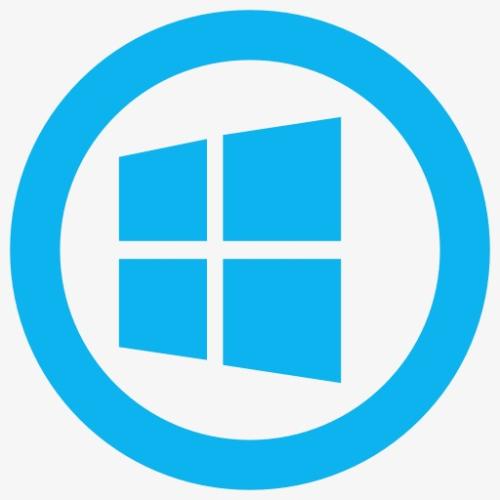


![Windows Server 2022 official Chinese version [official ISO image]](http://www.kkx.net/uploadfile/2021/1112/20211112044449833.jpg)


![Windows10 21H2 64 bit [Consumer Edition/Business Edition] 19044.1645 [April, 2012]](http://www.kkx.net/uploadfile/2022/0427/20220427104555410.png)