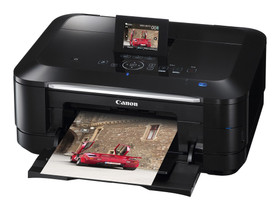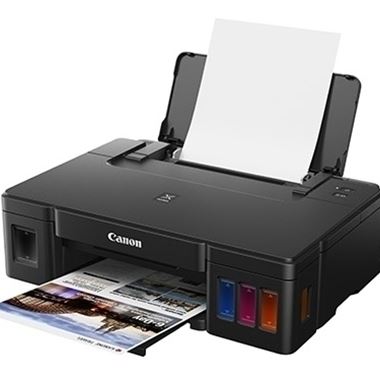Drive President DrvCeo It is a new type of driver installation management software, which can help users to detect intelligent matching by one click, download and install drivers online, avoiding tedious installation of drivers and computer problems caused by driver problems. The unique open mode allows users to add drivers by themselves, which is more user-friendly. It has friendly interface, simple and easy to use, rich functions, strong customization, and a number of exclusive technologies to easily solve various hardware drive problems.
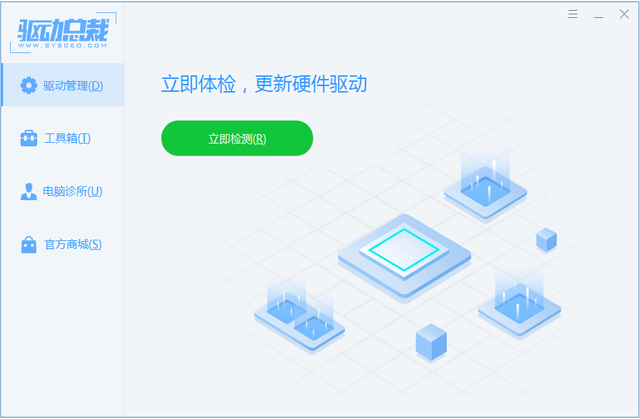
 Characteristics of driving president:
1. At the same time, it supports the intelligent installation of PC and Apple drivers; 2. Scan the hardware accurately and match the best driver and compatible driver list; 3. One button intelligent installation and manual optional installation dual installation mode; 4. Dual drive mode of offline drive package plus network installation; 5. Support dual format driver packages of 7Z and WIM compressed packages; 6. Intelligent identification of various operating environments and corresponding environmental treatment; 7. Open custom add driver and make driver package; 8. Strong customization can be driven by various DIY versions; 9. Drive the president to choose the stable mode and the latest mode, and users can choose the performance and stability by themselves 9. No binding promotion, no advertising.
Unique features:
1. Support Apple Windows driver installation
2. User defined driver addition is supported.
Characteristics of driving president:
1. At the same time, it supports the intelligent installation of PC and Apple drivers; 2. Scan the hardware accurately and match the best driver and compatible driver list; 3. One button intelligent installation and manual optional installation dual installation mode; 4. Dual drive mode of offline drive package plus network installation; 5. Support dual format driver packages of 7Z and WIM compressed packages; 6. Intelligent identification of various operating environments and corresponding environmental treatment; 7. Open custom add driver and make driver package; 8. Strong customization can be driven by various DIY versions; 9. Drive the president to choose the stable mode and the latest mode, and users can choose the performance and stability by themselves 9. No binding promotion, no advertising.
Unique features:
1. Support Apple Windows driver installation
2. User defined driver addition is supported.

Update log
Update log: DrvCeo-2.8.0.0-2021.10.26
1. Program update:
1.1 [Update] Adapt to Intel I219-V/LM network card mechanism and enhance stability;
1.2 [Update] New Internet agent function;
1.3 [Update] Additional lines for server communication;
1.4 [Fix] Error reporting of the drive selection version of the preset cloud disk controller under PE;
2. Offline drive update:
2.1. [Graphics card] Win7, Win10 x64 update Nvidia graphics card driver 472.12/496.49 (driver file version: 30.0.14.7212/30.0.14.9649);
2.2 [Graphics card] Win10 x64 update Intel graphics card driver (driver file version: 30.0.100.9955);
2.3 [Graphics card] Win7, Win10 x64 update AMD graphics card driver 21.5.2/21.10.3 (driver file version: 30.0.13031.1001);
2.4. [Sound card] Win7, Win10 x64 update Realtek sound card driver (driver file version: 6.0.9191.1);
2.5. [Chipset] Win10 x64 update intel chipset driver;
2.6. [Chipset] Win10 handles the situation that amd audio driver causes partial blue screen;
2.7 [Network card] Win10 updates the Intel network card driver (wired 26.4, wireless 019.51.37.2), Realtek updates 10.050.0511.2021, and mediatek updates 3.00.01.1133.
2.8 [Network card] Win7 updates Realtek network card driver (10.050.0511.2021);
2.9 [Disk controller] Win10 x64 updates the Intel VMD driver (driver file version: 18.6.1.1016).
Historical updates: ---------------------------------------------------- DrvCeo-2.7.0.2-2021.7.5 1. Program update: 1.1 The [Update] program adapts to Windows 11 system; 1.2 [Update] Update the logo scheme of the win7 ufei startup card; 1.3 [Update] Bootcamp is no longer installed in Apple's Windows deployment environment; 1.4 [Update] New system president user login mechanism; 1.5 [Update] Optimize and match non-standard drivers from some manufacturers; 1.6 [Update] Optimize the uninstall program; 2. Offline drive update: 2.1. [Graphics card] Win7, Win10 x64 update Nvidia graphics card driver 471.11 (driver file version: 30.0.14.7111); 2.2 [Graphics card] Win10 x64 update Intel graphics card driver (driver file version: 27.20.100.9466); 2.3 [Sound card] Win7 and Win10 update Realtek sound card driver (driver file version: 6.0.9151.1); DrvCeo-2.6.0.0-2021.4.7 1. Program update: 1.1 [Update] Preinstall the target system driver in the networked PE environment, add and download the cloud driver for installation; 1.2 [Update] The cloud cache is automatically cleared when the offline version is disconnected; 1.3 [Update] Preinstalling the target system driver under PE and installing some options of the current PE driver are mutually exclusive; 1.4 [Update] The pre installed target system driver under PE detects the dism operating conditions on the NT5 PE platform; 2. Offline drive update: 2.1. [Graphics card] Win7, Win10 x64 update Nvidia graphics card driver 465.89 (driver file version: 27.21.14.6589); 2.2. [Graphics card] Win7, Win10 x64 update AMD graphics card driver 21.3.2 (driver file version: 27.20.15003.5017); 2.3 [Graphics card] Win10 x64 updates Intel graphics card driver (driver file version: 27.20.100.9316); 2.4. [Sound card] Win7 and Win10 update Realtek sound card driver (driver file version: 6.0.9102.1); 2.5. [Disk controller] Win10 x64 adds Intel Rst driver (driver file version: 17.8.0.1065); DrvCeo-2.3.0.10-2021.3.17 1. Program update: 1.1 [Fix] The deployment environment calls and drives the president to enter the desktop for the first time and report errors during the second run; 1.2 [Update] The update module introduces the aria2c download engine; 1.3 [Update] Download engine running algorithm; 1.4 [Update] Uninstall program; 2. Offline drive update: 2.1 [Graphics card] Win7 x64 update Nvidia graphics card driver 461.72 repair version (driver file version: 27.21.14.6172); 2.2 [Chipset] Win7 and Win10 x64 are adapted to Intel 11 generation PCI driver; 2.3 [USB3. X] Win7 is compatible with Intel 11 generation USB driver; DrvCeo-2.3.0.1-2021.2.27 1. Program update: 1.1 [Repair] Error reporting in part of the program environment caused by incorrect mall configuration; 1.2 [Repair] Optimize the loading of image codes; 1.3 [Update] UEFI Win7 x64 boot card LOGO (four leaf clover) solution module. 2. Offline drive update: 2.1. [Graphics card] Win7, Win10 x64 update Nvidia graphics card driver 461.72 (driver file version: 27.21.14.6172); DrvCeo-2.3.0.0-2021.2.4 1. Program update: 1.1. [Update] One click installation (excluding PE preset drive mode). By default, no patch is installed. If you need to enable it, you need to customize it in the configuration file; 1.2 [Update] Optimize the hidden processing code of Apple Disk D; 1.3 [Update] Introduce the aria2c download module; 1.4 [Fix] The problem that offline drives cannot be deleted in deployment; 1.5. [Fix] Memory overflow in some environments during deployment; 1.6 [Repair] Dccax86.dll reported errors in some environments; 2. Offline drive update: 2.1. [Graphics card] Win7, Win10 x64 update Nvidia graphics card driver 461.40 (driver file version: 27.21.14.6140); 2.2. [Graphics card] Win7, Win10 x64 update AMD graphics card driver (driver file version: 27.20.14527.2002); 2.3 [Sound card] Win7 x64 updates the Intel graphics card driver (uhd605-655), and newly supports Pentium/Celeron (G6400/G5900/G5420); 2.4. [Sound card] Win7 and Win10 update Realtek sound card driver (driver file version: 6.0.9088.1); 2.5. [Network card] Win10 x64 adds Realtek/Intel wireless network card driver (driver file version: 1027.2.1001.2014/14.2.1.4); 2.6 [Network card] Win7 x64 adjusts some Realtek network card drivers. DrvCeo-2.2.0.6-2020.12.26 1. Program update: 1.1 [Update] The customer service window automatically closes in case of resolution change; 1.2 [Update] Optimize the keyboard operation of the main form, and add the shortcut key ALT+M; 1.3 [Update] Some PEs are compatible with the problem of error reporting when running under PE due to the streamlined newdev.dll; 1.4 [Update] After adding a new one button installation driver to the desktop environment, the computer will be automatically restarted. Under the DrvCeoSet item in the configuration file, a new node DriveRestart is created, and the value of on is enabled; 1.5 [Update] Optimize the matching of brand computers with official drive management software; 1.6 [Update] Optimize the drive matching algorithm; 1.7 [Update] Add and filter a device driver CPU+hardware ID combination rule; 1.8 [Update] Add the combination rule of the specified manufacturer name/model/sku+hardware ID; 1.9 [Fix] The problem that some environment buttons are automatically updated is misplaced; 1.10 [Fix] The problem that the encryption drive failed to compress was checked in the custom added drive; 1.11 [Repair] QR code form affects keyboard operation; 1.12 [Repair] Optimize video card model identification; 2. Offline drive update: 2.1. [Graphics card] Win7, Win10 x64 update Nvidia graphics card driver 460.89 (driver file version: 27.21.14.6089); 2.2 [Graphics card] Win10 x64 update Intel graphics card driver (driver file version: 2048.150.0.1667); 2.3 [Network card] Win10 x64 adds Atheros/realtek wireless network card driver (driver file version: 12.0.0.953/2024.0.8.127); 2.4. [Network card] Win10 x64 adds the Atheros/realtek Bluetooth driver (driver file version: 10.0.0.948/953/1.8.1025.3000/1.8.1030.3000); 2.5. [Network card] Win10 x64 adds Intel I225 network card driver (driver file version: 1.0.1.4);