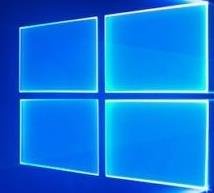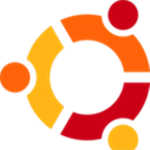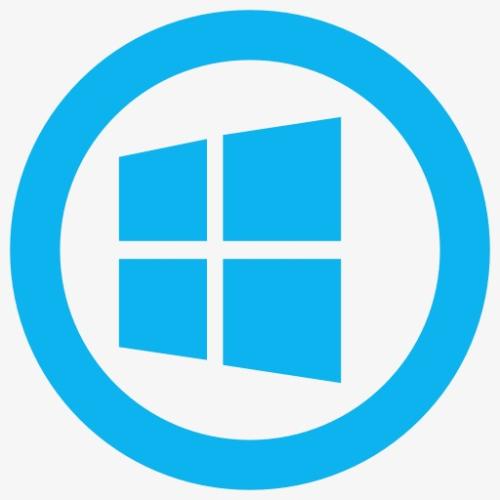Win10 system is the main operating system used by everyone now, and Win10 Ghost version is easy to install and popular with many users. You only need a GHOST installer to install Win10 in Windows environment. No matter whether your computer is XP/Win7 or other systems, it can be installed with one button. This version is based on Microsoft's latest Win10 Professional version and is made through in-depth optimization, Simplify some unnecessary components and add Microsoft's necessary runtime and game components, so that you can install the smooth and pure Win10 system with one click, and download it quickly!
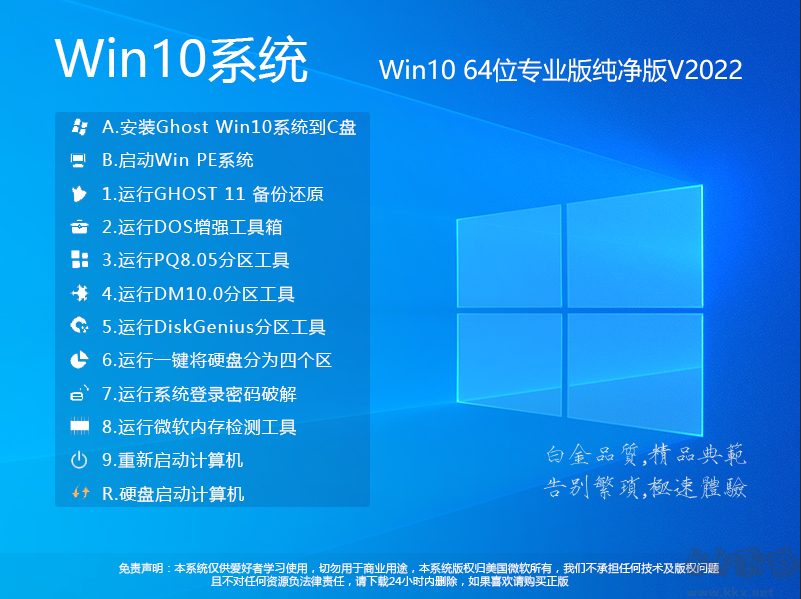
Win10 Ghost 2022 Latest features:
1. Based on the latest Win10 Professional 64 bit image released by Microsoft, the system is more stable by integrating the latest cumulative update patches;
2. Perfectly optimize all aspects on the basis of the original version: registry, startup item, task scheduler, startup service item, disk reading efficiency, CPU usage, memory usage, disk usage, etc. to improve speed.
3. All aspects of humanized settings: save personal data in disk D, turn off IE filtering, turn off error reporting, optimize Windows File Manager, etc. to make Win10 easier to use.
4. System enhancements: including prerequisite components such as DirectX VC++ 2005-2017、.Net 4.8,Flash Player, Decompress software, etc.
5. Remove some unnecessary application services of Win10 system and close some unnecessary components, thus greatly improving the system performance.
6. Streamline unnecessary built-in applications, such as help, useless biological components, built-in anti-virus software, Cortana components, etc;
7. The latest optimization scheme optimizes the system, forbids unnecessary services to start and close some unnecessary tasks in the planned tasks, which is more pure;
8. Win10 push advertising, automatic installation of applications and other behaviors are prohibited. User friendly Win10 settings make the Win10 system easier to use.
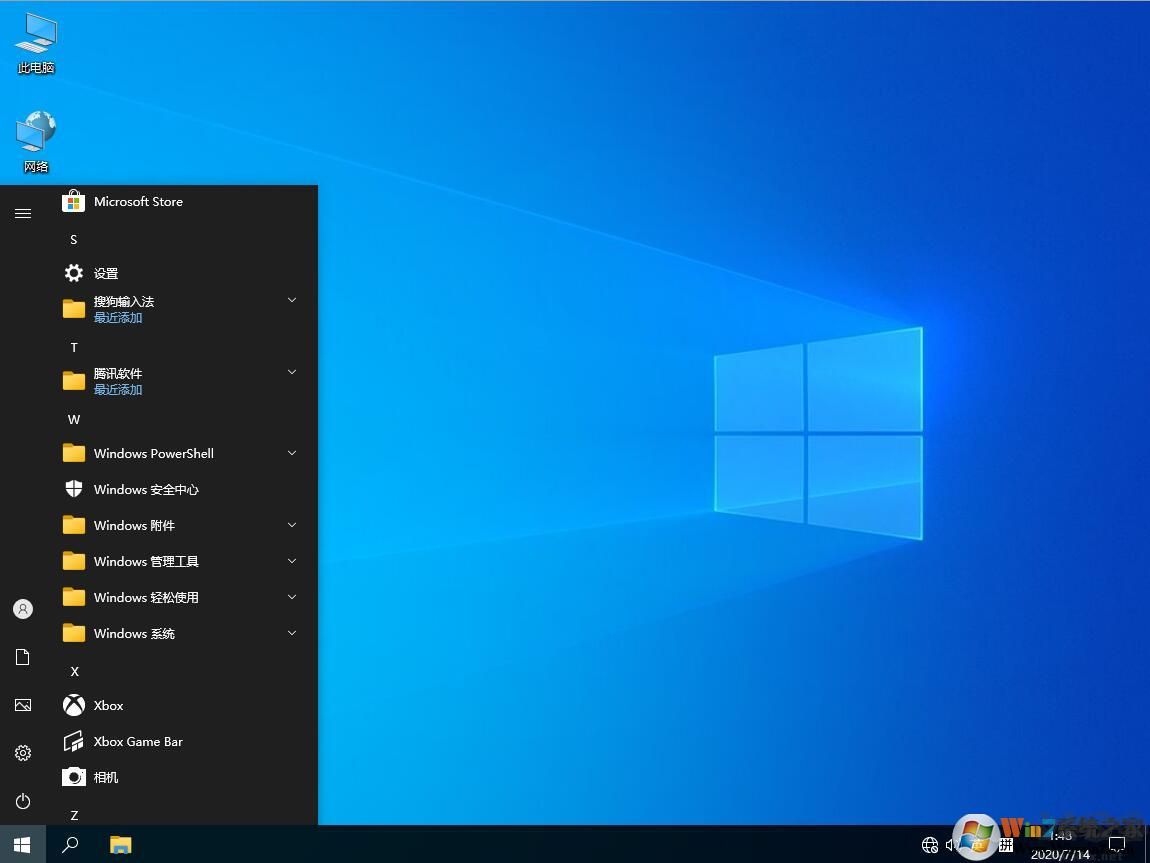
Win10 ghost 2022 highlights:
The main feature of the activation free version of Win10 Professional Edition is that it can be permanently activated after the system is installed. The system adopts Microsoft genuine digital rights activation mode, which can be automatically activated even if the system is reinstalled, and will not lose the activation information without large-scale replacement of hardware, The Win10 version is the final version of Win10, and the 21H2 version is the smaller of the two versions of Windows 10 in 2022, focusing on improving the convenience and security of the system for enterprise users. In addition, the system officially removed the old version of Edge browser. New features brought by this update include: Windows Hello multi camera support, faster and more secure document opening, Chrome Edge browser update, Adobe Flash Player removal, and WMI management engine update. Win10 GHOST installation method:
Hard disk installation method 1: suitable for Win7 to Win10, and Win10 reinstallation in MBR mode
1. Extract the downloaded ISO system image file to a root directory other than the system disk (default disk C), for example: (D: ) Extract "WINDOWS. GHO" and "Install System. EXE" from ISO, run "Install System. EXE", press Enter directly to confirm the restore operation, and then confirm the automatic installation operation again. (Pay attention to backup the important data of disk C before execution!)
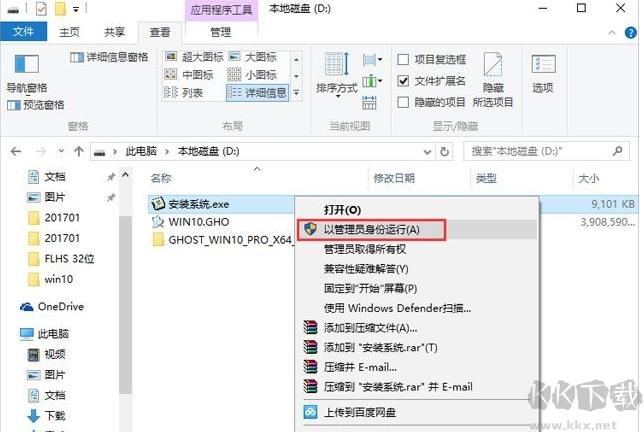
2. Select the system disk (default disk C) in the list, select the "WINDOWS. GHO" image file, and click Execute. You will be prompted whether to restart. Click Yes and the system will automatically install.
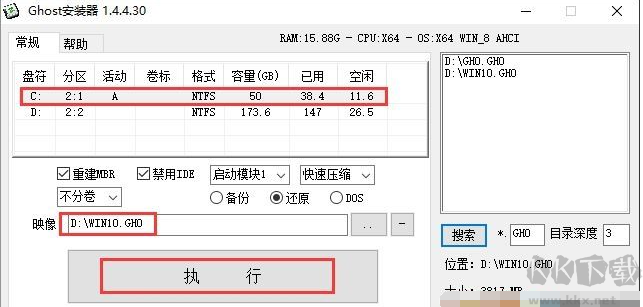
Tip: Before installing, close 360 and other anti-virus software, or the installation will fail.
In addition, you can unzip the downloaded GHO file and put it into the USB flash drive for installation, WinPE system startup disk [Daquan]