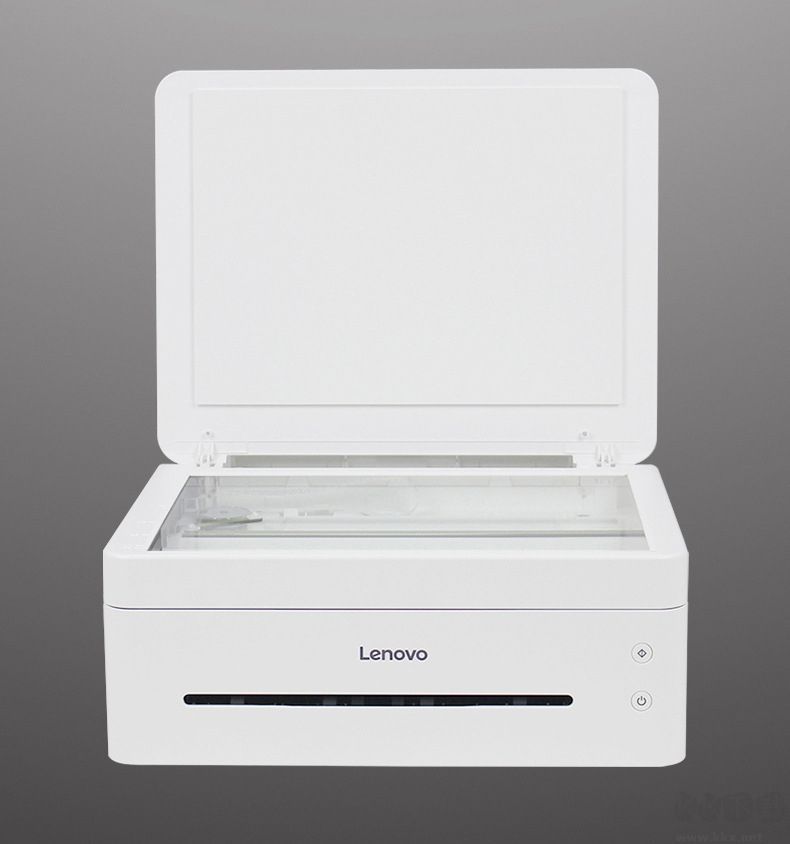Konica Minolta Bizhub184 printer is an all-in-one laser printer. If there is no driver installed in the computer, it cannot be connected normally. At this time, you can use the [Konica Minolta Bizhub184 printer driver] shared by kkx to install it, and then you can use the printer to print and scan normally!

How to use Konica Minolta Bizhub184 printer driver
1. Connect to the computer and turn on the power;
2. Unzip the [Konica_BH164GDI_CN. rar] compressed package shared by kkx, and then run the [Konica_BH164GDI_1002ZH-CN. exe] driver;
3. Follow the pop-up prompts, which is very simple;
4. After installation, restart the computer system to use.
Users who use Konica Minolta bizhub 184 printer driver can get it at the following address!