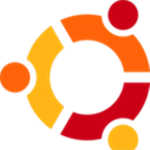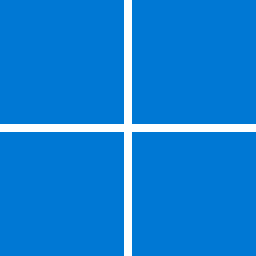The deep system is the best version of the domestic Linux system, and also the most user-friendly version! Deep is a commercial company focusing on the development and service of domestic operating systems based on Linux. As a top operating system research and development team in China, Deep Technology aims to provide a safe, reliable, beautiful and easy-to-use domestic operating system. Deep operating system is an open source GNU/Linux operating system based on Linux kernel and desktop applications, which supports notebooks, desktops and all-in-one computers. It has beautiful interfaces, good hardware compatibility, and numerous application supports, In recent years, it has become more and more popular among users.

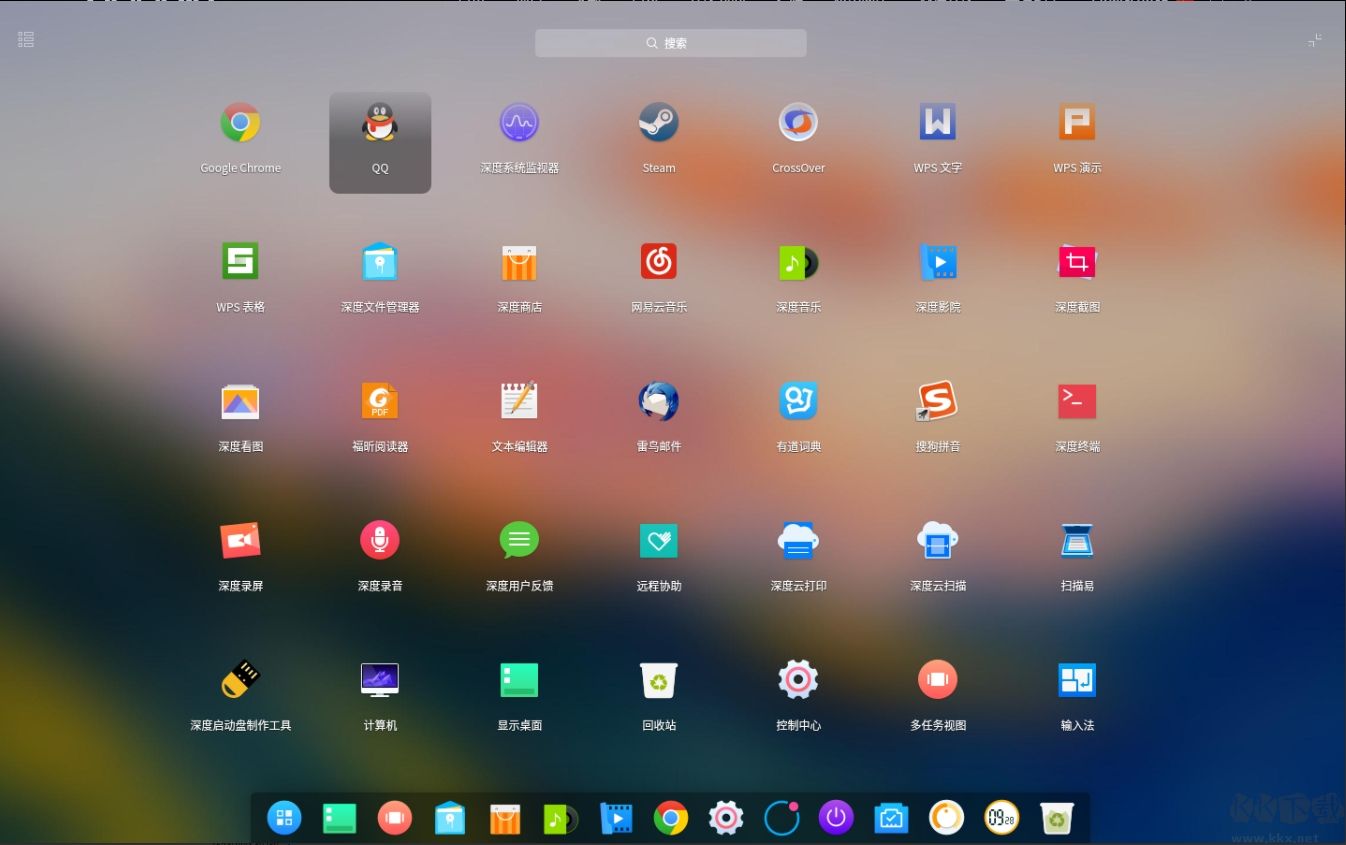
Deep system features:
1. The system interface is fully flat, with a new white system theme and built-in exquisite wallpaper theme;
2. New all-round system sound and dynamic effects
3. New system architecture and new window manager
4. Digital board's new supercharging response function optimizes the Bluetooth function
5. Established a perfect assistance/feedback system, added in-depth help manuals, in-depth user feedback and remote assistance services
6. Closely cooperate with the Crosswalk Project, and the deep store brings several web applications
7. Dock icon bar
8. Multi task window manager: The multi task window manager that imitates the Mission Control effect of Mac is beautiful and practical.
9. Simple installation: The Deepin system is equipped with the deep installer developed by the Deepin team by default. Users can quickly complete the installation of the Deepin deep system by simply setting the user information and selecting the installation location. The deep installer supports traditional BIOS and UEFI, and the installation process is very simple.

In depth system update description: (v15.11)
New Features
Dde kwin -- further development
The dde kwin window manager has been further optimized and improved, making it lighter, more beautiful and more compatible.
In depth store - automatic confirmation area, showing total appreciation
The deep store V5.3 will automatically switch the store area according to the region where the deep ID is located, and the appreciation amount will be displayed on the appreciation interface. Thank you for your support for software developers!
Deep cloud synchronization - fast migration to the cloud
Log in to the deep ID in the control center. After the login is successful, you can set whether to automatically synchronize the configuration item. After the login is successful, you can easily synchronize the local configuration to the cloud. The synchronization content can be network, sound, power, mouse, theme, wallpaper, launcher, taskbar, update, hot zone, etc., which is rich in content and helps you enjoy the cloud. Note: This function is currently only available in mainland China.
Disc burning - easy, convenient and easy to burn
The file manager adds a new recording function. When there is an optical drive device, click the file right-click menu to record.
In depth cinema function optimization, more convenient subtitle loading
In depth cinemas can now import subtitles by dragging the mouse, making your viewing more comfortable.
Taskbar increases power remaining time
The taskbar now supports reminder of remaining time to help you reasonably arrange your time.
Update log:
In depth operating system 20.2.4, the global search function is added to facilitate quick search of desired information. For minor version update of dual core (LTS+Stable), improve system stability and compatibility. Fix problems and optimize for desktop environment and some in-depth applications to improve the overall use experience.
Quick and convenient global search
Add the global search function icon in the system task bar, click Open to call up the search interface, enter keywords to find the desired application, file, etc., and go straight to the system, bringing a more convenient and fast experience.

Larger kernel version
The Stable kernel was upgraded to Kernel 5.13.13, and the LTS kernel was upgraded to Kernel 5.10.60, further improving system stability and compatibility. The deep operating system supports dual kernel installation and manual kernel version upgrade.

System update log: DDE
- Fix the problem that the laptop will flash the desktop interface before entering the lock screen interface after waking up
- Fix the problem of abnormal display of HDMI screen login interface when connecting dual screens on the login interface
- Fix the problem that fingerprint+PIN+password cannot be refreshed in the static state
- Fix the problem that the account is automatically locked for 5 minutes after being locked for 3 minutes
- Fix the problem that the keypad is locked by default when restarting the computer to enter the account login interface
- Fix the problem that when you first left click the power icon at the bottom right corner after restarting or logging off the system, the computer will directly enter the lock screen interface
- Fix the problem of abnormal account displayed in the lock screen after the account is automatically logged in
- Fix the problem that after the monitor automatically locks the screen, press the power key to turn on and enter the correct password
- Fix the problem that the time format of the login interface for common account and domain account is inconsistent
- Fix the problem that the height of the task bar is raised after the application is sent to the task bar, and the task bar displays abnormally
- Fix inconsistency between taskbar volume and Control Center display
- When repairing wireless network IP conflicts, the taskbar icon is the icon of wired network
- Fix the problem that the status of the taskbar is incorrect after it is changed to "Always Hidden (Smart Hidden)"
- Fix the problem that the wired network card is closed after the IP conflict, and the network icon on the taskbar disappears
- Fix the problem that when the taskbar position is set to left or right, the position is displayed incorrectly after cycling the main screen in extended mode
- Fix the problem that the wired connection does not conflict after the IP conflict, and the status of the taskbar icon does not refresh
- Fix the problem that the resolution of dual screen switching and the taskbar display are abnormal
- Fix the problem that the taskbar volume bar is still available when no sound output device is available
- Fix the problem that the taskbar displays incorrectly when the screen rotates 90 degrees and 270 degrees
- Fix the problem that the launcher wallpaper does not follow the main screen when the auxiliary screen is unplugged after switching the main screen and auxiliary screen once in the dual screen expansion mode
- Fix the problem of setting automatic wallpaper change and abnormal background when the launcher is in full screen state
- Fix the problem that the application icon in the mode part of the launcher window is blurred
- Fix the problem that uninstalling the "Music" app failed in the startup window mode
- Fix the problem that the launcher wallpaper does not follow the secondary screen when the main screen is unplugged in the dual screen expansion mode
- Fix the problem that the desktop display status is wrong when the display is rotated repeatedly within 0.5 seconds
- Fix the problem that two application icons will be displayed in the plug-in area after some applications are enabled
control center
- Fix the problem that the file is abnormal when deleting the user name
- Fixed the problem of randomly switching cursor themes and display confusion
- Fix the problem of two vertical bars when editing the full name of the account after entering a space
- After the update is repaired successfully, the interface displays the problem of update failure
- Fix the problem of modifying the computer name input box style
- Fix the position problem of sound device management title and prompt
- Fix the problem that the Bluetooth input device is disabled when multiple input devices are connected, and the voice input interface displays the input device information incorrectly
- Fix the problem that after connecting HDMI, click the sound plug-in in the taskbar, switch the sound output to HDMI, and then switch back to the speaker. The output device in the control center does not switch to the speaker
- Fix the problem that the system agent configuration interface cannot be edited again after editing is cancelled, and the Save Cancel button cannot be clicked
- Fix the problem that when the zoom ratio is set to 1.25, the system language search box is added and any characters are entered, and a dotted line is not hidden on the Cancel button below
- Fix the problem that the Create User submenu will be opened after selecting "Account -->Create Account" in the search box by pressing Enter twice
- Fix problems that cannot be entered on the system agent page
- Fix problems after saving the initial system settings auto proxy
- Fix the problem that when the control center turns off the wired network when the dual network card is used, it will automatically turn on when it is restarted
File Manager
- New UDF format recording
- Fix the problem that the magnifying glass icon of the file manager search box and the search content overlap
- Fix the problem that the page text connected to the server is incompatible with 15-20 font size
- Fix the problem of displaying the native IP in log.nmbd using the systemctl command
- Fix the problem of desktop crash by right clicking on the selected desktop file and clicking on the icon marked with information
- Fix the problem of failure to open the file selection dialog box
- Fix the problem of dragging files from window A to the recycle bin on the side bar of window B, and the window is stuck and cannot be dragged
- Fix the problem that the smb address cannot be accessed in the LAN, and then open another window to wait for the window to jam
- Fix the problem that the network is disconnected after attaching the smb, and the scrolling page is stuck
- Fix the hover problem of content area in dark mode
- Fix the problem that the list style is wrong when the content area list is displayed
- Fix the problem of inserting the CD drive when cutting files in the local directory, and pressing ctrl+v when loading the CD drive directory causes the source file to disappear
- Repair the read only USB right-click menu and the delete button is not grayed out
- Fix the problem that the folder containing uppercase letters cannot be unshared again by right clicking the property
- Fix the problem of copying large files to the USB flash drive, and the progress bar disappears before the files are copied
- Fix the failure to mount folders that allow anonymous access
- Fix the problem that the value of the lock time field should be displayed as the access time when you click the information bar when you enter the safe after opening it for the first time
- Fix the problem that prompts an error when deleting the safe for password verification
- Fixed the problem that when the safe recovery key page was switched to the QR code tab when creating the safe, the safe pop-up window narrowed
- Fix the problem of searching the loading circle when you click the Search button when you enter the disc directory with more recorded files
- Fix the problem that some files are not selected in the box when you select them with CTRL+mouse wheel
- Fix the file processing problem under multi screen display
- Fixed the problem of selecting a large number of files for aggregation and dragging in the file management and desktop, and dragging at the beginning of aggregation was stuck
- Fix the problem of selecting files on the desktop for aggregation and dragging, and the selected files on the desktop disappear
- Fix the problem that selecting the default connection file of the computer and dragging it to the recycle bin in the sidebar cannot be dragged normally
- Fix the problem of abnormal display of the file management directory when the file management enters the safe directory and uses Super+L to lock and unlock the screen
- Fix the problem that advanced filtering search cannot pause files during the search process
- Fix the problem of opening multiple file management windows to browse the safe together, and deleting all files in the safe still displays the files in the safe
- Fix the problem of selecting a file A and dragging it to another directory (folder A exists), and no duplicate file name prompt appears after dragging it
- Fix the problem that removing recently used files cannot be removed
- Fix the problem that when you move the mouse to the folder and then move the mouse to the tooltip position when searching in ftp, the position will not be updated
- Fix the problem that when the docx document is renamed successfully with spaces, the icon becomes compressed
Community store
- Add comments and likes
- New download failure reason prompt
- Add an app with interactive page when downloading and installing apps through the store, and pop up the interactive page to support selection
- Optimize and modify the logic of store client downloading applications to avoid download failure caused by the source not being updated
- Optimize the display logic of the big carousel card
- Optimize the button effect of the page turning button and the download management page entry
- Optimize the viewing style of detail page pictures
- Optimize account login and exit click area
- Optimize the display logic of the installation prerequisite page, and the installed applications cannot be selected
- Fix the crash caused by null network address when connecting to the network through vpn
- Fix the problem that when the search box is clicked when the application is opened, the contents in the search box disappear
- Fixed the problem of switching the menu options on the left navigation bar, and the hot words on the carousel were also switched synchronously
- Fix the problem that clicking the Restore All button and downloading the button automatically switch between dynamic effect and no dynamic effect
- Fix the problem that the store jumps out for the first time after the system is successfully installed, and the store is stuck and cannot operate when downloading some Android apps
- Fix the problem that you need to restart the app management page of the app store to display after the driver app is successfully installed
- Fix the problem that the number of application vertical pictures is less than 5 or horizontal pictures is less than 3, and the number of application details page pictures is displayed incorrectly
- Fixed the problem of my comment page, window zooming in and out, and more/stow buttons displaying errors
- Fix the problem that the application status is displayed incorrectly in the application management when the application update is paused
- Fix the problem that the feedback button disappears in probability
- Fix the problem that the multi choice recommendation card copy is not displayed after it is opened
- Fix the problem of downloading applications that failed to download again, and 100% of the download progress is displayed abnormally
- Fix the problem that when the app store is covered by other pages, click to download the app or the desktop app store is still covered
- Fix the problem of creating exceptions in desktop soft link files during upgrade
- Fix error logs that cause search crashes
- Fixed the problem that when the app download task was paused, the deletion was cancelled after the download was deleted, and the app download record disappeared after restarting the app store
- Fix the problem of failing to notify daemon when using apt update to complete the installation of applications, which leads to the inability to complete the installation of applications
typewriting
- Fix the problem of unable to type and switch input methods after switching user accounts
terminal
- Fix the problem of not switching to the bottom "Shell" directory on the left after clicking Page Down on the keyboard
- Fix the problem that when clicking the port input box, the cursor will first appear in front of the number and then jump to the back of the number
Font Manager
- Fix font parsing overflow vulnerability
mailbox
- Fix the setting of the mailbox application. The sender server cannot enter '-' like special symbols
browser
- Add custom tab function
- New dark theme
- Fix the problem that the address bar cursor is not centered
Plot Manager
- New Support Device Name Right click Rename
- Add Manual Installation Add Loading Prompt
- New driver installation guide pop-up prompt
- Resident prompt for adding official website driver address
- Optimize and update local drive search input box rules
- Fix the problem that the shared printer found by different network segment systems is the smb protocol after remote management is enabled
- Fix the problem that the print management - print queue page - click Select, and there is no selected status
Drawing board
- New brush attribute (watercolor pen)
- Optimize and adjust the attributes of the original brush
- Optimize the interactive experience of brush painting
- Optimize the interactive experience of element editing
- Optimize compatibility of older ddf files
Graphics card
- Optimize and update nvidia graphics card driver package
camera
- New camera image support
- Optimize the layout of main function buttons in the picture area
- Optimize the layout of main function buttons in the operation area
- Optimize the layout of main function buttons in the photographing setting area
- Optimize the layout of the display area for taking pictures and videos
- Optimize photo video preview interaction
- Optimize flash interaction
- Minimize camera interaction when optimizing photography
- Minimize camera interaction when optimizing recording
- Optimize recording duration limit
- Optimize keyboard interaction on the main interface
Archive Manager
- Fix the problem that the package name created by right clicking shortcut compression contains the file suffix
- Fix the problem that the prompt in the prompt box of the same file is in English and the check box applies to all is invalid
Help Manual
- Update the introduction of Device Manager
- Update the introduction of Voice Notepad
- Update terminal introduction
- Fix the problem that there is no "Help" item in the menu of the application system when it is started for the first time after the language switch is logged off
- Fix the problem that the Control Center F1 shortcut key cannot start the help manual
Package Installer
- When adding batch installation, automatically identify the order of dependent packages
- Dependencies and dependent package tips for adding single package installation and batch installation
Font Manager
- Fix the problem that the focus is not in the application window when the mouse clicks any font, and the font name selected by the mouse cannot be seen clearly
- Fix the problem that the button color does not follow the active color when clicking the favorite button to collect/cancel the collection operation
- Fix the problem that you cannot switch by pressing Tab after you use Tab to switch to the search input box
text editor
- Fix the problem that the program exits by clicking Tab x when opening multiple tabs
- Fix the problem that when there are no characters before or after the cursor, pressing the backspace/delete key will still cause content changes
- Fix the problem that pasting large text is slow and starts after a long blank display
- Fix the problem that "Mark All" marked with color in large text will cause application stuck
- Fix poor performance of large files in print preview, switching between "Save as PDF" and "Save as Picture"
system monitor
- Fix invalid typing of processor details (hidden information) enter