The official version of Focusky Animation Demo Master is a very practical PPT presentation software. It is very convenient for teachers to make PPT. Teachers can use it to make courseware. There are professional materials here, and they are also of high quality. It can be used to make courseware to ensure students' interest; In addition, users in various industries can also use it to make PPT; Interested friends, friends in need to download experience now!
How to use the official version of Focusky Animation Demo Master
How to make inserted video play automatically?
In Focusky, you can not only embed local videos, but also set the video to play automatically or click to play.
1. Click "Video" on the right toolbar, click "Add Local Video" button, and then select the video to insert into the software.
2. Select "When entering the path" in the video editing bar, the video can be played automatically; Select "Click", and the video will play after clicking.
Note: When it is set to auto play, it is important to note that the video should not exceed the frame (path) border, otherwise the video will not play automatically.
Error prompt when using voice synthesis function?
Focusky animation demonstration master showed an error prompt when using the voice synthesis function, such as Error # 120105: communication IO error, Error # 10108: invalid handle, which was caused by the server congestion failure of iFLYTEK. It is recommended to exit the voice to text interface and try again later.
How to use the rehearsal timing function?
The "rehearsal timing" function of Focusky (also known as "FS software") allows the presenter to set the show time for each slide automatically played in advance. The presenter can fully explain the content of each slide without worrying about the automatic switching of the slide. The audience can also have enough time to understand the content of each slide.
Let's practice together:
1. Click [Options] on the toolbar in the upper right corner to pop up the default window, select [General Settings], check the use of rehearsal timer, and click [Start Timing]
2. Click [Start Timing] to enter the full screen preview interface, and the recording time will be displayed in the upper left corner. Press normal demonstration to switch pages
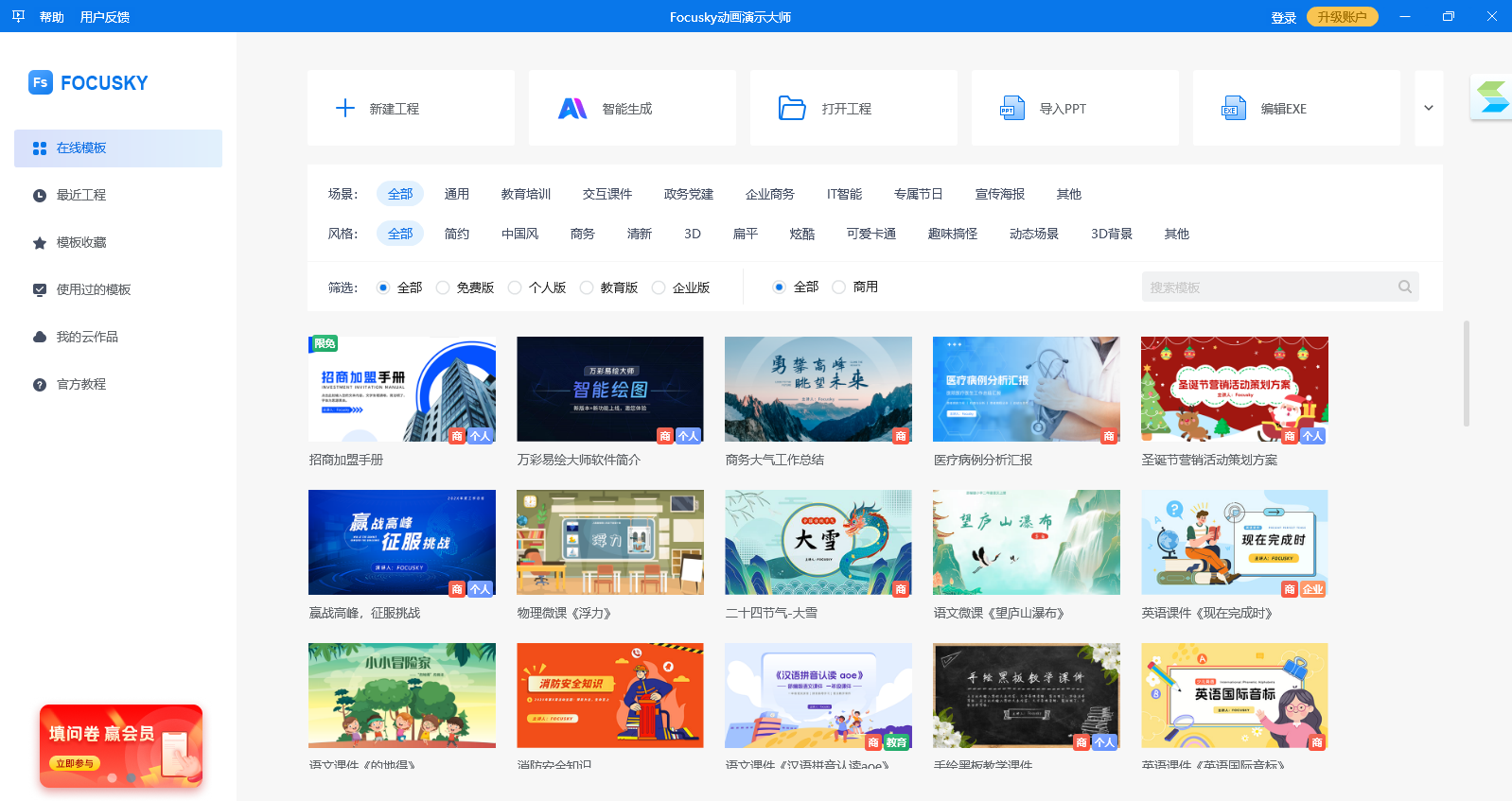
Focusky Animation Demo Master Official FAQ
1、 How does focusky convert to ppt format?
1. Open focusky software and create a new project. Click the output option in the upper right corner after creating a slide with focusky software
2. Select Output to PDF and save. After focusky successfully exports the pdf file, we can open it. Next, convert the pdf file to the ppt file.
2、 What is the difference between focusky's output and saving?
1. Save the project
After the project is saved, the project can only be opened on the computer where the project is saved, and cannot be moved with the account.
After saving as a project, save it as a. fs project file for carrying. After changing the computer, click "File" - "Open Project" in the upper left corner
2. Output
It can be saved as 9 types of display effects.
3、 How does focusky do subtitles?
1. Open any project file and click the "Add Sound and Caption" button on the right side of the frame to enter the recording mode editing interface
2. Add sound and subtitles to the lens
1) Add recording: Start recording - Stop recording - Options - Set volume - Save
2) Add dubbing: Import - Select dubbing - Open - Options - Adjust volume - Save
3) Add subtitle: Add subtitle - Add subtitle - Finish - Options - Customize subtitle effect
4) Drag the caption bar to set the duration of caption display - Preview sound and add caption effect - Exit recording mode

Introduction to the functions of the official version of Focusky Animation Demo Master:
Fast and simple operation experience
Unlike other complex animation video software, Focusky is simple and easy to use, and its interface operation is similar to PPT, which can be learned in one hour. On a diffuse and borderless canvas, you can edit and drag content at will without worrying about going out of bounds.
The software comes with beautiful templates
Focusky provides a large number of exquisite templates that can be directly replaced with their own content to quickly produce beautiful animated promotional videos.
Zoom, rotate, and move 3D camera effects
When the video transitions, it will automatically have the scene special effects of film 3D lens stretching, scaling, rotating and moving, and the entire animation video is full of a strong sense of infinite space.
Powerful content editing
The content editing function of Focusky is similar to PPT. It can insert pictures, texts, flash animations, videos, special symbols, science formulas, etc., add animation effects, set pictures, colors, dynamic video backgrounds, etc.
Rich animation materials and animation special effects
Focusky comes with a large number of animations, pictures, 3D backgrounds, video backgrounds and other materials, and can add various animation effects to the edited content.
Multiple output formats for many purposes
In addition to video output, you can also output web pages, * EXE, *. APP formats, etc. can upload videos to Youku Tudou for exposure on the network, or upload web files to the server space for online browsing as presentations.

The difference between prezi and AxeSlide and Focusky animation demonstration master's official version
I prezi
Advantages: The software itself can directly insert AI files. If you don't want to do text or graphic animation effects, you can make a complete picture in AI and directly throw it into prezi. You can see what it looks like in AI, What is it like in prezi? Just change the path. Of course, if you want to do animation effects, it is recommended to import the motionless and motionless separately or just import the motionless.
Disadvantages: There is no Chinese culture. It is recommended to buy a genuine version, adjust the system time, and obtain a more stable and functional new version.
II focusky
Advantages: complete functions, basic functions can be realized;
Disadvantages: It is to use the de watermarked version to help them do virus marketing, which is particularly annoying, and the user experience is not good. In addition, there are the following experience summaries:
1. Focusky can be inserted into SVG. By default, all SVGs can be inserted. However, in fact, when the AI exports the SVG, it must select a specific version to display it normally, otherwise the import is empty;
2. I don't know whether it's because I use the free version or something else. I often crash when I use it. Especially after inserting the swf (no way, svg is not easy to use), here is an episode. When you add the second swf, the software will remind you that playing the swf again will affect the stability.
3. Logic is very simple. If you want to add the original animation effect, the unified step must be to import it in the animation option. If you want to add animation effect directly, sorry, you can't.
III axeslider
Advantages: Compared with focusky, his style is better and reasonable;
Disadvantages: axeslider has the same problem as focusky with svg, and can't do animation effects. You can think of it as "supporting Chinese fonts but can't use the prezi of pdf files".









