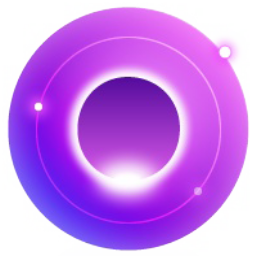DaVinci Resolve PC Edition is a Da Vinci color mixing software. This software is very powerful and can be used in film, television, advertising production and other fields. The color mixing tools in it are very rich, covering basic color correction and adjustment, as well as advanced color mixing functions. It can meet the needs of different users, and is committed to helping users debug fine color mixing effects, If you are interested or in need, please come to the kk website to download and experience.

DaVinci Resolve Studio software functions
1. Fusion: Professional and powerful synthesis, dynamic graphics and visual * tools.
2. Audio plug-ins: 12 new plug-ins help you create perfect audio with creativity.
3. Automatic dialogue replacement: quickly set, record and check adr.
4. Audio material library: import your favorite material for easy searching and listening to audio.
5. Subtitles and closed captions: quickly and efficiently add and manage ordinary captions and cc captions.
6. Title template of clipping page: directly select various dazzling title templates on the clipping page.
7. Clipping pages can stack and identify multiple timelines: open multiple timelines at the same time and expand production.
8. Color page lut browser: preview with multiple luts in the viewer.
9. Shared Color Palette Node: Apply a shared color palette node between multiple clips of the project.

DaVinci Resolve Studio software features
1. Creative editing: users are familiar with the multi track timeline. It has shortcut editing pop-up menu, seven different editing types, user-defined keyboard shortcuts and other functions.
2. * Trimming: Trimming tools can be displayed according to the position of the mouse. Ripple, scroll, slide, slide and other trimming operations can be provided respectively, without manually switching tools.
3. Multi stand editing: professional multi stand editing, with real-time 2, 4, 9, 16 stand playback view, which can quickly cut and splice pictures while playback.
4. Speed *: Quickly create constant speed or variable speed changes, with variable speed ramp and editable curve functions.
5. Timeline Curve Editor: Use the Inspector or Timeline Curve Editor to animate various parameters and add keys.
6. Transition and *: use the built-in material library to quickly add transitions and filters, or add third-party plug-ins to create highlights*
7. Elaboration: It is equipped with powerful tools such as the latest position locking function, which can carry out the project background and refinement at a fast speed and complete the delivery of works.
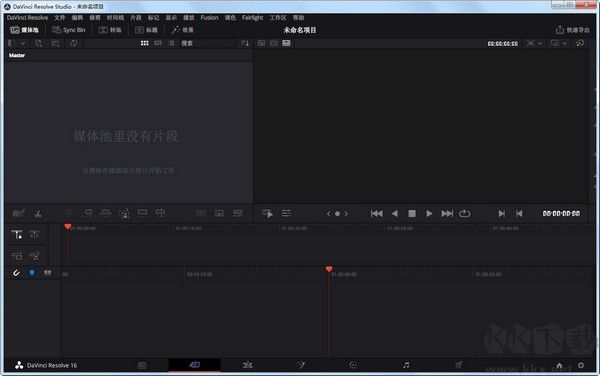
DaVinci Resolve Studio Software Highlights
1. Legendary quality: patented YRGB color science and 32-bit floating point image processing technology can present * picture effect for you.
2. First level color correction: the traditional first level color wheel is equipped with 12 advanced first level color correction control tools, which can quickly adjust color temperature, hue, middle tone details, etc.
3. Curve Editor: quickly change the contrast, highlights and shadows of the image, and set curve and soft trimming functions for each channel.
4. Second level color rendering: use HSL qualifiers, keying, and basic or custom dynamic mask shapes to separate different parts of the image and track them, so as to make targeted adjustments.
5. High Dynamic Range (HDR): Compatible with high dynamic range and * color space formats, including Dolby Vision, HDR10, Hybrid Log Gamma, etc.
6. * Format support: directly use the original raw file from the camera for production, and support almost all other formats to * control the image in all directions with high quality.