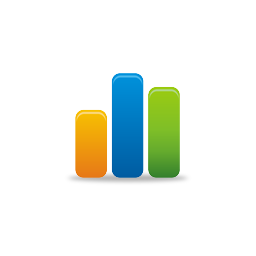PowerShadow Shadow System PC Edition is a software app designed to optimize computer systems. It can effectively help you optimize your computer system. The PowerShadow shadow system is not only green and safe, but also very convenient to use. It is very convenient to use the PowerShadow shadow system to optimize the computer, and its interface is very fresh. It takes up very little memory on the computer. Users can easily operate it. Users with computers should try it now
Operating principle of PowerShadow shadow system computer version
The principle of shadow system is mainly based on operating system virtualization technology. It can copy and isolate the operating system completely by creating a virtual system that is completely consistent with the real operating system in the computer memory.
Specifically, the shadow system will first conduct a comprehensive analysis of the main system to determine the key components and modules that need to be replicated, as well as the mode and frequency of replication. This includes copying operating system files, memory states, and running processes and services.
In terms of data synchronization, the shadow system uses log replication, data mirroring and other technologies to ensure data synchronization between the primary system and the shadow system. This means that any changes or new files made in the shadow system will not affect the primary system.
In terms of communication protocol, the shadow system has designed an efficient and reliable communication mechanism, which enables the shadow system to obtain the status information of the main system in real time, and track and monitor the behavior of the main system in real time. In this way, the shadow system can ensure its cooperation with the main system and achieve seamless switching.
In terms of state replication, the shadow system uses snapshot, checkpoint and other technologies to achieve real-time replication and recovery of the main system state. This ensures that all operations in the shadow system, whether installing software, modifying files or accessing the network, will not have any impact on the main system. When it is necessary to exit the shadow system, all modifications and changes can be easily discarded and restored to the state before the shadow system was started.
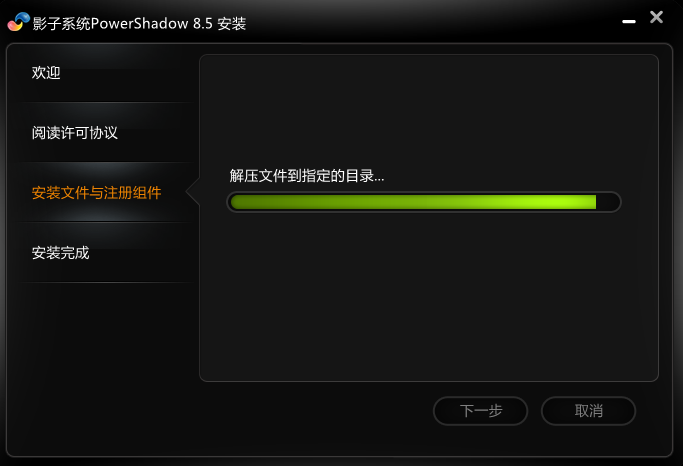
Features of PowerShadow Shadow System PC Software
1. Incorrect operation: delete files by mistake, system problems, program errors cause loss of important files, and need to find someone to solve or even reinstall the system;
2. Virus attack: new viruses emerge in endlessly on the Internet, and anti-virus software cannot completely solve the problem;
3. Artificial destruction: In public computer rooms such as Internet cafes, computers may be artificially destroyed or unauthorized software may be installed at will, increasing the workload of maintenance personnel;
4. Other problems: When using the computer, we are likely to carry out the following operations: try new software, accidentally enter a poisonous website, open email attachments, etc., which will also bring destructive problems such as viruses that cannot be easily solved to the computer.

Introduction to PowerShadow shadow system computer version mode
1. Normal mode
Compared with shadow mode, we call the original normal system normal mode. After the shadow system is installed and activated, restart the computer. When the startup menu appears, select "Normal Mode" and press Enter to enter the normal mode.
2. Shadow mode
The shadow system PowerShadow will be based on the real system to create a virtual image system identical to the real system. The virtual image system is called the shadow mode of the operating system. In shadow mode, the user can operate the computer as in normal mode, but it should be noted that all operations performed by the user in the virtual image will not have any impact on the corresponding partition of the real system. According to the size of the virtual range, the shadow mode can be divided into single shadow mode and full shadow mode.
3. Single shadow mode
Single shadow mode is a usage mode that only protects the Windows operating system. It only creates virtualized images for the partition where the operating system is located, while non system partitions remain in normal mode under single shadow mode. This is a safe and convenient use mode, which can not only ensure the security of Windows system, but also save documents created in shadow mode to non system partitions. In the single shadow mode, through the folder migration function, you can migrate the desktop, My Documents, Favorites, and Outlook messages that were originally saved in the system partition by default to non system partitions for saving. This allows users to switch to a more secure virtual platform without changing their computer usage habits.
4. Full shadow mode
Compared with the single shadow mode, the full shadow mode will create shadows for all hard disk partitions in the machine. When you exit the full shadow mode, any changes to the hard disk partition in this computer will disappear. In full shadow mode, useful files can be stored in flash memory or removable disk.
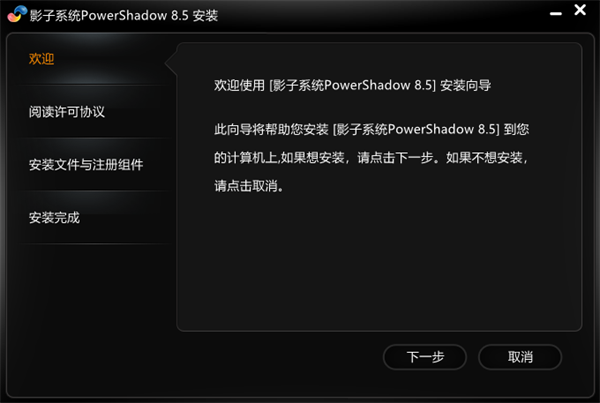
Problems related to PowerShadow shadow system computer version
1. Why can't I run the "Shadow System PowerShadow Console", and always prompt that "Shadow System PowerShadow Console" requires administrator permissions "
You must be a computer administrator to install the shadow system and run the Shadow System PowerShadow Console. If you are not a computer administrator, please contact the computer administrator.
2. Why can't I change the options of the shadow system in shadow mode
In shadow mode, any changes, including changing the settings of the shadow system itself, will disappear when you exit. You can change the settings you need in normal mode.
3. How can I store my data in full shadow mode of the shadow system
You can save useful files to storage media such as flash memory or removable hard disk that is not protected by the shadow system.
4. Can the shadow system be installed on my computer with other programs
Yes, the shadow system is compatible with other programs and runs on your computer. In fact, the shadow system does not affect any programs at all. That is, if the application can run normally in normal system mode, it can also run in shadow mode. We believe its function will be beyond your imagination.
5. What does the Shadow System PowerShadow 8.5 Console do when I press the Enter button
When you press Enter, you will enter shadow mode without restarting the computer.