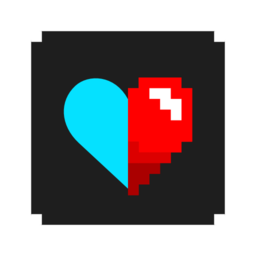Pixelorama is a very convenient animation software which occupies very little computer memory. Although it occupies a small amount of computer memory, it is convenient to use. There are a lot of tools for making videos in Pixelorama. And the operation is very simple. Its interface is very clear. Pencil, paintbrush, eraser and other painting tools are particularly practical. Interested users should try it now
Pixelorama
Pixelorama is a free and open source pixel painting software with rich functions. It uses a variety of different painting tools to create with free imagination. The operation function is simple and easy to use. After use, users can easily draw beautiful pixel paintings and complete your pixel works on the canvas. The software can randomly customize the brush, and can see the color results of free matching each time when drawing. Through it, users can give full play to their painting talents, and draw their own pixel paintings with various colors. At the same time, the exported pixel paintings can also be used as games or other aspects.
The black theme interface looks comfortable. At the same time, all functions of the green version can be used. It is easy to carry, easy to use, and has no residual registration information. Users can create various types of pixel art during use. In addition, the software provides a variety of painting related tools that can be used by users who need to paint, including pencils, brushes, erasers and other tools needed for painting. Among them, you can also choose to use shortcut keys to draw pixel paintings more efficiently, and use all functions for free. Friends who are interested in it are welcome to download the experience.
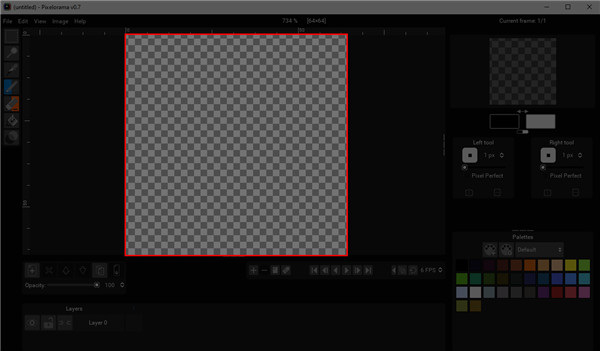
Pixelorama software features
1. Choose between 6 tools
Pencil, eraser, fill bucket, lighten/darken, color selector and rectangle selection - and map them to the left and right mouse buttons respectively.
Are you an animator? Then you came to the right place! Pixelorama has its own animation schedule and "Onion Skin".
The color, brush size and brush type of each mouse button are different.
2. Custom Brush
Load brushes from a file or use the selection tool to select them in the project, and they will be stored in the '. pxo' file.
3. Random Custom Brush
Expect to see different random results each time you paint
4. Pixelorama has a multi-layer system
You can add, delete, move up and down, clone and merge any number of layers! You can also rename them and change their opacity.
Import the image and edit it in Pixelorama. If you import multiple files, they are added as separate animation frames. It also supports importing Spritesheets.
Export your exquisite artwork as a "PNG" file. You can also export the project as Spritesheets.
Save and open your project in Pixelorama's custom file format ". pxo".
5. Undo/Redo Support
Multiple themes are supported. Choose one theme from dark, gray, gordo, gold and light colors.
6. Horizontal and vertical mirror images
Tile mode for pattern creation
In split screen mode, you can enjoy your masterpiece twice! There is also a mini canvas preview area where you can see it three times.
Create lines for pencil, eraser, and light/dark tools by pressing Shift. If you also press the Control key, you can limit the angle in 15 steps.
7. Generate contours for your image.
You can use the mouse wheel to zoom in and out, and then click the mouse or press the Space key to pan.
Keyboard shortcuts! We are very sure that this is the creation of painting artifacts for most people.
8. Create new content
Create a new canvas with the size you choose
Scale, crop, flip, color reverse and desaturate images
Support localization support for English, Greek, German, French, Polish, Brazilian Portuguese, Russian, Simplified Chinese, Traditional Chinese and Italian.
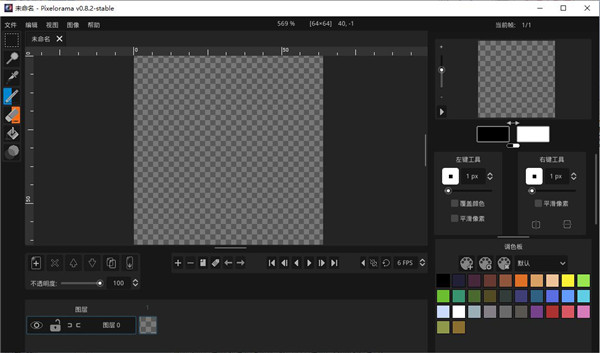
New functions of Pixelorama
1. The Lighter/Darker tool now has a hue shift mode. It allows users to configure the hue, saturation and value offset of new shadow pixels.
2. The "Frame Properties" option is added to the pop-up menu that appears when you right-click on cel. This allows you to select a custom frame delay for that particular frame.
3. You can choose whether to apply rotation in the selection. The current cel, the whole frame, all frames, and even all items (tabs).
4. You can change the transparency of tiling mode in Preferences.
5. The Recent Projects option has been added to the File menu to include recently opened projects.
6. HiDPI support - Pixelorama's UI can now be scaled in Preferences.
7. More options have been added to the "Tile" mode; Tile on X, Y, or both axes only.
8. The Mirror View option has been added to the View menu, which is used to flip the canvas horizontally and losslessly.
9. MacOS: You can now pan and zoom the canvas from the touchpad.
10. Turkish and Japanese translations have been added.
11. Now used as a random brush prefix instead of%.
12. The default path for dialog boxes to open and save is now the user's desktop folder.
13. When an error occurs while opening and saving a file, the error will appear in the form of a pop-up dialog box, rather than a notification or operating system alert.
14. CJK font (Chinese and Korean) is changed from NotoAnsCJKtc to DroidSansFallback. This can reduce the export space. pck (more than 10MB less!)
15. Now paint the onion skin at the top of the current frame, the previous frame and the next frame. This solves the problem that onion skins do not work under opaque background.
16. In Onion Skin, you can now set the past and future steps to 0.
17. Collage mode is now project specific.
18. MacOS: Shortcuts with the Control keyboard button have been changed to use Commands.
19. Make the. pxo save more secure. If a crash occurs when parsing JSON data, the old. pxo file (if any) will no longer be overwritten or damaged.
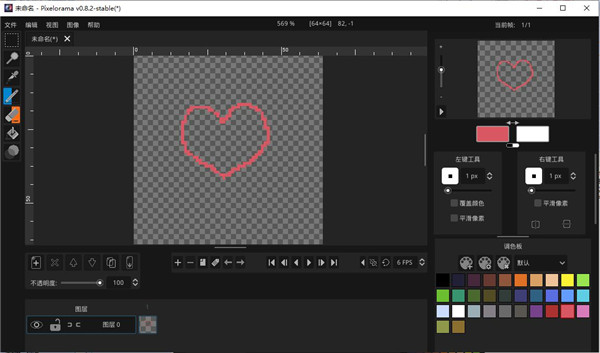
Frequently asked questions about Pixelorama
1. On which platforms can Pixelorama be used?
Pixelorama is currently available for Windows, Linux and Mac. More platforms may be supported in the future. You can download Pixelorama from itch.io and GitHub versions. It can also be used on Scoop in Windows and Flatpak and Snap in Linux.
2. Who is studying Pixelorama?
Developed by the game development team Orama Interactive. Of course, without the help of our beloved contributors, Pixelorama would be different!
3. What is the engine for developing Pixelorama? Where is the code hosted?
The software is being developed using the Godot engine (version 3.2.1). Because it is open source, anyone can contribute to it! This code can be found in the GitHub repository of Pixelorama!
4. Can I contribute to this project?
Yes, read our Contribution Methods page for more information.
5. Will Pixelorama become a plug-in of Godot?
Software was originally created as a stand-alone program. Our current focus is to continuously improve it, rather than implant it into the Godot itself, but we have not reduced the possibility that it will become a plug-in one day.
6. What languages does Pixelorama provide?
The main language is English, but Pixelorama can also use many other languages! All our translation files are hosted in Crowdin.