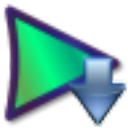CBox CCTV AV is a video player software with a lot of online video resources. The software provides users with a lot of free and genuine video resources. Users can find TV dramas, movies, online dramas, etc. in the software. The software also provides the live broadcast function. Users can click their favorite live broadcast room to interact with the anchors online and experience a different viewing experience. Interested partners should not miss it. Welcome to this site to download the experience!
CBox CCTV AV software function
1. Live broadcast on demand
2. Sort and screen for easy viewing
3. Select a small window while broadcasting
CBox CCTV AV software features
Massive video
Provide rich and high-quality TV programs, sports events, movies and TV dramas and other mass content.
Whole network live broadcast
It provides 130 channels of live broadcast signals covering the whole country, and can broadcast wonderful live TV 24 hours a day.
Wonderful review
Recent TV programs can be reviewed at random, so that you can not miss every wonderful shot.
Easy operation
The flat design is adopted to simplify the page, with multiple entrances and fewer levels, which is convenient for your operation.
CBox CCTV AV installation steps
Download the latest installation package on this site, click "Install Now", and wait for the completion to use
Waiting for installation
CBox CCTV video update log
CBox CCTV AV Latest Edition
1. Adapt to high-resolution screen;
2. Fixed illegal files on some models;
3. Optimize the fast playback experience;
4. Optimize the video information request strategy to improve the playback success rate;
5. Repair a known bug.
CBox CCTV AV Usage
How to find historical playback records for CBox CCTV AV
1. Open CCTV AV, enter the main interface, and we can see the [Clock] icon on the top right of the interface, which is the history play function entrance of CCTV AV, click to enter;
2. After entering, we can find our playing record in CCTV video here.
CBox CCTV AV FAQs
How to use CCTV AV client? What if CBox cannot be opened?
1. If you use a router, the CBOX live p2p transmission technology does not support upnp, so you only need to set the forwarding rule - UPNP in the router to off.
2. If not, please update the Windows Media Player provided by Microsoft to version 11.
Why does it play intermittently and not smoothly?
At present, there are two bit rates for live video broadcast on China's network television stations, standard definition: 380kbps, high-definition: 500Kbps. There may be many reasons for the unsmooth video:
1. Because the network speed is slow, please select a video with appropriate bit rate according to your network environment;
2. The software in the user's computer automatically downloads data (such as Windows automatic upgrade, virus automatic upgrade).
3. The user's computer has opened Xunlei, BT, eMule and other download tools that occupy a lot of network bandwidth.
4. Open other websites (large amount of data).
5. Among LAN users, other users are taking up a lot of bandwidth to download data.
CBox CCTV AV user comments
Stop and go:
Cbox is the first choice for various international events, with clear picture and fast buffering speed.
Unique:
The cbox CCTV AV client is convenient for me to watch live games. It is very convenient to watch games on it.
Monologue:
A huge amount of exclusive resources can't be missed.
That number:
This software is easy to operate and has rich functions