PixPin screenshot tool computer version is a local tool software specially used for screenshots on the computer. It is very convenient to use PixPin screenshot tool computer version to take screenshots, whether it is screenshots, maps, long screenshots, screenshots, OCR text recognition, labeling, etc. It is all available. It is very convenient to use PixPin screenshot tool computer version to take screenshots, The computer version of PixPin screenshot tool also has a variety of editing tools, such as cutting, labeling, brushes, text, arrows, mosaics, etc
PixPin screenshot tool computer version details
The official version of PixPin screenshot tool is a simple and easy to use screenshot tool software, which integrates screenshots, maps, long screenshots, screenshots OCR has a variety of practical functions such as text recognition and annotation. At the same time, it also provides a wealth of editing tools, including cutting, annotation, brushes, text, arrows, mosaics and other features to further process and enhance screenshots to meet the specific needs of users. It also provides a shortcut key setting function. Users can customize the shortcut keys for commonly used screenshots, fixed screens and other operations, making the operation more convenient.
In addition, the PixPin screenshot tool also allows users to freely express their own ideas and opinions to cut, add annotations, brush graffiti and other operations on pictures, as well as customize the styles and attributes of annotation tools. In addition, it also supports automatic identification and detection of desktop UI elements, which can accurately identify screen content to easily capture any content on the screen with one key full screen or window screenshots.
In addition, PixPin can adjust the parameters on the numbers when editing after screenshots, or use the mouse wheel to increase and reduce the values, or even freely select the screen area to be captured, whether the whole screen, a window or an area of arbitrary shape can be easily captured, If you need this model, please come to our website to download it for free.

PixPin screenshot tool computer version features
1. Screenshot
Free selection or automatic detection window, set the screenshot range, and accurately capture the required content.
2. Mapping
The captured image is "pasted" on other windows for reference at any time.
3. Dimensioning
Rich annotation tools can annotate the captured pictures to accurately express the intention.
4. Text recognition
Through the powerful text recognition algorithm, the text on the image can be quickly and accurately recognized.
5. Long screenshot
It is no longer limited to screen size, and uses the intelligent splicing algorithm of long screenshots to capture longer and wider images.
6. Truncation graph
Record the operation of the screen on the moving chart, and use the marking tool at the same time.

PixPin screenshot tool computer version software highlights
1. Screenshot
Capture screenshots, screenshots of active windows, screenshots of desktop scrolling windows, screenshots of any specific area, etc. It supports multiple monitoring environments, cursor capture, automatic saving, file naming and other functions. Support floating part capture bar, so you can easily take screenshots. Customize your keyboard shortcuts.
2. Picture editor
Built in picture editor and including the latest ribbon style menu, you can annotate and mark your pictures.
3. Color Selector
Use the built-in magnifying glass window to help you find the accurate pixel color code on the screen. Support RGB, HTML, C++and Delphi.
4. Pixel ruler
Helps you measure the size of objects and place them accurately on the screen. Supports horizontal and vertical orientation, units (pixels, inches and centimeters), DPI settings (72, 96120300), and skin.
5. Sight
This function can determine the relative coordinate position of the picture. This is very practical in some situations, such as developing HTML image maps.
6. Protractor
It can help you measure any angle on the screen. Select a center and a location, and then measure the angle of the location from the center. This function can be used in various photography, mathematics and graphics applications.
7. Whiteboard
You can set up a virtual whiteboard on the desktop. You can use it to show things or paint on the desktop.
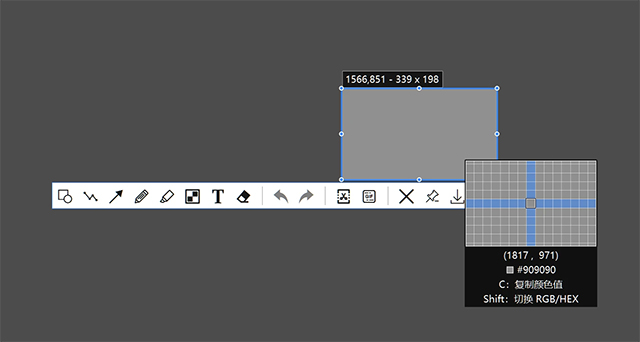
PixPin screenshot tool computer version update log
V1.8.2.0
[Optimization] When marking rectangle/ellipse, click the fill button repeatedly to open or close the fill status
[Repair] The copied text will not be recorded in the system clipboard during text annotation
[Repair] Closing QR code detection causes program crash
[Repair] Shortcut key prompt cannot be closed
[Repair] Screenshot information column layout error
[Repair] Abnormal screen rotation screenshot in performance mode
[Repair] The new area cannot be marked after resetting the screenshot area
[Repair] Repair the conflict prompt style error when setting built-in shortcut keys
[Repair] When there is no text in the map, using the mouse to copy the text causes the program to crash









