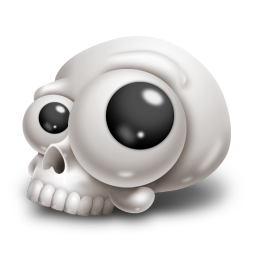Most photographers have a free version of adobe Illustrator on their computers. This is a picture editing technology with super advanced technology. The pictures edited with the free version of adobe Illustrator are super beautiful. In addition, there are many editing tools in the free version of adobe Illustrator. As long as you download adobe Illustrator, you will be half successful, Come to adobe Illustrator free edition and try it
Adobe Illustrator Free Edition Details
Illustrator 2018 Green Edition is a vector graphics processing tool launched by Adobe, which can be professionally applied to industry standard vector illustration of publishing, multimedia and online images, and can provide high precision and control for line drawings. It is suitable for producing any complex project from small design to large scale.
Through Illustrator CC 2018, users can achieve accurate drawing in perspective, create strokes with variable width, use realistic brushes for coloring, and it also has powerful functions such as strokes with variable width and scaling along the path, arrows, dotted lines, and artistic brushes. It can be said that users can visually merge on the canvas without accessing multiple tools and panels Edit and fill shapes, and most importantly, Illustrator CC 2018 can process more than 100 different sized drawing boards in a file at the same time, and can organize and view them according to their own wishes.
Compared with other software of the same type, Illustrator CC 2018 can perform more tasks such as opening, saving and exporting large files and previewing complex designs. It has larger memory support and stronger computing power. Its new image description allows users to use a new engine to convert raster images into editable vectors,
And users can get clear lines, accurate fitting and reliable results without using complex controls. The most important thing is that Illustrator CC 2018 has a more efficient and flexible interface. With these simplified interfaces, users can reduce the steps required to complete daily tasks, and experience the inline editing of layer names Precise color sampling and UI that can smoothly adjust the brightness with other Adobe tools, and has a variety of unique functions to choose from, including Gaussian blur enhancement, color panel enhancement, transformation panel enhancement, and control panel enhancement.
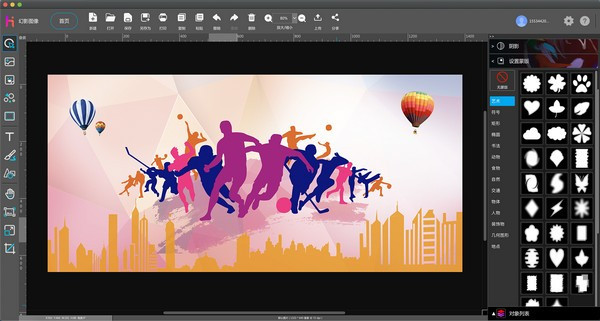
New features of adobe Illustrator free edition
1. Property Panel
The attribute option is changed from the lower part of the menu bar to a panel, and it integrates the main functions of each panel, which is reflected in the display of different attribute contents according to the different objects selected. This does not require opening multiple panels to operate, and the main work can be completed by a single attribute panel
2. Manipulate the Morph Tool
This tool may have borrowed some functions of PS, which is much more convenient for object deformation
3. Sketchpad tool enhancement
Now press Shift to select multiple sketchboards, and select operations such as changing size and arrangement in the property panel
Like the previous version, if the computer graphics card is not configured well, it is better to disable the GPU performance. After disabling, the 2018 version is faster than the previous version in terms of speed
4. Properties panel
Improve productivity by accessing all controls in one place. The new smart Properties panel displays only the controls you need when you need them
5. Manipulate deformation
Convert vector graphics while maintaining a natural appearance. Using Manipulate Deformation, you can quickly create or modify a shape without adjusting individual paths or anchors
6. More Sketches
At present, with Illustrator, you can create up to 1000 canvases on one canvas, so you can process more content in one document
7. Style combination
Apply predefined alternative glyphs to the entire text block - no need to select and change each glyph individually
8. Easier to organize the drawing board
Select multiple canvases at a time, and then click once to automatically align and organize them on your canvas. Now, objects locked to a palette will move with the palette
9. SVG color font
Benefiting from the support for SVG OpenType fonts, you can use fonts with multiple colors, gradient effects and transparency for design
10. Variable font
Illustrator supports OpenType variable fonts, so you can create your own style by modifying the thickness, width, and other attributes of the font - while ensuring that the font remains faithful to the original design
11. MacBook Pro Touch Bar Support
Core tools needed for instant access on the context MacBook Pro Touch Bar
12. More features
It also includes: shorter startup time and greater stability
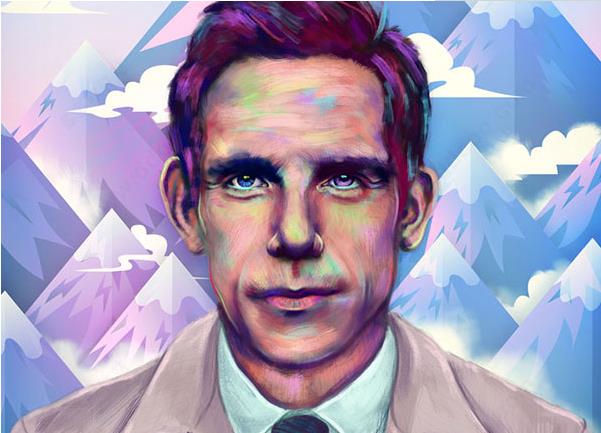
Adobe Illustrator Free Edition Features
1. Image editing
Image editing refers to the operation of editing image files, including:
Add Picture: Adds a picture object to the canvas. The picture sources can be local, online, album, mobile phone, collection, etc.
Add sticker: Add a sticker object to the canvas. The sticker comes from the website of phantom materials.
Add Phantom: Adds a phantom object to the canvas. Phantom comes from the Phantom Material website.
Add Border: Adds a border object to the canvas. The border comes from the phantom material website.
Add text: add text to the canvas, and the user can enter text by himself.
Add Graffiti: Add graffiti objects to the canvas. Added by the user using a graffiti brush.
Add Shape: Adds a shape object to the canvas. Added by the user using the shape tool.
Pan: Pan the canvas.
Adjust image: adjust the size and scale of the image.

Evaluation of adobe Illustrator free software
1. The simple one click operation of adobe Illustrator computer version enables creative creation from "professional" to ordinary user groups, and image processing is no longer difficult.
2. It has rich functions and integrates rich image processing functions to meet the needs of each user to the greatest extent, from image processing, creative graffiti, AI recognition and certificate printing.
3. Embedded with the latest AI function, it can automatically identify the human body, without further matting.
4. The most commonly used batch processing functions for business include adding watermarks, batch naming, batch conversion, batch rotation, batch scaling, and outputting PDF.
5. Create a closed loop system for creation and release. Users can easily share their creations with friends or publish them to our platform.
6. Customized printing makes it easy to print certificates and certificates in batches.
Adjust the canvas: adjust the size, scale, and background of the canvas.
Canvas cutting: the canvas can be cut to the size of the preset template, or the cutting area can be stretched manually.
2. Jigsaw puzzle
Jigsaw refers to the function of splicing the pictures selected by the user in a preset template or presentation mode, and adjusting the parameters to achieve the display effect. The puzzle includes:
Intelligent jigsaw puzzle: use the phantom intelligent jigsaw puzzle template to assemble pictures.
Template puzzle: select the puzzle template from the phantom material library for the puzzle.
Free jigsaw puzzle: select the template of the phantom material library, and users can set the size and style of the picture freely.
Picture splicing: the horizontal and vertical splicing function of multiple pictures.
3. Browse
Browsing refers to the process that users view pictures on their local computers or in online albums in a specific order.
4. User management
User management refers to the login/registration, logout, password modification, material access control and other related management functions of phantom users.
5. Settings
Setting refers to the process of setting some operating parameters of the software.