Hi Format Data Recovery Master PC is a very professional and easy to use data recovery software. Users can use this software to carry out a variety of scan recovery modes, such as deep scan recovery, format recovery, partition scan recovery, mobile data recovery, etc. The operation method is also extremely simple. Users only need to choose the method and file type to be recovered, One click can restore it immediately, and interested partners will come to download the experience soon.
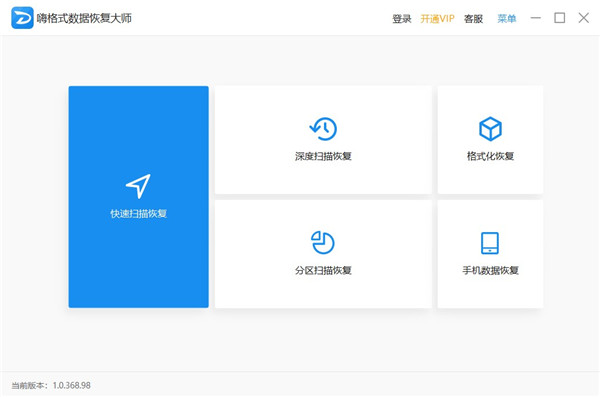
How to use Hi Format Data Recovery Master
1. After selecting the restore function, enter Select File Type, select the file type you want to restore according to the click, and click Next.
2. Select the location where the original file is stored to start scanning.
3. Wait until the scanning is completed and click the "Restore" button.

Hi format data recovery master software function
1. Rapid recovery scanning
Select "Quick Recovery Scan", which is applicable to quick and intelligent scanning and recovery. It supports FAT32 and NTFS, and recovers deleted files and directories.
2. Deep scan recovery
Select "Depth Scan Recovery" to conduct a comprehensive depth disk scan, which can scan more than 100 data types in a comprehensive depth partition.
3. Format recovery
Select Format Restore to restore the formatted partition file and the directory structure before formatting.
4. Partition scan recovery
Select "Partition Scan Recovery" to recover files deleted from partitions, recover lost files from partitions, and accurately locate deep recovery.
5. Mobile data recovery
Select "Mobile data recovery" to perform data recovery functions such as Apple mobile data recovery and Android mobile data recovery as required.

Hi Format Data Recovery Master Software Features
1. Support multiple devices
It supports data recovery of hard disk, USB flash disk, mobile hard disk, SD card, memory card, camera card, mobile phone card and other devices.
2. Quick scan recovery
There is no need for long scan waiting, deletion recovery, and format recovery to complete a quick scan.
3. Deep scan recovery
It is applicable to perform more in-depth scanning for files that are difficult to recover, greatly improving the recovery success rate.
4. Data Recovery Preview
File preview can be performed before data recovery. Important files needed for targeted recovery and irrelevant file content can be filtered.
5. Free experience
It supports free download, free experience of data recovery, recovery data preview and other functions, and targeted recovery of important files.
6. Fully compatible with windows system
Compatible with all Windows systems: XP, VISTA, WIN7, WIN8, WIN10, etc.
7. Simple and efficient recovery
It is faster, more efficient and more convenient, and the lost data can be easily retrieved with one click.
9. Support multiple file formats
Support the recovery of files, photos, videos, emails, music and other file formats.









