Wise Hotkey is a very practical shortcut key management tool. It is very convenient to use Wise Hotkey for shortcut key management( Shortcut key management tool) takes up a very small amount of computer memory and is extremely convenient for users to use. Please download one for your computer as soon as possible
Wise Hotkey (shortcut key management tool) details
Wise Hotkey is a simple, efficient, easy to use and fast start and switch Windows application officially launched by Wise, Wise Hotkey has a very neat and beautiful appearance. With Wise Hotkey, you can easily, quickly and accurately switch between applications, which can greatly improve the work efficiency. The software supports the quick start and switch of any application, website and folder through keyboard shortcuts. It is easy to operate and helps you improve the efficiency of using your computer. The Wise Hotkey provided by this website is safe, takes up little space and has no bundled software. Please feel free to use it.

Introduction to Wise Hotkey
1. Quickly launch any application, folder or website
When we use computers in our daily life, we may run certain programs regularly every time. With Wise Hotkey, you can launch these applications through keyboard shortcuts. It saves time searching and mouse clicking. Users can not only add frequently used applications, but also add folders or URLs.
2. Quickly switch between different applications
Have you ever used "Win+Tab" or "Alt+Tab" to switch programs? It is troublesome to switch between multiple programs. With Wise Hotkey, you can switch to some applications through a single keyboard shortcut.
3. Customize shortcut keys
Wise Hotkey allows users to customize shortcut keys. Users can create shortcut keys for applications according to their keyboard operation habits.

Wise Hotkey (shortcut key management tool) software features
1. Quickly launch any application, folder or website
When we use computers in our daily life, we run certain programs every time. Wise Hotkey can launch these applications through keyboard shortcuts. This saves time finding and clicking the mouse. Users can not only add common applications, but also add folders or web addresses.
2. Fast switching between different applications
Have you ever used "WIN+Tab" or "Alt+Tab" to switch? Do you think its working principle is very slow? Wise Hotkey can switch to certain applications through a single keyboard shortcut.
3. Customize your own keyboard shortcuts
Wise Hotkey users can customize their own shortcut keys. Users can create shortcut keys for applications according to their keyboard operation habits.
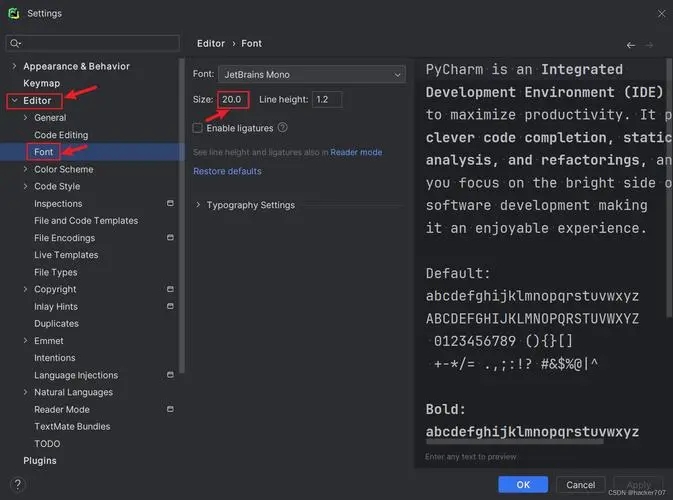
Wise Hotkey (shortcut key management tool) software advantages
1. Use simple key combinations to launch applications and system tools, control panel items, folders and website addresses on your computer.
Nowadays, computers are part of daily activities, so it is not surprising that users try to find ways to improve their experience and work efficiency.
A series of combination keys provided by Windows will certainly be of great help, but applications like Wise Hotkey can make it easier for users to assign hotkeys to certain applications, URLs or tools, so that they can access them more easily.
2. Predefined hotkeys for apps, URLs and folders
With a simple graphical interface, no assistance is needed to control or use the smart hotkey to actually install the startup of the application, located anywhere on the hard disk, in the control panel area and different system tools (WordPad, Camera, Calculator, Disk Cleanup Folder, Notepad, Task Manager, etc.), as well as the website address.
When starting, users will notice that Wise Hotkey comes with a predefined list of applications and folders that have been assigned to some available key combinations, such as the "Document" and "Download" folders, "Control Panel", "My Computer" and "Internet". Explorer, all included in the first line of shortcuts. They are automatically associated with ALT+numbers between 1 and 9. In fact, all applications, URLs or folders added to the first line have the same hotkey mode (only numbers have been changed) and cannot be modified.
3. Hotkey customization may be better
In addition to the shortcuts defined in the main window, Wise Hotkey also displays the list of applications, directories and websites that can be added to the shortcut list, and allows users to add new applications, URLs or directories. It's annoying that you can't customize hotkeys for the first row or switch between shortcuts. In other words, it is difficult for users to change the order of applications within the launcher.
Nevertheless, Wise Hotkey makes up for this inconvenience by allowing its users to customize the second line shortcut. By default, the hotkey mode is CTRL+Num 1 through 9, but each hotkey can be changed. As a disadvantage, although the customization possibility is wider than that in the first line, there are only nine shortcut slots, which may not be enough for everyone. In addition, Wise Hotkey can't recognize duplicate hotkeys, so if you don't pay enough attention, it may eventually assign two or more combination keys to the same application.









