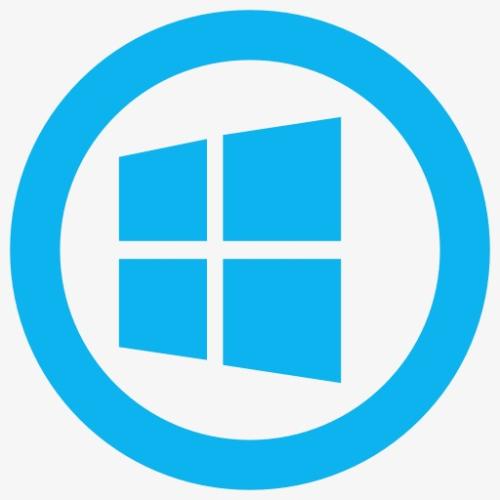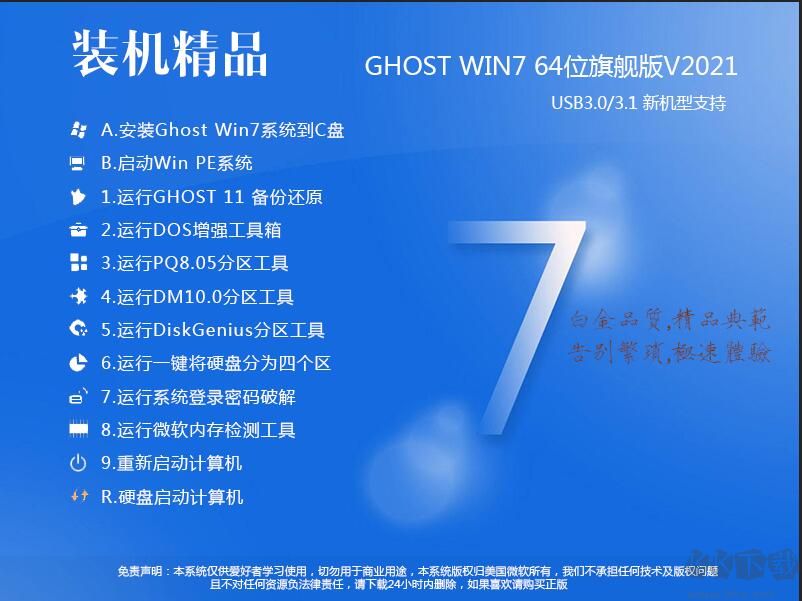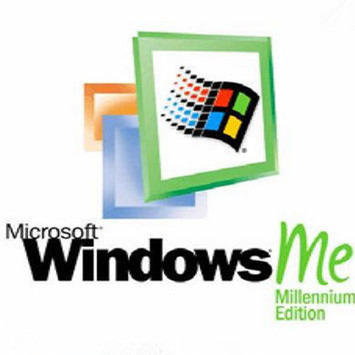Wise Auto Shutdown PC version is a software that can automatically shut down the machine for users. It is a very practical one button automatic timing switch on and off auxiliary tool. The functions in it are very powerful and complete, and the compatibility is also very strong. The operation is also very simple. Users can easily meet all relevant use needs by downloading this software on the kk website, It will bring great convenience to users, and interested partners will come to download experience soon.
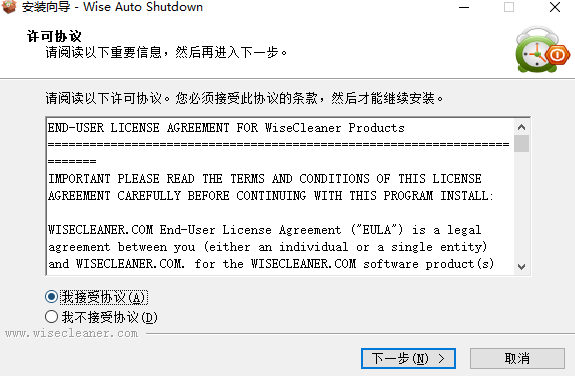
Instructions for Wise Auto Shutdown
1. The Wise Auto Shutdown main interface consists of two parts: task type and time setting.
2. Select "Shutdown" in the task type on the left, and select the time you want to automatically shutdown in the time setting on the right, which can be a specified time, a fixed time every day, an idle time, or how long from now to execute the task. After setting, remember to click "Start Task".
3. It may be that you are busy working on your computer and forget your own set shutdown time by accident, or that you cannot save some important documents when the shutdown time is up. To avoid these situations, you can use the automatic reminder function of Wise Auto Shutdown. In the lower left corner, remember to check!
4. After checking the automatic reminder function, Wise Auto Shutdown will prompt the computer to shut down 5 minutes before executing the task, whether to postpone it, and how long to postpone it.
5. You can also right-click the Wise Auto Shutdown icon on the system tray to restart and shut down the computer with one click. Convenient and fast!
Wise Auto Shutdown function

1. Scheduled execution of multiple Windows management tasks
Wise Auto Shutdown can help the computer to shut down, restart, log off, sleep, lock the screen and other tasks on a regular basis. These practical functions can easily and conveniently manage your computer in many ways, and you will never have to worry about forgetting to turn off the computer or waiting for the task to end. In addition, it can help parents control the time when their children use computers.
2. Set the power on/off time as you like
Wise Auto Shutdown time setting is very flexible. In addition to setting a fixed time every day to execute tasks, users can also set a specific time point, idle time, or even a few hours and minutes from now. The most important thing is that Wise Auto Shutdown will automatically remind you 5 minutes before the set task is executed to avoid being caught unprepared when the automatic shutdown occurs. Users can also choose to postpone the task execution according to the actual situation.
3. Simple and easy to use operation interface
There is no menu, no complex options and dialog boxes. Users only need to select the task to be executed on the left side of the interface, set the time to execute the task on the right side, and click Start Task!
4. Silent operation, one click management
After the task starts, Wise Auto Shutdown will be minimized to the system tray and enter the background silent operation mode. If necessary, right-click the icon to quickly perform shutdown, restart and other operations. Wise Auto Shutdown, Always there, waiting quietly, convenient and fast!
5. Small size, strong compatibility
Wise Auto Shutdown is a small, free software that only requires a relatively low CPU and system memory. It has been tested to be compatible with all Windows operating systems (64 bit and 32 bit). If you also use Windows, this simple automatic shutdown gadget can't be missed!

Wise Auto Shutdown Advantages
Practical and convenient: It provides a variety of task execution options, allowing users to freely manage the computer on/off operation as required.
Flexible timing setting: the time setting is flexible and diverse to meet the user's different requirements for task execution time.
Reminder function: Remind in advance before task execution to ensure that users have enough time to prepare.
Simple and easy to use: the operation interface is simple and intuitive, and it is convenient to set and execute tasks quickly.
Silent operation: the background silent operation mode does not interfere with the normal use of the computer.
Strong compatibility: compatible with all Windows operating systems, applicable to various computer configurations.
Wise Auto Shutdown Features
1. After reaching the set time, in addition to automatic shutdown, you can also restart, log off, sleep, turn off the power, and sleep.
2. The time setting is very flexible. You can choose to perform repeated actions every day at the appointed time, or even shut down several hours and minutes from now.
3. Remind you before automatic shutdown. It is generally better to check this function, otherwise the game will be automatically shut down when it is half played without archiving. I believe everyone will be furious.
After the task starts, Wise Auto Shutdown will be minimized to the system tray. Clicking this icon can not only call up the interface again, but also use the right-click menu of the icon to quickly shut down and restart. These two menu items are also useful for people who want to shut down before automatically executing actions.