HiBit Uninstaller is a very useful software for unloading and cleaning. It is extremely convenient to use HiBit Uninstaller to clean up. Moreover, HiBit Uninstaller occupies very little computer memory and is extremely practical. It has a super clear interface. HiBit Uninstaller (software uninstaller optimization tool) is used to uninstall and clean it up. If you need it, come and try it
HiBit Uninstaller (Software Uninstallation Optimization Tool) Details
HiBit Uninstaller is a software uninstallation optimization tool from abroad, and it is also the only software uninstallation and system optimization tool that is native single file, portable, small in size, and has the most complete functions. This gadget can help us completely delete unnecessary software on the computer, including the files and registry entries left by conventional deletion, clean them up together, and free up space on the computer.
It also has more than ten tools, including drive and registry cleaning, process and startup manager, etc. HiBit Uninstaller can be used as an alternative to the built-in Add/Remove Programs function of Windows system. HiBit Uninstaller will first start the standard uninstallation application attached to the software. Once the uninstallation is completed, it will provide you with a scanner to scan any file, registry key and all items left by the uninstallation program, leaving no content, so that the uninstallation cleaning becomes cleaner, very convenient and practical. Interested users can download and try it!

HiBit Uninstaller software features
1. Repair based on the main software after unpacking the installation version.
2. Support adding right click to force uninstallation and installation of monitoring items (decompress for use).
3. Chinese and adjust Chinese, stop checking and upgrading, go to the menu to check and upgrade items.
4. Change the default simplified Chinese of the program's built-in language, and uninstall without backing up the registry key.
5. By default, the temporary data and registry will be cleared automatically, and the compression program will be 2MB.

HiBit Uninstaller software functions
1. Completely uninstall the program without leaving traces.
2. Force uninstall to remove all stubborn software.
3. Delete multiple programs in batch.
4. Export the list of installed programs as HTML.
5. Program quick search function.
6. Uninstall Windows Store apps.
7. Delete browser extensions.
8. Shatter files (force file deletion)
9. Fix registry problems and improve system performance.
10. Delete junk files and unnecessary program files.
11. Remove invalid shortcuts from the system.
12. An empty folder was found on the hard disk.
13. Easily manage programs and services starting with Windows.
14. Easily manage Windows system restore points.
15. Easy to use user interface.
16 Automatically update to the latest version.
17. HiBit Uninstaller can also read the official website of the software.
18. You can see which software is important.
19. You can view software that is no longer available.
20. Programs that cannot be used are displayed in white.
21. You can also delete Microsoft components.
22. You can find your runtime deletion in the list.
23. You can find visual c++to delete.
24. You can also delete graphics card drivers and graphics drivers.
25. Deep and fast scanning system can delete all residual items.
26. Stubborn or damaged procedures can be forcibly removed.
27. The program can be unloaded in batches.
28. You can uninstall Windows Store applications on Windows 8/8.1/10.
29. Right click menu items can be added to quickly uninstall software.
30. Safe registry and garbage file cleaner.
31. Process, Start, Service, Scheduled Task, Context Menu and System Restore Manager.
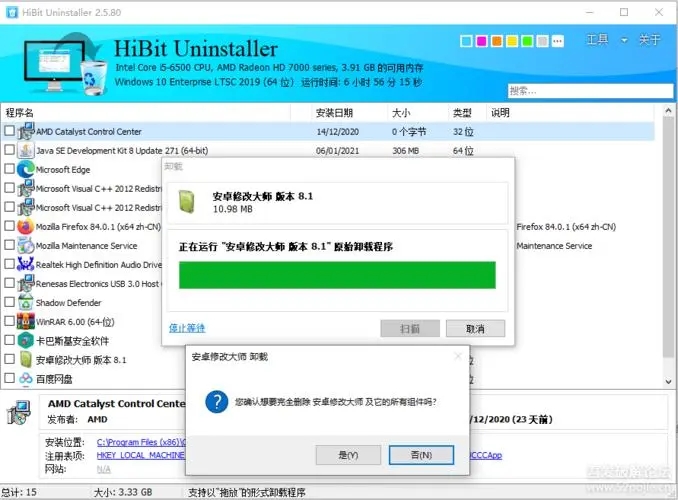
HiBit Uninstaller software advantages
1. It can quickly and completely uninstall the applications installed on the Windows system. It also contains many tools to clean, optimize, and manage your system.
2. Various folders and files are integrated. One EXE format allows you to directly use HiBit Uninstaller, which greatly saves space.
3. The deep and fast scanning system can forcibly remove stubborn or damaged programs, and can also unload them in batches.
4. This software can quickly scan all the installed software in your computer, and also directly display the CPU model and system of your computer to help detect the speed of software uninstallation.
5. Through this tool, you can find the file you want to uninstall, and you can uninstall it directly. In addition, there are forced deletion to solve the problem that the software cannot be uninstalled. There is also a registry key function that allows you to thoroughly clean up the software.









