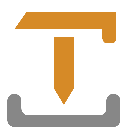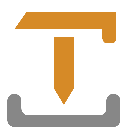IVyBackup is a very useful backup and restore software, IVyBackup takes up a super small amount of computer memory and is extremely convenient to use. The IVyBackup page is super clear, which is very convenient for users to use. It is also very fast to use IVyBackup for backup and restore, and the IVyBackup security is very high. Interested users should try it quickly
Basic Introduction to IVyBackup
IvyBackup is a compact, convenient and efficient file backup software. The software provides users with manual and automatic backup methods to help you easily back up various important files, and you can also test the integrity of backup files. It is a data backup tool of Windows. It has all the functions required to protect data security, safety and reliability.
IvyBackup saves you time because it makes your backup and restore tasks more efficient and less used. From backup compression, encryption, cloud storage upload and backup testing, all these are handled for you efficiently behind the scenes. Protect your backup with military level 256 bit AES encryption.
In most cases, full backups work well. Sometimes, however, files rarely change, so you cannot back up files that have not changed or have changed very little. For small files, this is usually negligible, but if you want to back up any large files, the potential of using intelligent backup to save storage space is huge. Use differential or incremental backups to back up only changes.

IVyBackup Features
1. Powerful and lightweight
Optimized for low memory and processor resource consumption. IvyBackup will not slow down your computer.
2. User friendly
Use IvyBackup's easy-to-use interface to keep organizing and managing backup jobs, backups, and tests.
3. Backup Manager
View your entire backup history and filter backups by date. Easily test, delete, restore, or add notes to any backup.
4. Easy to transfer
Install IvyBackup on the new machine and import previous jobs, backups and settings.
5. Security
Protect your files with bank level encryption and perform backup tests to ensure backup integrity.
6. Cloud integration
Upload backups to popular cloud storage services, such as Dropbox, Google Drive and pCloud.
7. Integration with Windows
The tight integration of IvyBackup with Windows can help you create backup jobs and restore files in seconds.
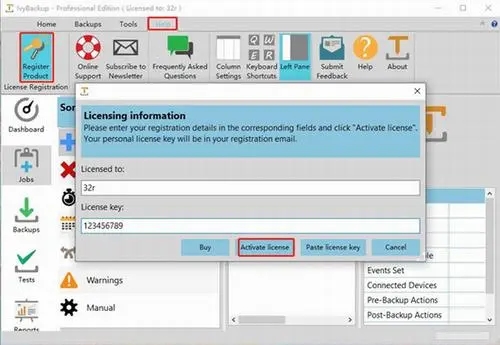
IVyBackup (Backup Restore Tool) Function Introduction
1. Easy to use
IlyBackup is based on lean and efficient. Therefore, whether you are a beginner or an expert, you can speed up the creation of backups.
2. Save time
Save valuable time, resources, storage space and bandwidth through intelligent backup; Back up changes only.
3. Keep safe
Protect backups with bank level encryption and perform backup tests to ensure the integrity of backups.
4. Strength
For * users, IvyBackup provides * and robust feature sets that cannot be found in other backup tools. Control the situation.
5. Cloud storage support
Increase backup redundancy by storing backups on cloud storage services. Don't waste any more time manually completing this operation. IvyBackup will automatically upload them for you.

IVyBackup software advantages
1. It can help users safely back up file data and ensure that file data can be easily recovered after loss.
2. This tool allows you to easily create an image of the entire hard drive, including files, applications, and operating systems.
3. It can be used to create compressed zip files for files and folders, or it can be used to create image files without compressing them.
4. The incremental backup function of the software creates a backup of all changes since the last backup. The last backup can be of any type.
5. You can also run a backup job manually after a system event occurs, or if you want to use a schedule.
6. You can create a backup, test plan that runs daily, weekly, or monthly.
7. Users can customize the interface language of the software and select from more than 7 languages.
8. It is very easy to use, and the simple and available options are very suitable for novices who have never used a backup program.
9. Customize almost all aspects of IvyBackup to meet your backup needs.
10. You can compress files when backing up files to save storage space.
11. You can use filters when searching for files to include or exclude files according to file type or file size.
12. The high-level file encryption scheme can help users encrypt backup files safely to ensure the security of backup data.