The Boundless Fun Link PC version is a very powerful and practical remote control software. This software provides users with multiple efficient and stable remote control solutions, which can help users play remote games or work remotely, and can also control multiple computers to run online at the same time, easily realizing the control of remote computers by mobile terminals, which is very convenient, If you are interested, please come to download the experience.
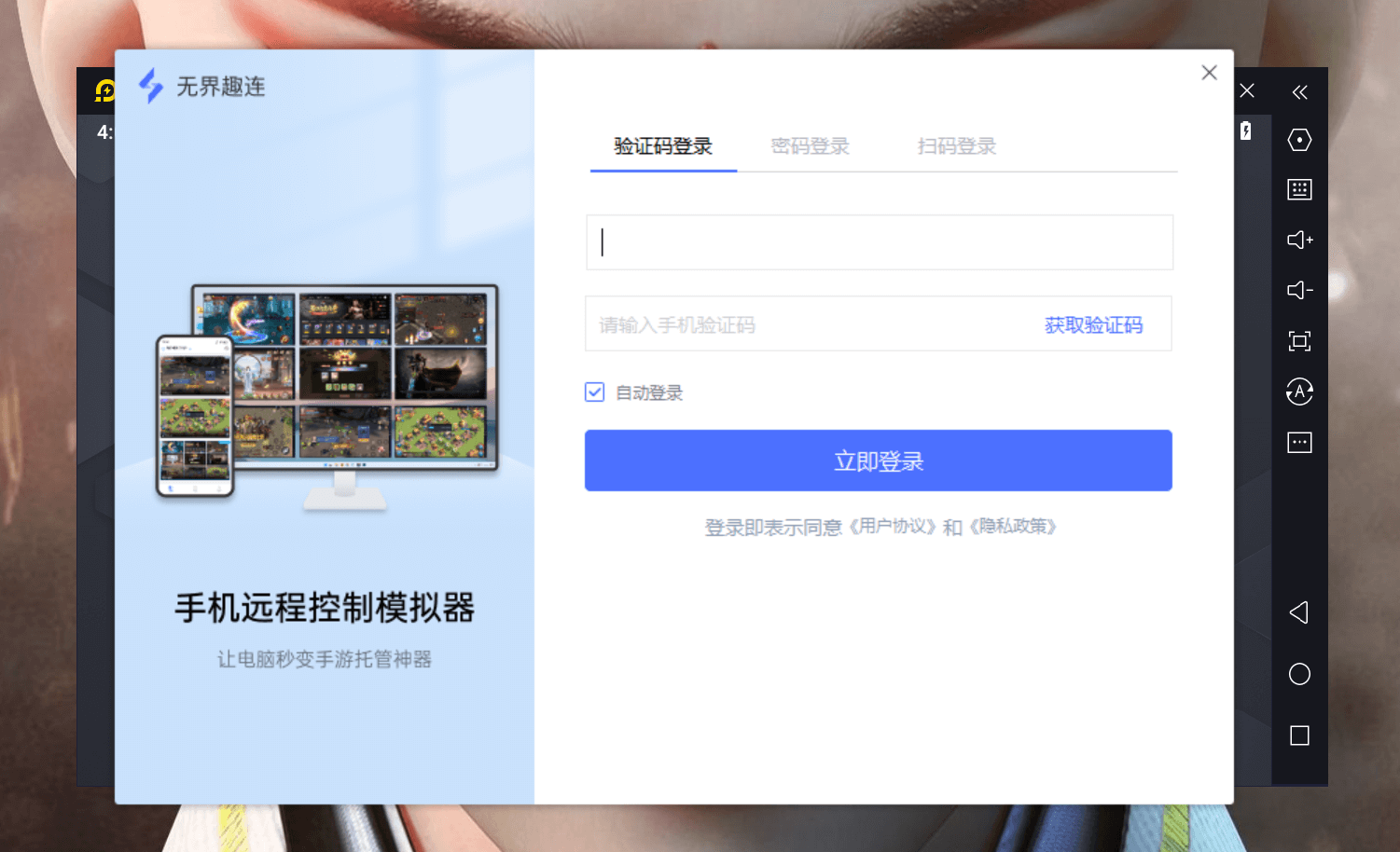
What to do with remote operation stuck
First, check whether the unbounded version of the computer and mobile phone is the latest version
If it is the latest version, check:
1. Full screen - Wifi in the lower right corner, quickly click three times to check the frame rate and network conditions
2. Check the network speed of computer uplink and mobile phone download (the computer browser searches and tests the network speed. You can see the uplink network speed. The minimum uplink speed is 5M. The higher the speed, the smoother it will be)
3. Check whether the interface on the computer is smooth. If the computer is stuck, it will be stuck if it is unbounded
4. Check whether the monitor is turned off or unplugged. If the monitor is not turned on, it may cause jamming
5. Check the CPU and GPU usage in the performance of the computer task manager. If it is too high, it will also cause remote jamming

Display offline, how to solve
1. . Check whether the mobile phone can be connected normally; Whether the computer is disconnected, as long as one end is disconnected, it will lead to offline
2. The boundlessness on the computer, has it crashed? Is it running normally
First, check whether the computer is stuck, because if the computer is stuck, it will be stuck without boundaries and cannot run; If the computer is normal, check the boundedness on the computer (lower right corner - in the tray to see if boundedness works normally)
3. Currently, the campus network of the company network does not support it.

Boundless Qulian PC version features
1. Unlimited connection of screen, storage and calculation force
Just log in to the same account on your personal mobile phone, computer and TV, and the screen and data can flow freely between each device.
2. Why play mobile games with mobile phones instead of computers
Go to the top of the mountain, to the sea, to the forest, to any windy place Connect instantly and enjoy PC performance.
3. New play methods, creating more fun
Mobile phones have become more than one every second. One person can also form a team to do tasks. Teammates can take turns to do daily tasks, happy accounts, and more interesting play methods are waiting for you.
Boundless Fun Link Software Highlights
1. Super performance: faster and smoother gaming experience.
2. Extreme multi opening: play multiple games stably at the same time.
3. Competitive touch: intelligent keys, easy to use.
4. Ultra high frame rate: enjoy 120 frames of ultra clear image quality.









