Dropshare for mac (network file sharing tool) is a very useful and practical unloading software. It is extremely convenient to unload and clean with Dropshare for mac (network file sharing tool). In addition, Dropshare for mac (network file sharing tool) is very efficient and very convenient to unload and clean. Dropshare for mac (network file sharing tool) also has a super clean interface. Users who need it must try Dropshare for mac (network file sharing tool)
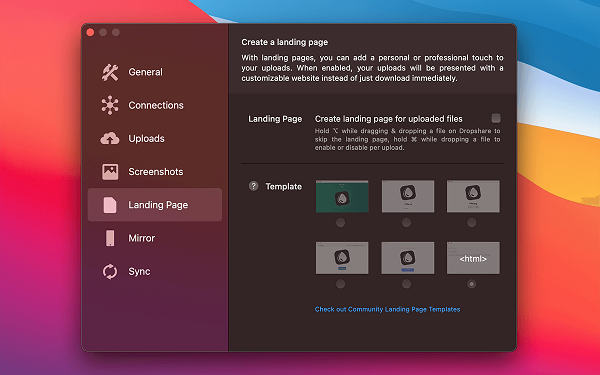
Dropshare for mac (network file sharing tool) details
Dropshare mac is not only a simple and secure file sharing tool on the masOS platform, but also a menu bar application. It supports file sharing. Users can drag and upload files, take screenshots and save files to their own servers to share with family and friends through this tool.
Dropshare uses the SCP over SSH transmission protocol to quickly upload files from the Mac to its own remote server, and automatically creates a public access address for files to share, On this basis, Dropshare for Mac also provides functions such as automatically uploading local screenshots, automatically generating URL short addresses for shared files, deleting files uploaded from the server, uploading images/text from the clipboard, automatically queuing for uploading, uploading file history lists, and page customization in sharing files. Welcome interested friends to download for free!
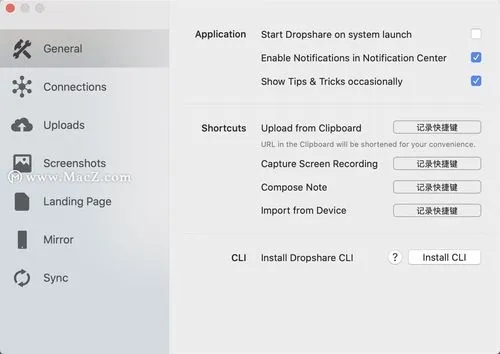
Introduction to Dropshare for mac
1. Very easy to share files, use your own server - let you effectively control data
2. Secure upload (SCP via SSH) via password (keyboard verification) or private key (public key authentication) to your Amazon S3 bucket or Rackspace cloud file container
3. Every file type uploaded, even the directory (compressed to zip format before uploading)
4. Uploaded image data, using a user-defined keyboard shortcut file and folder or plain text/rich text from the clipboard, such as from preview or image screenshot
5. Upload queue: as long as you want to upload multiple files at the same time, just drag and drop them to the menu bar icon
6. Optionally, automatically upload the screenshots taken with OS X, and copy the shared URL to the clipboard (or delete it to save disk space)
7. Recent uploads include preview images in the drop-down menu, and the complete history of all files is continuously uploaded to the available history
8. Click to delete the file shared by the server/S3. If you no longer want to share it
9. You can choose to shorten URL shared files, whether built-in or your own custom URL shortening (compatible with bitly and others)
10. You can choose to convert the price reduction file to HTML
11. Enable the landing page to display preview images, text or videos for each upload, and if possible, display the file size to download in advance - use the default or your own design!
12. Drag and drop upload from other applications (e.g. images from Safari)
13. Upload from the service menu of OS X
14. Picture preview: hover over the uploaded picture or screenshot to get a larger preview
15. IPv4 and IPv6 connection support (for SCP through SSH)

Dropshare for mac software features
1. Upload All
Dropshare can open any type of file through its share and action extension. Upload directly from your favorite applications, such as photo albums, or other applications that provide sharing functions. You can upload multiple images at the same time and archive them in a ZIP file.
2. Dropshare synchronization
Synchronize your upload history, including preview images of all devices, and support iOS and Mac OS x. In addition, synchronize your customized login page on all mac and iOS devices.
3. Dropshare security
Using a lifecycle and/or password, you can easily create a restricted url for your upload.
4. Import your connection from Dropshare on Mac
If you have set Dropshare on your Mac, you can simply export all connections as encrypted. dropshareconnection files and import them into iOS devices.
5. Beautiful personal landing page
Use a default template, or design a separate design using HTML, CSS, and JavaScript.
6. Select URL shortener
Dropshare also supports URL shorteners and locally supported URLs (such as dsh. re), or configures your own URL shortening services, such as bit. Ly or YOURLS.
7. File name randomization
You can choose to configure whether Dropshare should add a random suffix or a fully randomized file name before uploading files.
8. 1 Password integration
Use 1Password to easily login to Dropshare and synchronize your account information.
9. Screenshot extension
Dropshare provides a screenshot extension for your favorite browser: grab the entire website and upload it immediately.
10. Image compression
Images can be compressed and uploaded before 3 different levels to save bandwidth and space.
To ensure that Dropshare is the right tool for you, please read the following technical requirements:
11. Dropshare Cloud
In order to upload files with Dropshare cloud, a valid Dropshare cloud subscription is required. Please check the Dropshare cloud website for more information.
12. Secure replication (SCP/SSH) to your own server
Dropshare supports SCP instead of SSH. A working SSH user account is required on the server. A password or SSH key pair is also required. Please note that both public and private keys need to be set. To display the uploaded files in the web browser, you need to install and configure the web server on the server. Refer to the user guide for more information.
13. S3 API compliant service
Dropshare supports services such as OpenStack Swift. See our user guide for more information.
14、Google Drive
In order to use Google Drive, you need a regular Google account.
15. Backblaze B2 cloud file, Amazon Simple Storage Service (S3), Rackspace cloud file
In order to use Dropshare from one of the providers, a subscription may be necessary. Please review the terms of use and payment information on the website of the selected vendor. In addition, Dropshare can be used with any of these providers.









