The free version of Pineapple Game Browser is a very practical and easy to use browser. The free version of Pineapple Game Browser takes up a lot of computer memory and is extremely convenient to use. Users who like to play games must try the free version of Pineapple Game Browser, which can bring you great convenience. And the free version of Pineapple Game Browser allows you to play in the game. Come and try the free version of Pinecone Game Browser
Pineapple Game Browser Free Edition Details
The official version of Pineapple Game Browser is a free browser based on web games. It has the functions of game acceleration, multiple opening of trumpet, account saving and other functions that ordinary game browsers have. It has also innovatively developed game tool boxes, keyboard and mouse recording and broadcasting and other functions to bring users a more relaxed and free game experience. Pinecone features easy games, hands free, high-speed play, stable acceleration, massive applications, hot travel selection, optimized page travel, etc! Friends who like online games can download and use them!

Pineapple Game Browser Free Software Features
1. Game acceleration
Efficient games accelerate enjoyment of games
2. Data roaming
Roaming account data enjoy cloud services
3. Small more open
Unlimited opening of trumpet to experience the group number battle
4. Pager Tools
Exclusive personalized creation of high-quality game tools
5. Account box
Smart account saving One click easy login
6. Keyboard and mouse recording
One click easy playback of keyboard and mouse DIY recording
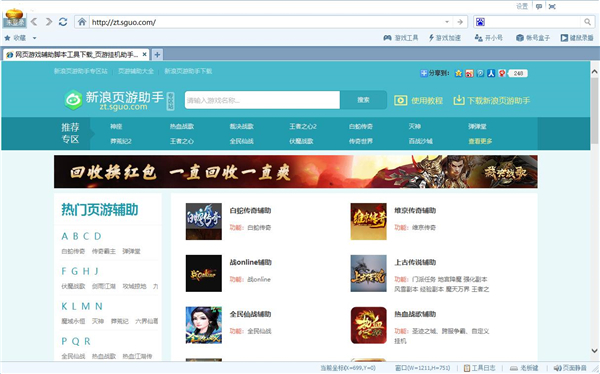
Features of Pineapple Game Browser Free Edition Software
1. Easy game, release your hands
Pine cone game browser has many built-in game aids, including Flower Thousand Bones, Wushen Super Dragon, Close Your Eyes in Dark, Legend of Red Shadow in the Classic of Mountains and Rivers and other game aids. With this game, there is no need to operate too much manually
2. High speed play, steady acceleration
In terms of game acceleration, Pinecone Game Browser has a unique speed change function that integrates the exclusive speed change patent of the speed change wizard. The default speed change option is 1-8 times, and the maximum acceleration can be 256 times customized! After testing, it can really accelerate without violating the rules of the game
3. Massive applications, hot travel selection
There are many high-quality web games for users, and each game provides different auxiliary plug-ins. In addition, Pinecone Game Browser provides users with the latest service opening time of each game every day, and also provides a reminder function. After users click the reminder, they will be notified immediately when the service opening time arrives, so that users can have a good second of game time

Pineapple Game Browser Free Edition
1、 Pinecone game browser cannot be used/opened?
1. Uninstall Reinstall
2. Click the shortcut of Pinecone Game Browser, click "Properties", select "Running Mode" to maximize it, and then restart the program.
2、 Will Pinecone Game Browser be blocked?
Pinecone game browser is only for some auxiliary games. It is not to modify the game data. Generally, it will not be blocked
3、 Pinecone Game Browser Card/Clear Cache
1. Open 360 Security Guard and select "Computer cleaning" to scan and clean
2. Click the tool, select the Internet option, select the items to be cleaned (mainly temporary Internet files), and click the "Delete" button
4、 Pinecone game browser makes money
The main way to make money is to "try out games". Some game websites will launch corresponding activities to make money by trying out games on the page. At this time, users can simply copy this website into the Pineapple game browser, click on the trial activity of the website, and then use the auxiliary functions of the Pineapple game browser to make money easily
5、 Pinecone game browser reported an error
1. Right click to run the installer as administrator
2. Right click the shortcut startup item of Running Pineapple Game Browser, click Properties, select Compatibility, and check "Run this program in compatibility mode"







![[Browser plug-in] Taoke assistant v9.0.0.2 green version](http://www.kkx.net/uploadfile/2023/0222/2023022215415036.jpg)

