MuPDF (PDF reader) is a super easy-to-use pdf reading software, which occupies a super small amount of computer memory, is super convenient for users to use, its interface is super fresh, and users are super convenient to use. Even the computer Xiaobai can easily master MuPDF (PDF reader), and MuPDF (PDF reader) is free, all free. There are many toolbars in MuPDF (PDF reader), Interested partners, please try
MuPDF (PDF Reader) Details
MuPDF is a cross platform lightweight PDF/XPS/CBZ document reader. The MuPDF reader is specially designed for high-quality anti distortion images. It can perfectly present the high-definition pages of DPF documents and show every small content.
The software can also present the spacing between text and text content with pixel level quality, so as to maximize the fidelity of the display and display a realistic paper printing effect. In addition, MuPDF is compact, simple and easy to use, without any user interface, toolbar, plug-in, etc. Users can open the document to browse by double clicking the shortcut and selecting the file to browse, which is very simple.
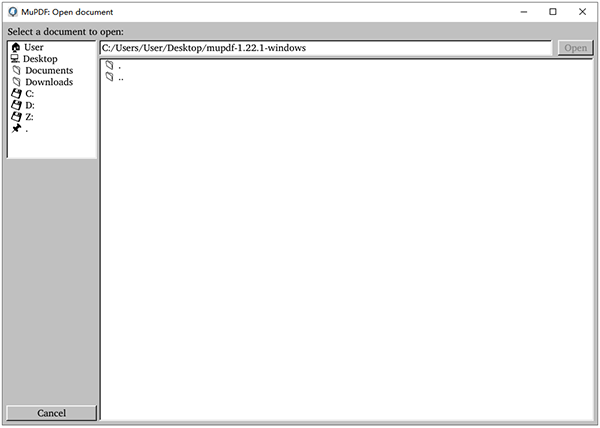
Function Introduction of MuPDF (PDF Reader)
1. Browse pdf/xps/cbz document file
2. You can use it to check the XPS/OPENXPS file
3. Use pixel level quality program to figure out the space between words

Features of MuPDF (PDF Reader) software
1. The reader is specially designed for high-quality anti distortion images.
2. It presents text to text spacing with pixel level accuracy.
3. Thus, the highest level of display fidelity can be obtained, and the display effect of printed paper can be reproduced on the device screen.
4. Small and fast, but fully functional.
5. It can support the transparency, encryption, hyperlinks, annotations, search and other functions of PDF files. You can also use it to check the XPS/OPENXPS file.
6. Modular programming is adopted if the user is eager for some functions.
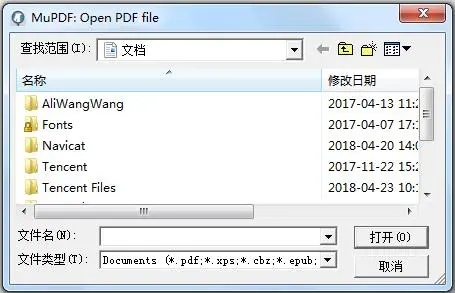
Instructions for MuPDF (PDF Reader)
1. [ESC]: Quickly close the PDF file being browsed, or press [q]
2. [n]: Press [n] or [→] or press the blank key to turn to the next page
3. [b]: Press [b] or [←] to turn to the previous page
4. [+]: Enlarge the page
5. [-]: Reduce the page
6. [r]: Rotate the document 90 degrees to the right
7. [l]: Rotate 90 degrees to the left
8. [Shift]+[n]: turn down 10 pages
9. [Shift]+[b]: turn 10 pages forward
10. [m]: mark a page (for convenience, skip back to see it later)
11. [t]: Jump back to the page marked by [m]
12. [1+g], [2+g], [3+g]...: Press the number key and then press [g] to jump to this page directly









