ImageGlass computer Chinese version is a powerful and efficient image preview software. This software is a lightweight multi-functional image viewer. Users can easily process images through this software. Moreover, this software is very compact and convenient in size, and the interface is also very beautiful. It is easy for users to use all functions at a glance, It also supports more than 72 image formats to meet the use needs of different users. Interested partners will come to experience it soon.
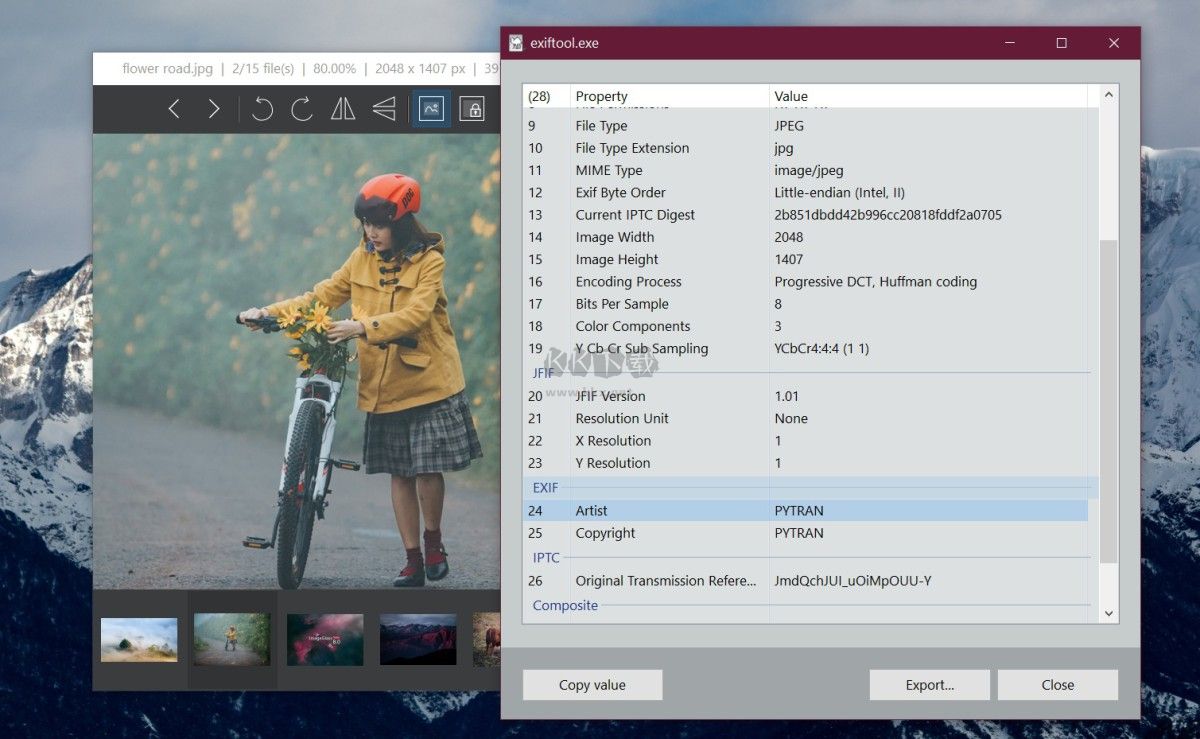
How about imageglass
1. Support more than 70 formats
ImageGlass and great projects in GIF, SVG, HEIC and RAW formats, etc.
2. Lightweight and versatile
Quickly switch between images.
3. Personalization
Easily install new language packs and themes.
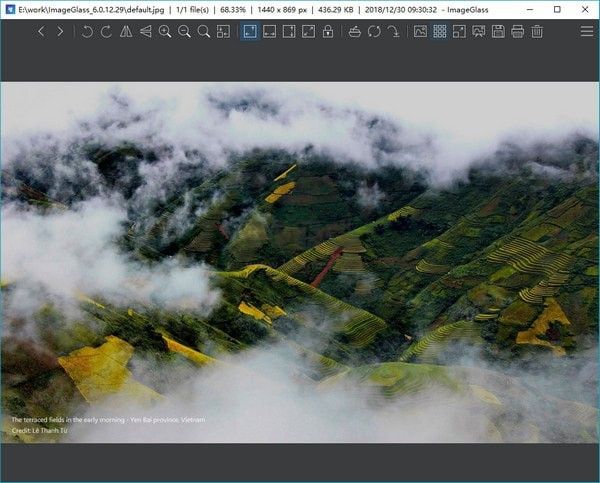
ImageGlass software features
1. It is completely free and compact.
2. It has the same operation mode and interface as the default picture viewer in Windows. Anyone can get started quickly.
3. Thumbnails can be enabled. Thumbnails display other pictures in the same path. So that you can find the pictures you need faster. However, the software No1 found that the thumbnail mode was not easy to use when testing. I hope the author can improve it in the next version.
4. With picture format conversion function. With this software, you can convert pictures into different formats.
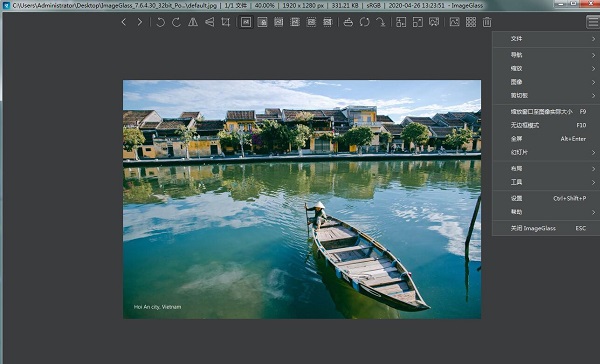
Highlights of mageGlass Chinese Version
1. ImageGlass provides a simple slide show function, which can automatically play pictures
2. It supports the pause function. You can pause when you need to view a picture
3. Support counterclockwise rotation, clockwise rotation, horizontal rotation and vertical rotation
4. Support to adjust the window to the actual picture size, auto zoom, zoom to fit the degree, zoom to fit the height
5. It also supports zooming to the appropriate size, locking the zoom ratio, and renaming the picture
6. Support moving to the recycle bin, deleting from disk, and starting/stopping slicing
7. You can set the current picture as the desktop background and set it as a locked patch
8. It also supports color selectors, which can be selected in the software
Features of ImageGlass Chinese Version
Free and lightweight: The software is completely free, compact, and does not occupy too much system resources.
User friendly interface: inherited the operation mode and interface design of Windows default picture viewer, easy to use.
Open source: As an open source program, ImageGlass ensures its transparency and customizability, which can be customized and optimized according to user needs.
Optimized performance: Thanks to excellent memory management, ImageGlass's image loading speed is far faster than the system's own image browser.









