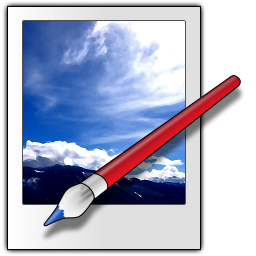Microsoft Paint is a very practical drawing software. It has a very delicate and clear interface in Microsoft Paint, which makes users feel very comfortable. Microsoft Paint occupies a very small amount of computer memory, which is very convenient for users to use. In addition, Microsoft Paint is very simple to operate, Even Xiaobai can get started quickly. Users who like painting must try Microsoft Paint (drawing software)
Details of Microsoft Paint
Microsoft drawing software t is a classic drawing software. It has become an indispensable part of all versions of Microsoft Windows operating system; MSP provides a convenient way to create different types of graphics using different tools, including brushes, shape generators, pens and erasers; Considering the popularity of web-based graphic creation tools, many Windows users may not know their existence,
Therefore, I will provide you with this tool today; The simplicity of MS Paint is that it allows users to easily complete a series of graphic drawing and editing work in graphic editing. It provides different tools for creating and editing graphics. The most important instrument users can find in the program is the drawing tool. Other drawing tools are also built-in in the toolbox, You can also find other tools in the toolbox to create shapes, such as square, rectangle and circle; Users who need it can download the experience
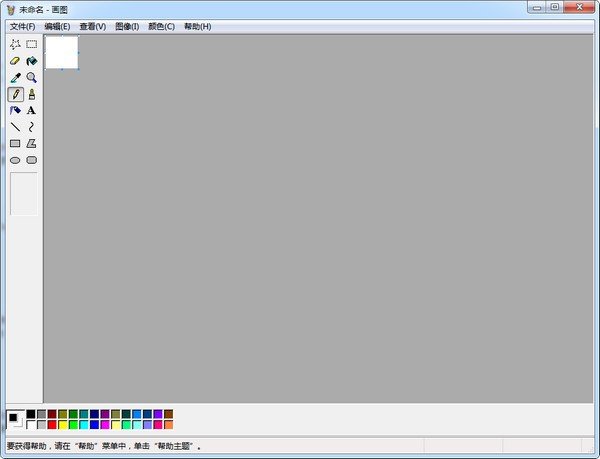
Microsoft Paint software features
You can edit and create transparent images, and navigate to Image attributes to access the transparency tool.
If any images have transparent pixels, they are opened in transparent mode by default.
To access other functions, navigate to Other, and you will find many functions that do not exist in MS Paint.
The application provides you with multiple topics; Go to the other menu and choose any topic you like.
You can use this application to create animated GIFs; You can access the tool from Extras or by using the keyboard shortcut Ctrl+Shift+G.
However, when creating GIFs, check the image size because GIFs tend to be larger.
In addition to a set of preset colors, you can add new color formats by going to the Get Color option.
Simply click or tap the selected color to switch between the background and foreground.
The best feature is that the application can even run on mobile devices.
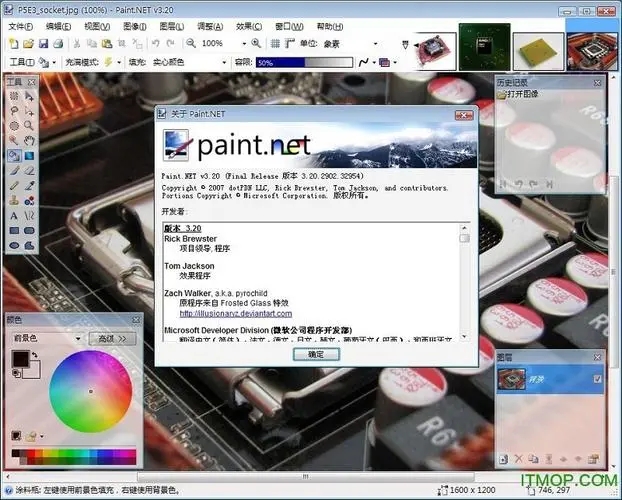
Microsoft Paint software features
1. High power magnifying glass function:
You can use the "high magnification" special tool in the built-in drawing tool of Win7 to enlarge a part of the picture for convenient query.
2. Display information ruler and grid line:
When viewing pictures, especially when it is necessary to master the general specifications of some areas of the picture, the ruler and gridline functions can be used to facilitate customers to make better use of the drawing function.
3. Quickly zoom in/out pictures:
First of all, after the software opens the picture, it can immediately drag the right lower guide slider to the left to reduce the proportion of displayed information, so that it is convenient to query all pictures on the drawing page.
4. View the picture in full screen:
It also shows the "full screen" function, which can view pictures in full screen mode in all displays.
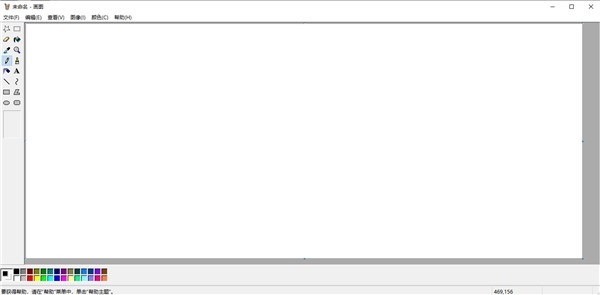
Microsoft Paint software features
Web based applications can run perfectly in all devices, operating systems and all mainstream browsers (such as Chrome and Explorer).
In the old MS Paint, users were only given 3 opportunities to undo or redo their actions. Now they can redo and undo their actions without limitation.
If you allow storage in the local system, your work will be saved automatically.
In Stretch/Tilt, you can try to stretch the image more than 500% at a time.
Suppose you and some of your friends plan to work together on a project.
You can start a new multi-user session and share links with your friends.
However, this is not seamless. The operation performed by your friend may interrupt your current work.
In addition, these sessions are not private and you may lose your job at any time.
Since the browser supports SVG, you can use this application to open and edit SVG files.
You can easily rotate the image using Ctrl+<and Ctrl+>.
More specifically, you can rotate the image at any angle rather than just 90 degrees.
Cropping an image does not require you to use the crop tool. You can hold down the Ctrl key and select any part of the image to crop.