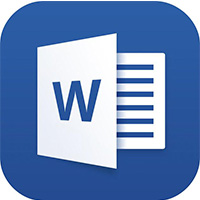The computer version of Tencent Conference is a cloud video conference software produced by Tencent Cloud. This software provides users with very simple and easy to use functions. Users can use this software to carry out high-definition and smooth video office, and the process is safe and reliable. Users can use it with confidence, and this software can also be used for cross enterprise and cross regional communication and collaboration, greatly improving users With the efficiency of the meeting, let's download the experience quickly if you need it.

Tencent Conference FAQs
Moderator's authority
1. How to invite others after initiating a meeting?
After the conference is launched, click the "Invite" button in the lower menu bar on the conference interface to copy the invitation information, which can be sent to the participants through QQ, WeChat, enterprise WeChat, email, etc. At the same time, you can also invite members to join the conference using landlines or mobile phones by dialing.
2. I am the host, how to transfer the host's identity?
In the meeting interface, click the "Manage Members" button, click the "More" button of the member who wants to transfer the moderator, and select "Transfer the moderator" in the pop-up option bar.
3. I am the host, how to silence the members?
Click the "Manage Members" button in the interface of the meeting to mute all members or mute a member.
4. I am the host. How can I silence others?
When receiving the prompt of attending members' application to unmute, you can choose to agree to unmute. In the "Manage Members" interface, you can choose to unmute all members or unmute a member.
Abnormal prompt
1. The network is not strong, please check the network settings
When you use Tencent conference, the above prompt appears. Please check your network situation and whether Tencent conference is allowed to use cellular network. If the network is normal, please re open Tencent conference to try.
2. The meeting has expired
When you join the conference, if the above prompt appears, the conference has ended. Please contact the conference initiator for relevant information.
3. The meeting does not exist
When you join the conference, the above prompt appears. Please check whether your 9-digit conference number is entered correctly. If the above prompt still appears after retrying, please contact the conference initiator to confirm whether to use Tencent conference.
4. The meeting has ended
When you join the meeting, the above prompt appears, and the meeting has ended.
5. The creation meeting exceeds the maximum meeting limit of the day
When you join the meeting, the above prompt appears, and the meeting has ended.
Screen document sharing
When sharing a screen, how can I share only one window instead of the entire desktop?
Tencent Conference supports desktop full screen/program window two modes to share the screen. Click the "Share Screen" button in the menu bar at the bottom of the screen, select the program window you want to share, and you can share the screen of a single window.
Video, audio
1. Why can't the video be turned on normally?
01. Please ensure that other programs have not turned off the camera first; 02. Restart your computer to ensure that no other program has started the camera; 03. Update your camera driver.
2. What should I do if I only want to see the screen shared by others instead of watching the video images of others?
Click the "Settings" button in the menu bar at the bottom of the screen, and open the "Voice Mode" to stop receiving videos from other members and keep only the shared screen.
3. I'm having an important meeting, but the background is very messy. What should I do?
Click the "Settings" button in the menu bar at the bottom of the screen, and open "Background Virtualization" to blur the background behind you and highlight the participants.
4. Why can't I hear the voice of other participants in the meeting?
Please check according to the following steps: 01. Please check the menu bar at the bottom of the screen to see if the mute has been turned on. If the moderator mutes, please apply to remove the mute; 02. Click the "Settings" button in the menu bar at the bottom of the screen, select the microphone, click the "Test" button, and start the speaking test. The jumping green indicator bar indicates that the microphone is receiving normally; 03. If not, please select other loudspeakers from the speaker drop-down menu to test.

Tencent conference software function
1. Tencent conference is easy to operate and provides smooth conference transmission speed
2. The conference interface can be accessed by using the corporate computer, and each employee can have a remote conference
3. Mute setting is supported. The software can be muted during the meeting
4. The video function can be turned on, and the speaker can turn on the computer camera
5. Meeting members can turn off the camera of their own computers by default
6. Support the window sharing function, which can share any window opened by the current computer
7. The software will automatically display all the open work windows on the computer desktop
8. You can share the desktop or open window sharing for the specified file
9. One click invitation function is supported. The software automatically generates conference connection address and conference ID
10. Support to turn on camera, microphone and computer audio when joining
11. Voice mode stops receiving videos from other members and only retains screen sharing
12. Dark field enhancement
Improve the video experience when the video scene is under lit
13. Video noise reduction
Reduce the noise of video picture in real time to make the picture clearer.
14. Audio noise reduction
Let the other party hear your voice more clearly in the mixed environment
15. Audio supersection
When the other party is a narrowband phone, you can hear broadband voice with more details.
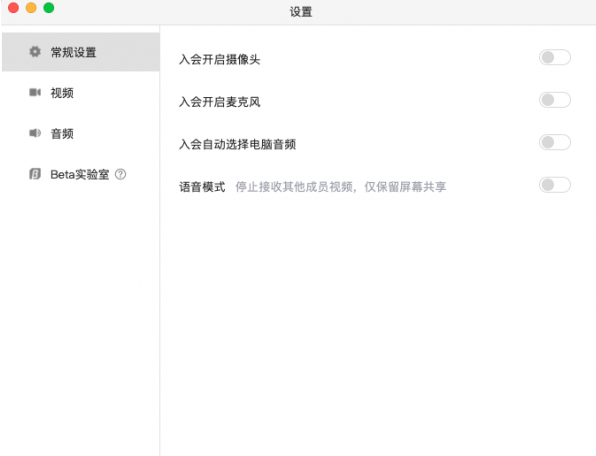
Tencent conference software features
Flexible ways of membership
Full platform operation, mobile phone, computer, tablet, Web one click membership
The applet is open and ready for use, without downloading any plug-ins or clients
View the scheduled meeting in the calendar, call up and join the meeting with one key
Support to join the conference by phone, respond to the conference demand at any time, with strong real-time
Efficient sharing and collaboration
Support online collaboration of documents in multiple formats, and make presentation and communication more convenient and vivid
Both desktop and mobile terminals can share the screen in real time, with viewer watermark
Use the instant text chat function to assist discussion and not interfere with the progress of the meeting