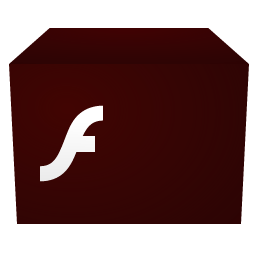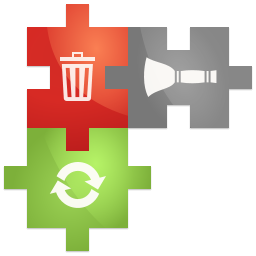HiBit Uninstaller PC Edition is a small and practical unloading optimization software. This software can help users scan the system for you quickly, and unload and delete the residual garbage for you. No matter what is in your computer is stubborn programs, damaged programs or the programs that come with the system, this software can help users easily delete, and create a clean disk for users, It can also delete multiple programs in batches, saving you a lot of time. Those interested in it should come to download it soon.
HiBit Uninstaller Switch Chinese Tutorial
1. Click the Tools option on the upper right corner of the main interface of the software.
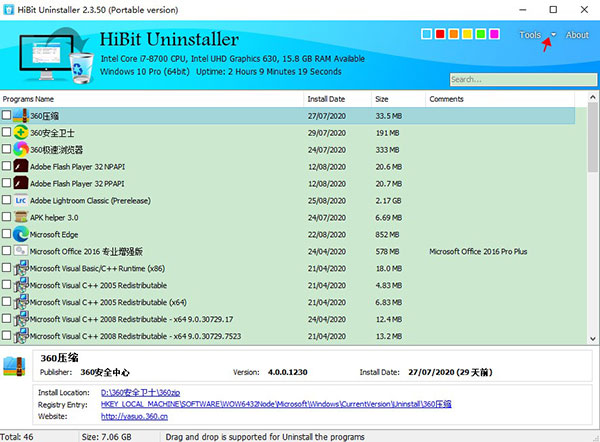
2. Find Language in the drop-down box, and then you can see the Simplified Chinese option. Click Switch.
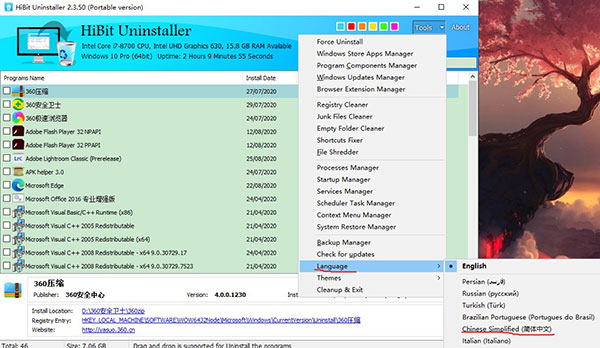
3. As you can see, the software is now the Chinese interface.

HiBit Uninstaller software features
1. Uninstall the program completely without leaving.
2. Forced uninstallation will remove any stubborn software.
3. Delete more than one program at a time.
4. An empty folder was found on the hard disk.
5. Easily manage programs and services starting with Windows.
6. Easily manage Windows system restore points.
7. Easy to use user interface.
8. Automatically update to the latest version.
HiBit Uninstaller software functions
1. Export the list of installed programs as HTML.
2. Program quick search function.
3. Uninstall Windows Store apps.
4. Delete browser extensions.
5. Shred sensitive files.
6. Fix registry problems and improve PC performance.
7. Delete junk files and unnecessary program files.
8. Remove invalid shortcuts from the system.
9. An empty folder was found on the hard disk.
HiBit Uninstaller Update Log
V3.2.10
Improved the leftover search algorithm.
GUI improvements and bug fixes.
V3.1.40
1. Add a cleaning tool to delete the Waterfox and Floorp garbage file cache.
2. Improve the leftover search algorithm.
3. GUI improvements and bug fixes.
V2.3.50
1. Scan junk files for improvement.
2. Improved garbage file cleaning performance.
3. The performance of the empty folder cleaner has been improved.
4. Minor GUI improvements and bug fixes.