Kun Tools Computer Edition is a multi-functional document editing software. This software can support the format conversion between documents in different formats, so as to obtain the documents you need. Users can also edit the contents of the documents. The operation is very simple, and novices can quickly get started. It can also add special watermarks to the edited documents to effectively protect the documents, To prevent it from being used by others, interested partners should come to download the experience.
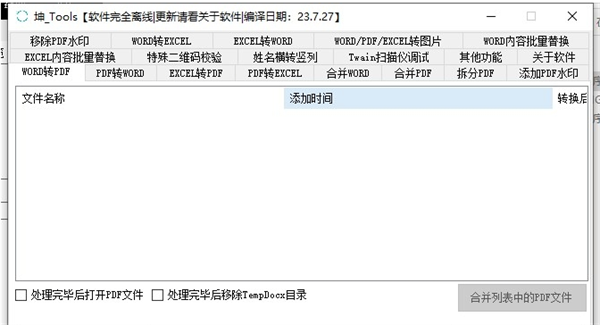
Kun Tools Document Editing Tools Software Features
Multi functionality: Kun Tools has rich functions, covering the conversion requirements between common document formats, so that users can flexibly handle different types of documents.
Keep the original layout of the document: During the conversion process, the software can keep the layout of the original document to ensure that the content of the converted document is accurate.
New PDF watermark function: users can add watermark on the converted PDF document to improve the convenience and security of document management.
User friendly interface: the software interface is simple and intuitive, easy to use, even for users who are not good at computer operation.
Improve work efficiency: Through Kun Tools, users can quickly convert and merge documents, saving time for manual document processing and improving work efficiency.
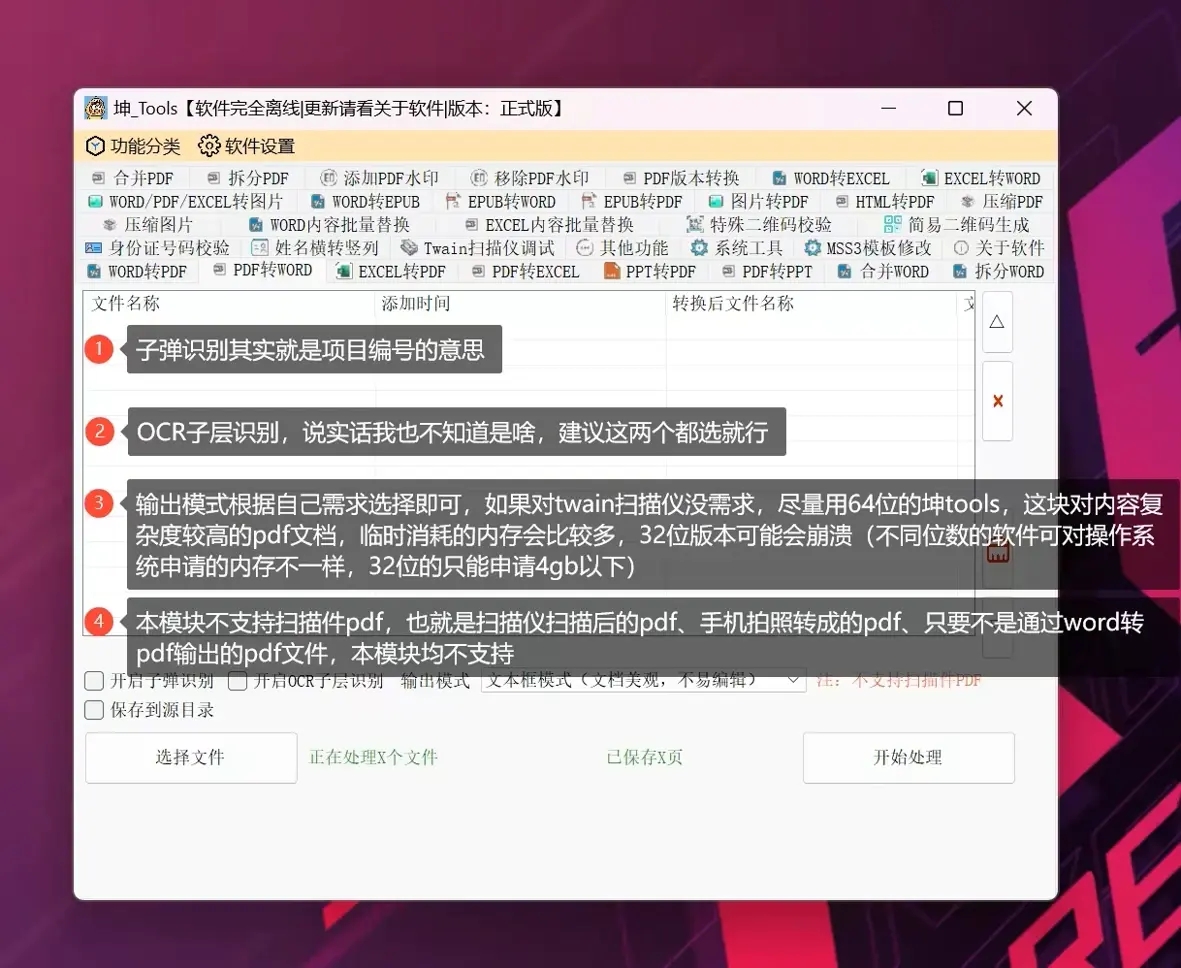
Kun Tools Document editing tool software function
1. Support functions
Word to PDF
PDF to WORD
Excel to PDF
PDF to Excel
Merge PDF Features
Merge WORD functions
Document to picture function
Name horizontal to vertical function
Batch replacement of WORD content
Batch replacement of EXCEL content
Twain equipment commissioning
Split PDF
Split WORD
Word to Excel
Excel to WORD
Add PDF Watermark
Remove PDF Watermark
PPT to PDF
PDF to PPT
PDF version conversion
Picture to PDF
Compressed PDF
Compress Picture
WORD to EPUB
EPUB to WORD
EPUB to PDF
HTML to PDF (Chromium needs to be configured) Click I View Configuration Method
Simple QR code generation point, let me check the instructions
WEBP image format conversion
2. Some hidden usages
After the file is processed, right click the file name in the list to call up the menu, which can delete a single file or empty all files in the list
Support dragging files into the list
If you need to modify the label card arrangement (single line/multi line), you can double-click a label card page, but the modification is only effective for this time. The software does not have a configuration file, so your settings will not be saved
3. Control Problem Summary
For converting WORD to PDF, the format change of some WORDs is caused by setting the overall character indentation: https://forum.aspose.com/t/aspose-words-word-pdf/263618
Convert WORD to EXCEL. At present, the control only supports the conversion of single page WORD to single page EXCEL. Wait for the control update: https://forum.aspose.com/t/aspose-word-excel/268328/4
4. Some tips
There are X86 and X64 versions in the network disk. Under normal circumstances, it is recommended to use X64 and X64 versions. The program can use all the memory of the system. The X86 version should only use about 4GB. On PDF to WORD, if the memory usage exceeds 4GB, The X86 version may flash back [test 1852 pages of PDF to WORD in the afternoon, 810000 characters, more than 4GB occupied, the program throws an outofmemory error and the software exits]
X86 is used to debug twain devices. Because many scanners do not have X64, they are X86, so X64 cannot load scanner drivers already installed in the system
The function of EXCEL batch replacement content has not been tested in detail. If there are any problems, you can feed back to me. If there are formulas in EXCEL, it is better not to use regular expression mode to prevent formula replacement (I did not test this carefully, you can test it if you have time)
If the start line and end line of Excel are both - 1, no operation will be performed on the line. As long as the two lines are greater than 0, data will be cleared. You can fill in according to the line number of Excel, such as 3-8 lines, fill in 3 and 8 respectively. If you need to delete a line, check Delete Line
If text is filled in the watermark content, the image watermark will not be inserted; To insert an image watermark, first select the image watermark to ensure that there is no content in the watermark content edit box, and then start processing. Image watermark supports setting parameters: alignment, angle, opacity, image width and height.
It's useless for intranet machines to click to check for updates. If their own network is good and they click to check for updates, they don't respond. Generally, the version server hangs up, which doesn't affect the use of the software. Don't worry. The software will not be actively connected throughout the process
The button to check for updates is on the About Software page:
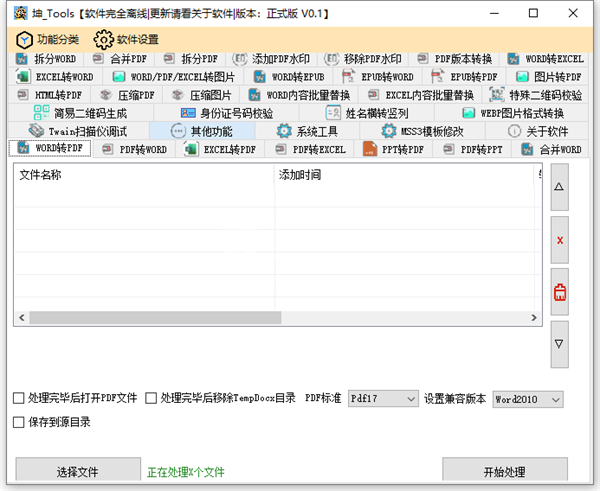
Kun Tools software highlights
1. Support multiple document formats, including Microsoft Word, Excel, PowerPoint, PDF, etc. Users can open, edit and save these documents without installing corresponding editing software.
2. The software provides rich editing functions, such as text editing, format adjustment, table processing, chart insertion, etc. Users can modify the content and style of the document as needed to make it more professional and easy to read.
3. Built in intelligent search and replacement functions help users quickly find and replace text, tables, images and other elements in the document. Users can search through keywords or regular expressions, and batch replace the search results.
4. It provides batch processing function, allowing users to perform batch operations on multiple documents at the same time, such as batch conversion of document format, batch addition of watermark, batch encryption, etc.
5. With document merging and splitting functions, users can merge multiple documents into one or split a document into multiple parts. This is useful for working with large documents or consolidated reports.
6. The document security protection function is provided. Users can set passwords to protect documents, limit access rights, and ensure the security of documents.










