The PC version of Flying Pigeon Messenger is a LAN instant messaging software. Users can use this software to easily interact. The performance is very stable when using matches. It is committed to bringing users a better office service experience. It can support the information exchange between PC, mobile phones, computers and other multi terminal devices, and help users to work easily anytime and anywhere. It is very suitable for employees in enterprises, If you are interested, please come to download the experience.

How to use the computer version of Flying Pigeon
1. Settings
Through "Personal Settings", users can customize their avatar, modify their signature, name, department and other information. After clicking Save, LAN users can view the information you set.
In System Settings, you can modify options such as startup item, default file receiving directory and automatic receiving, message reminder, and automatic update.
For print settings, after installing Pigeon network print components, users can choose to share the connected physical printer, allowing other Pigeon users (including PC end users and mobile end users) to request to use your printer for printing.
2. File transfer and management
Flying pigeons have greatly improved file transmission for users. In addition to selecting to send files through the chat window, you can also directly drag the files to be sent to the avatar of the friends list or the chat window to send them.
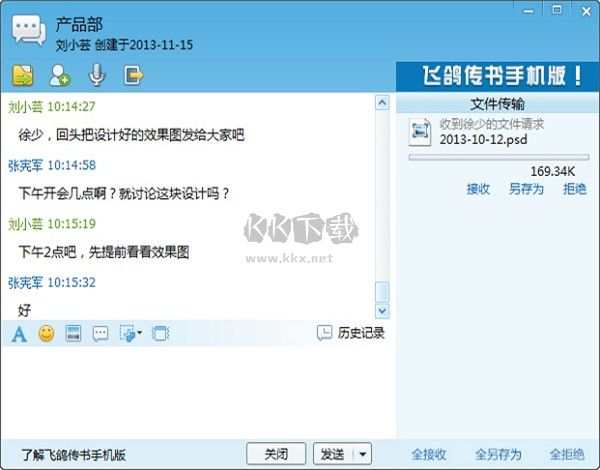
Why can't I see users in the local area network? Others can only see me after I log in or refresh once
Analysis: With the ping command, you can access any computer in the LAN; The firewall of this computer is also a relationship state; Internet access is normal;
1. Right click My Computer - Resource Manager - Network Neighborhood - Properties;
2. Check the connection status of "LAN or high-speed Internet". For example, the only "local connection" is normal;
3. Disable other "network connection";
4. If the disabling of "Network Connection" fails, first check whether your "Network Adapter" has multiple drivers. After disabling other "Network Adapter" drivers, return to step 3.

The user can only be seen after flying pigeon refresh
1. Right click My Computer - Resource Manager - Network Neighborhood - Properties;
2. Check the connection status of "LAN or high-speed Internet". For example, the only "local connection" is normal;
3. Disable other "network connection";
4. If the disabling of "Network Connection" fails, first check whether your "Network Adapter" has multiple drivers. After disabling other "Network Adapter" drivers, return to step 3.
Features of Flying Pigeon Bookrunner Software
1. Flying pigeon messenger, small size, no need to install
2. Multimedia functions such as text communication, file (folder) transmission, voice, video, remote control, etc
3. It has professional instant messaging software functions such as group chat, multi voice, multi video, network meeting room, etc
4. It can be automatically searched by LAN users, or set up a server to uniformly manage the LAN. The Internet can be used, and the internal and external networks can be interconnected
5. Interworking with XMPP standard enterprise instant messaging software such as Unicom UM/Gmail/Jabber
6. It is applicable to the exclusive, secure and controllable instant messaging of enterprises, governments and websites, and the interconnection between internal and external networks
7. In line pigeon messenger and external UM cluster communication on the client, supporting PC/Web/mobile phone three terminal communication
8. It has the functions of text, file, voice, video, remote control, group, network conference, sharing, etc
Functions of pigeon messenger software
1. LAN communication:
Flying pigeons can transmit books via WiFi network, instant communication and high-speed file transmission
2. Multimedia sharing:
Remote playback of pictures, music and video files
3. Print sharing:
Flying pigeon network printer cross platform printing, no need to install and configure various printer drivers
4. Document management:
Flying pigeons can transmit books to and from PC, Pad and mobile phones wirelessly, and mobile terminal files can be managed conveniently
5. Hotspot transmission:
Zero mobile data traffic, pigeon messenger to achieve at any time with the point to point file transmission.









