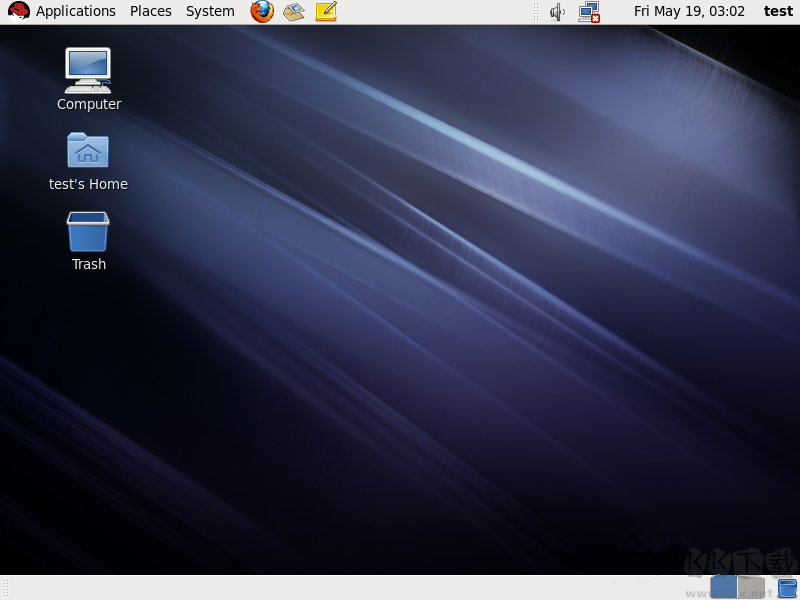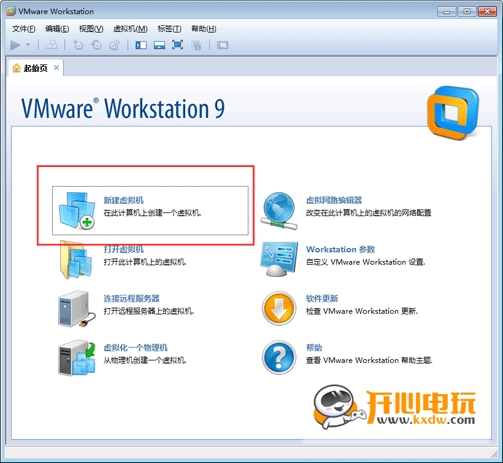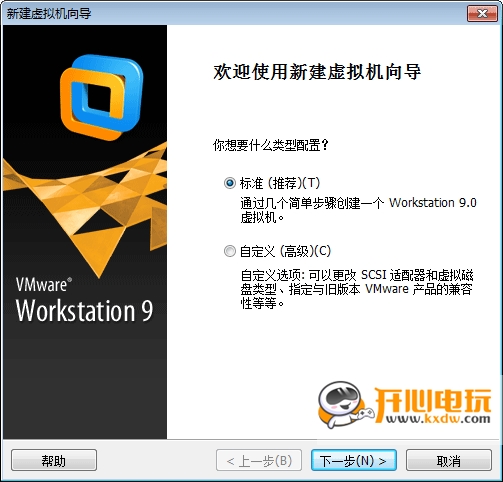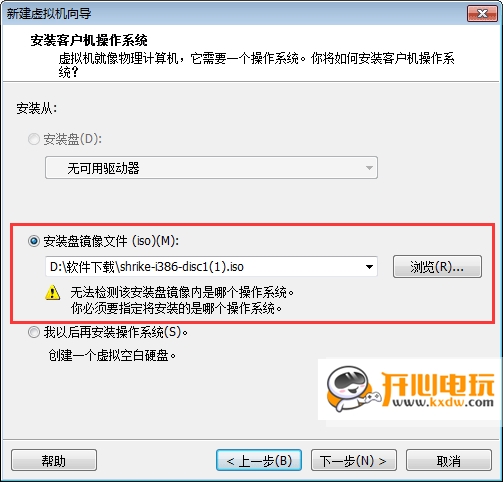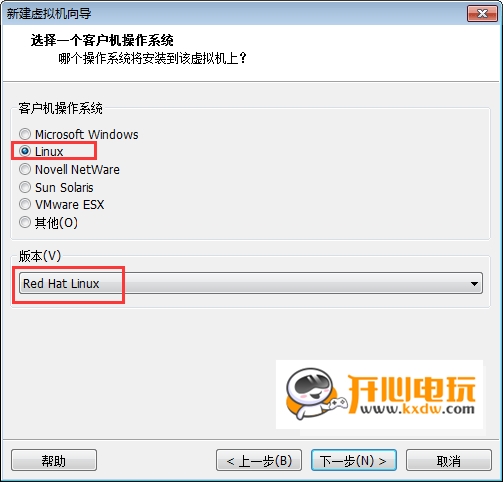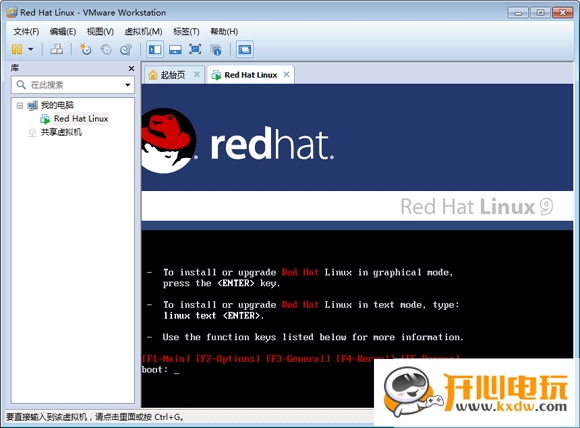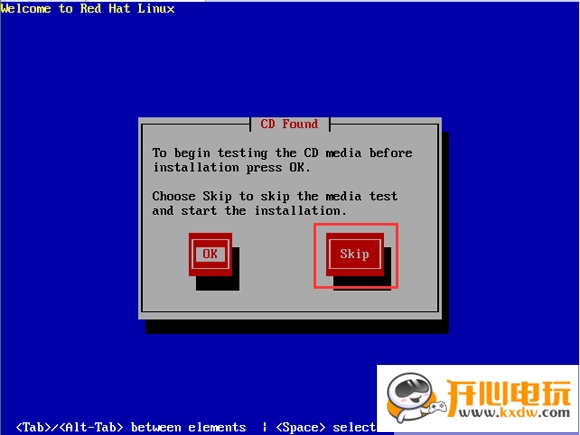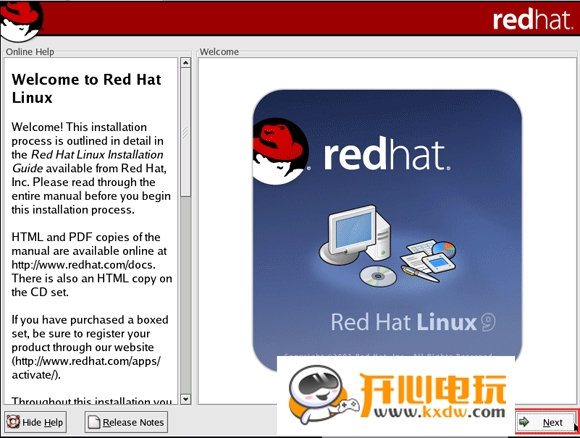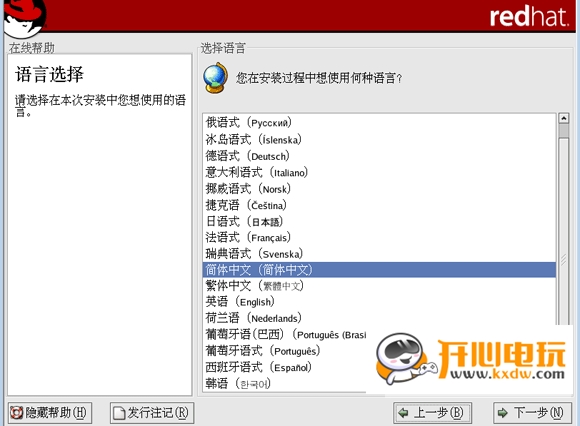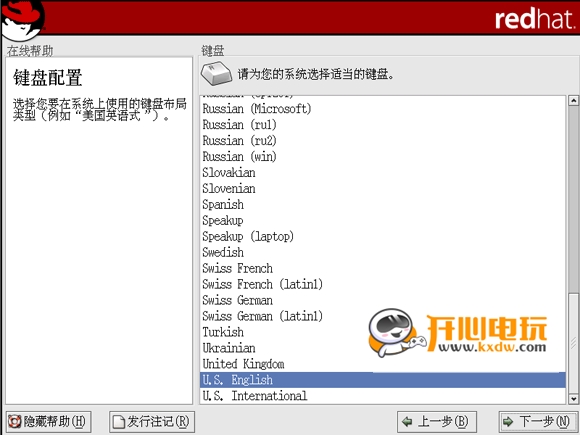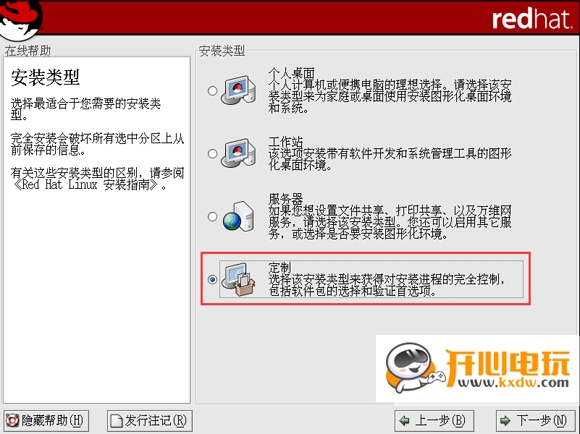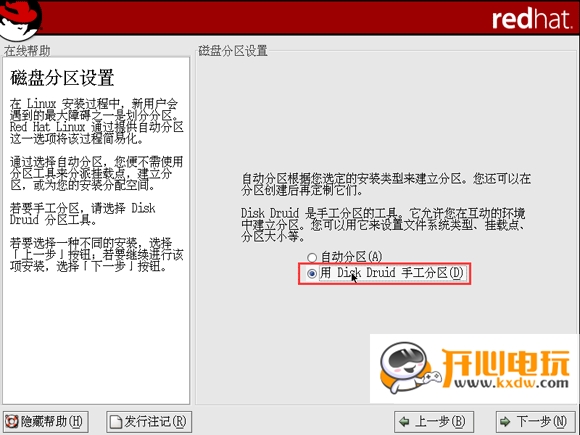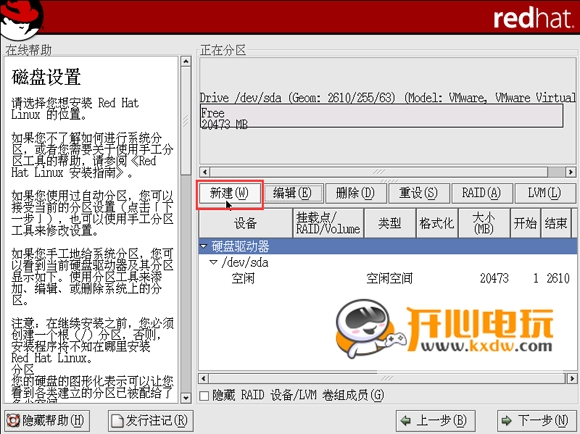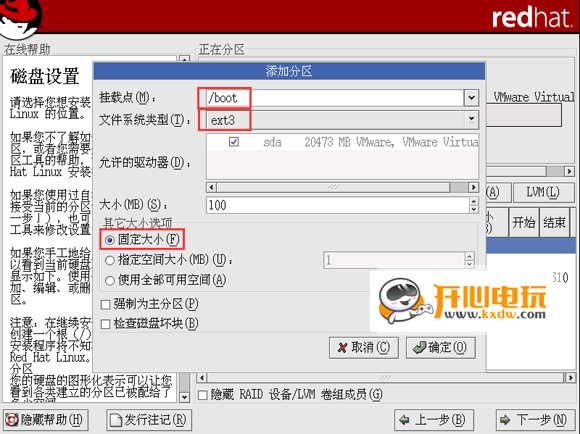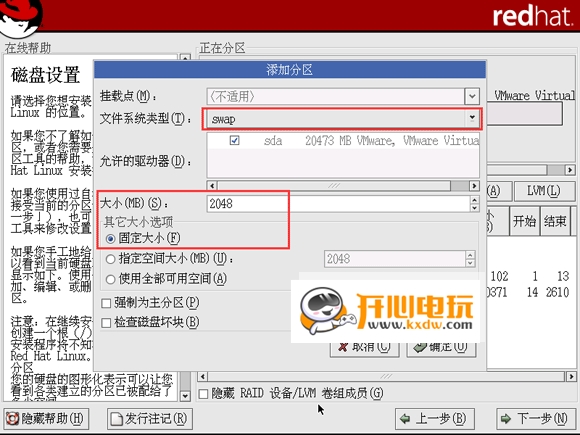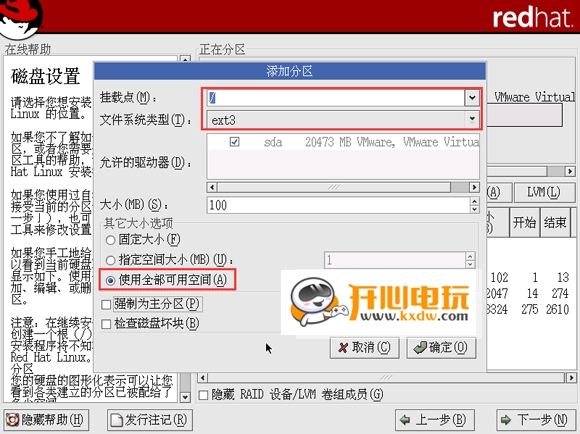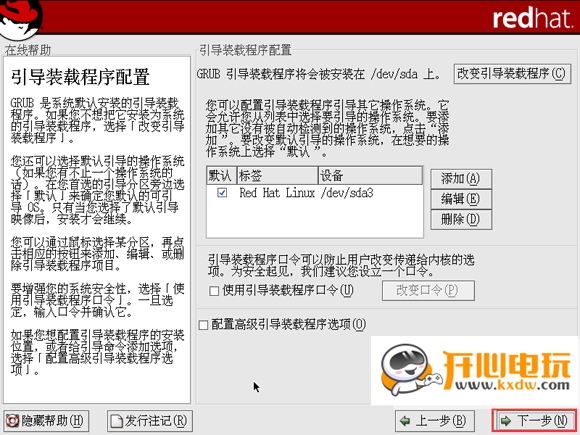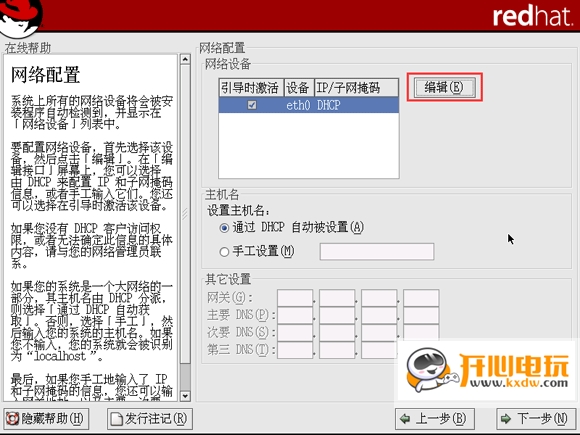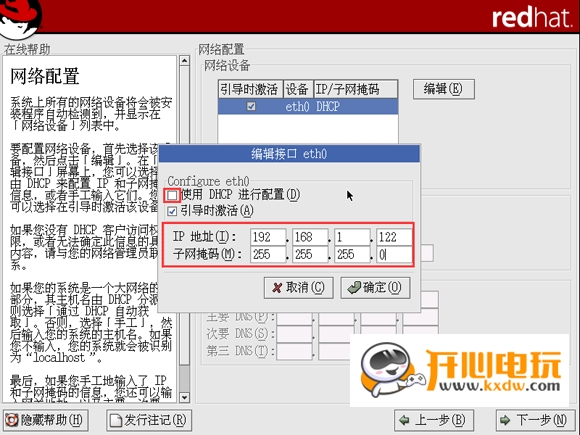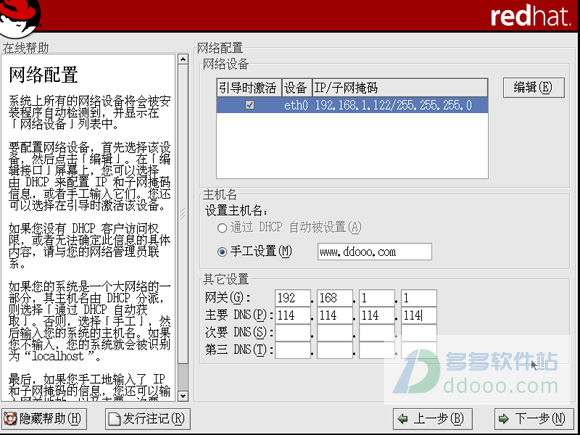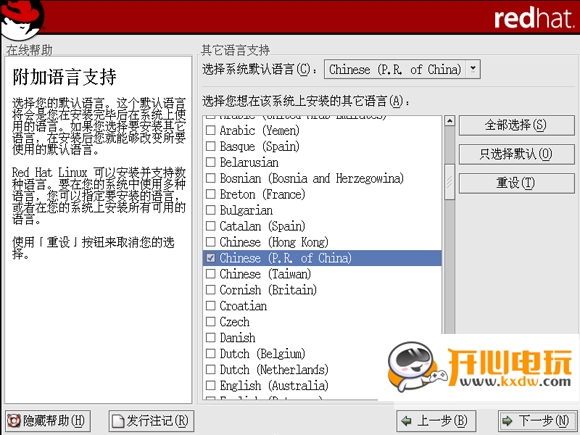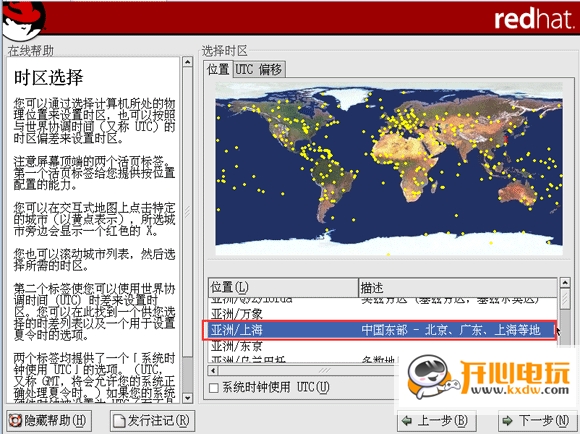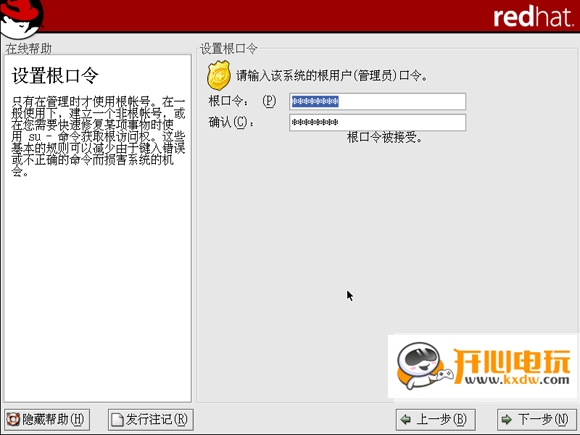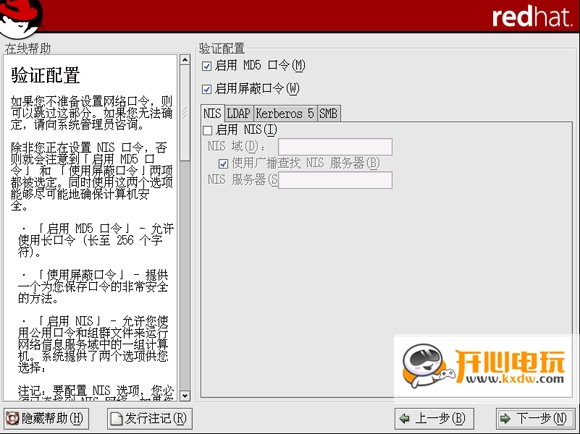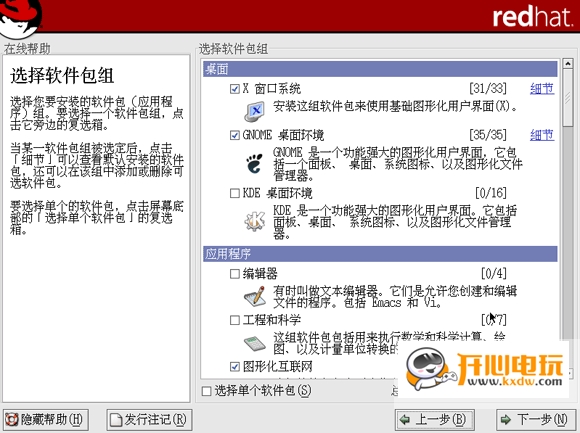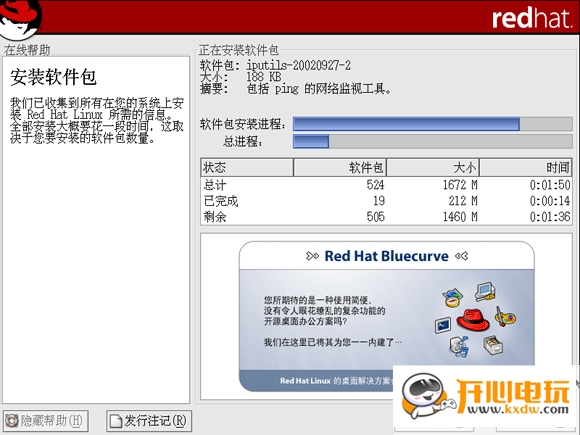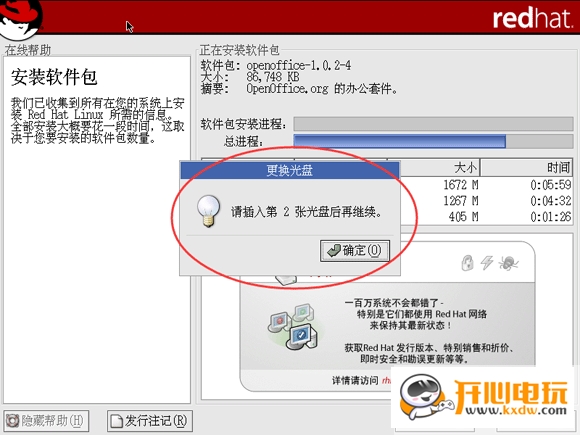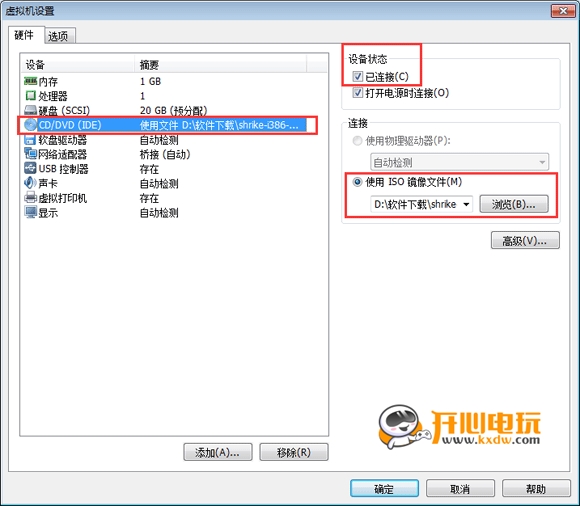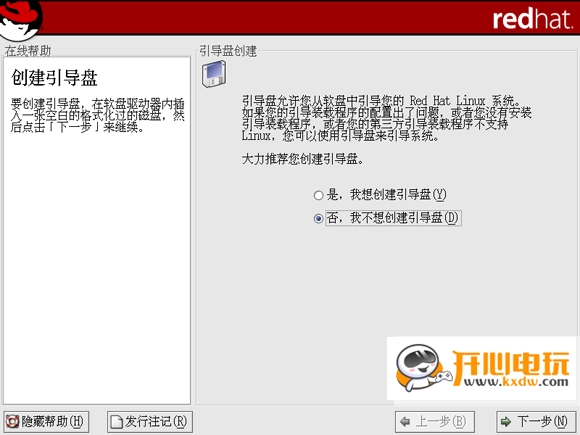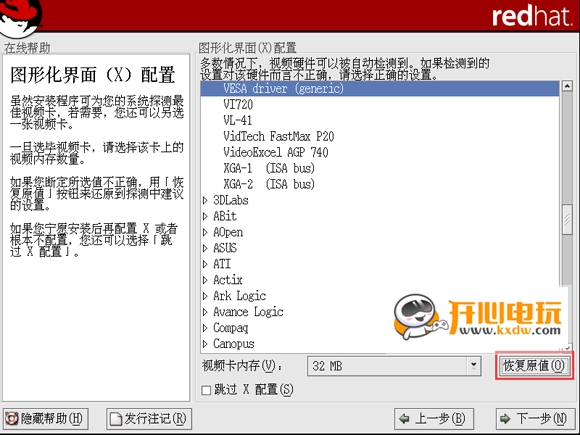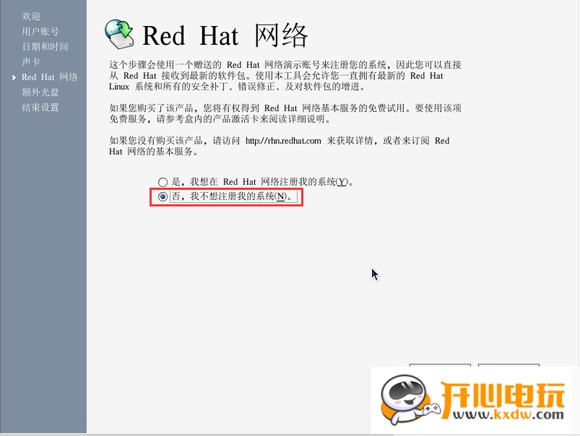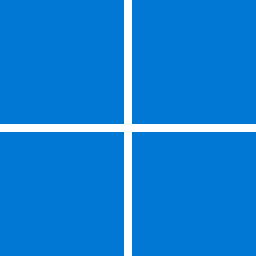The Chinese version of RedHat Linux 9 is the RedHat system, also known as the Red Hat Linux system. It is based on Linux and is a very famous linux system. It is an operating system that is very easy for users to learn and work. It is permanently free. This site provides you with a download of the Chinese version of the Red Hat Linux 9 ISO image, and an installation tutorial is attached. Don't miss it if you need it.
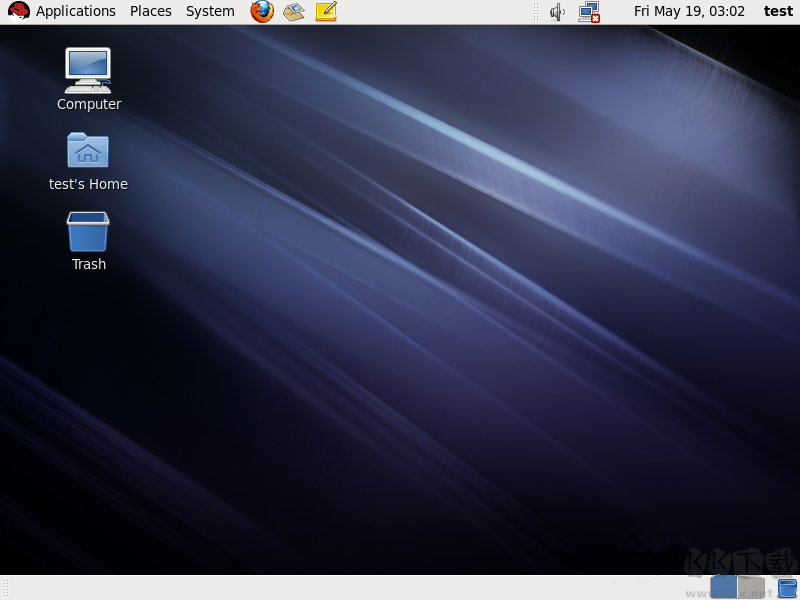
RedHat Linux Function Introduction
1. System architecture
RedHat Enterprise Linux 7.0 supports more CPUs, cores and memory. Only 64 bit hardware supports RedHat Enterprise Linux 7.0 installation.
2. Installation and Boot Tools
RedHat Enterprise Linux 7.0 has redesigned and improved the installer Anaconda to improve the installation process of RedHat Enterprise Linux 7.0. In addition, it uses the new boot loader GRUB2, which is more robust, convenient and powerful than its predecessor GRUB. In addition to the Linux file system, GRUB2 also supports non Linux file systems, such as Apple's extended hierarchical file system (HFS+) and Microsoft's NTFS file system.
3. XFS file system
At present, the default file system used in RedHat Enterprise Linux 7.0 installed with Anaconda is XFS, which replaces the fourth generation extended file system (ext4) used in RedHat Enterprise Linux 6. Ext4 and Btrfs (B-Tree) file systems can be used as alternatives to XFS. XFS is a highly scalable and high-performance file system, originally designed by Silicon Graphics, Inc., to support a file system of up to 16 exabytes (about 16 million TB), up to 8 exabytes (about 8 million TB), and a directory structure containing tens of millions of entries. XFS supports metadata logging, which can speed up the recovery of crashes.
4. Kernel
RedHat Enterprise Linux 7.0 uses kernel version 3.10.
5. Virtualization
Docker container, which puts applications and dependency packages into a portable container, standardizes applications, and does not need to care about various configurations and dependencies when publishing. It is easy to deploy and migrate applications.
6. Systems and Services
Systemd is the system and service management program of Linux, which replaces SysV used in previous releases of RedHat Enterprise Linux. Systemd is a new initialization script tool to replace SysV.
7. Compilers and tools
In RedHat Enterprise Linux 7.0, the gcc tool chain is developed according to the gcc-4.8. x release series, and contains a lot of improvements and bug fixes for RedHat Enterprise Linux 6. Similarly, RedHat Enterprise 7.0 also includes binutils-2.23.52. x. The glibc library (libc, libm, libpthread, NSS plug-in and others) is developed according to the glibc 2.17 release, which contains a large number of improvements and bug fixes for RedHat Enterprise Linux 6 peer products. The GDB debugger comes from the gdb-7.6.1 release, and contains a lot of improvements and bug fixes for RedHat Enterprise Linux 6 operating system peers. RHEL7.0 (short for Red Hat Enterprise Linux 7.0) contains the latest updates of some performance functions, such as profile, papi, and efutils, providing performance, portability, and functional improvements.
8. Programming language
RHEL 7.0 provides the latest Ruby 2.0.0. It also includes Python 2.7.5, which is the latest version of the Python 2.7 series release. This version contains many performance improvements and is forward compatible with Python 3. It provides OpenJDK7 as the default Java development kit and Java7 as the default Java version.
9. Network equipment (only some are listed)
NetworkManager: A lot of improvements have been made to NetworkManager to make it more suitable for use in server applications. In particular, NetworkManager no longer views configuration file changes by default, such as those changed by editors or development tools. Administrators can make them aware of external modifications made using the nmcli connection reload command. Modifications made using the D-Bus API of NetworkManager or the command line tool nmcli of NetworkManager can still take effect immediately. The nmcli tool was introduced to allow users and scripts to interact with the Network Manager.
The dynamic firewall daemon firewalld suite: RHEL7.0 provides the dynamic firewall daemon firewalld, which can provide a dynamically managed firewall and support the network "zone" to allocate credibility for the network and its related links and interfaces. It also supports IPv4 and IPv6 firewall settings, supports Ethernet bridging, and has independent runtime and persistent configuration options. It also has a service or application interface that can directly add firewall rules.
10. Web servers and services
RHEL7.0 includes the Apache HTTP server version 2.4 (httpd). In addition, MySQL is replaced by MariaDB. MariaDB is a MySQL database project developed by community personnel and is a replacement for MySQL. MariaDB retains API and ABI compatibility with MySQL, and adds some new functions.
11、PostgreSQL 9.2
PostgreSQL is an advanced object relational database management system (DBMS). The PostgreSQL software package includes the PostgreSQL server software package and the client programs and libraries required to access the PostgreSQL DBMS server. The PostgreSQL version provided by RHEL7.0 is 9.2.
Software features
Red Hat Linux 9.0 software features
1: Desktop
1: X Window System
Basic software package
1. XFree86 - Basic fonts, programs, and documents for the X workstation
2. XFree86-100dpi fonts - A set of 100DPI resolution fonts for X window system
3. XFree86-75dpi fonts - A set of 75DPI resolution fonts for X window system
4. XFree86 font utils - Tools required to install fonts
5. XFree86 tools - various tools used in XFREE86
6. XFree86 twm - Simple window manager
7. XFree86 xauth - X specification file tool
8. Bitmap fonts - Selected collection of bitmap fonts
9. Desktop backgrounds basic - basic collection of desktop backgrounds
10. Xinitrc - The default startup script of the X window system Optional software package
11. XFree86 xdm-X Display Manager
12. Authconfig gtk - Graphical tool for setting NIS and masking passwords
13. Desktop backgrounds extra -- Desktop background image
14. Firstboot - Initial system configuration tool
15. Gdm - GNOME Display Manager
16. Openssh askpass - Password dialog box for OPENSSH and X
17. Openssh askpass gnome - Password dialog box for OPENSSH, X, and GNOME
18. Redhat config date - Graphical interface for modifying system date and time
19. Redhat config network - graphical user interface of RED HAT LINUX network configuration tool
20. Redhat config packages - RED HAT LINUX package manager
21. Redhat config printer gui - GUI front-end of PRINTCONF
22. Redhat config services - an Initscript and xinetd configuration tool
23. Redhat config soundcard - graphical interface for detecting and configuring sound cards
24. Redhat config users - a graphical interface for managing users and groups
25. Redhat config xfree86 - Configure the graphical interface of Xfree86
26. Redhat logviewer - graphical interface for viewing log files
27. Redhat switch mail gnome - GUI interface for mail transfer agent switch
28. Redhat switch printer gnome - GUI interface of printing system switcher
29. Thn applet - cotton board plug-in used to indicate the availability of new RED HAT software package
30. Switchdesk - desktop environment switcher
31. Up2date gnome - Update the GUI interface of the agent
32. Usermode gtk - Graphical interface for some user account management tasks
33. Xisdnload - Display of the average ISDN connection load of the X window system
2: GNOME Desktop Environment
Basic software package
1. Control center – GNOME control center
2. Desktop file util – tool program used to operate. desktop
3. Desktop printing – Nautils desktop printing icon
4. Gnome applets - GNOME panel applet
5. Gnome icon theme – Basic GNOME icon
6. Gnome panel – GNOME panel
7. Gnome session – GNOME session manager
8. Gnome terminal – GNOME terminal
9. Gnome utils – GNOME utility
10. Metacity – Metacity Window Manager
11. Nautilus – is a network user environment
12. Nautus media – Nautilus media package with view and thumbnail icons
13. Switchdesk gnome – GNOME interface for desktop switching
14. Yelp – System document reader from GNOME program
Optional software package
15. Eog – Eye of GNOME Image Viewer
16. File roller – a tool for viewing and creating documents
17. Gconf editor – Gconf editor/management tool
18. Gedit – GNOME's text editor
19. Gftp – A multi-threaded FTP client of the X window system
20. Ggv – GNOME Ghostvies (ggv) is the front end of Ghostscript
21. Gime print utils - Epson inkjet printing tool program in gimp print
22. Gnome audio – sound effect of GNOME event
23. Gnome media – GNOME media program
24. Gonme system monitor – simple process monitor
25. Gnome themes – theme collection of GNOME
26. Gnome user docs – GNOME user documentation
27. Gnome vfs extras – GNOME virtual file system add in
28. Gnome-vfs2-extras – add-on module of GNOME virtual file system version 2
29. Gqview – Image viewer
30. Gthumb – graphic viewer, editor, organizer
31. Gtk engines – the theme engine of GTK+
32. Gtk2 engines – GTK+2.0 theme engine
33. Hwbrowser – Hardware browser
34. Magicdev – GNOME daemon used to automatically mount and play CDs
35. GTK+interface of Mtr gtk – mtr
3: KDE Desktop Environment
Basic software package
1. Arts – Modular sound system for KDE
2. Desktop printing – Nautilus desktop printing icon
3. Fam – FAM, file change monitor
4. Htdig – World Wide Web indexing system
5. Kdebase – K Desktop Environment – Core Files
6. Kdenetwork – K desktop environment – network application
7. Kdeutils – K desktop environment – tool program
8. Switchdesk kde – KDE interface of desktop switch
9. Xinetd – an optional software package for the security replacement of inetd
10. Autorun – a tool for mounting CDs
11. Kdeaddons – K desktop environment – plug-in
12. Kdeadmin – KDE's management tool
13. Kdeartwork – KDE's additional artwork (theme, sound effect
14. Kgraphics – K desktop environment - graphical application
15. Kdemultimedia – multimedia application of K desktop environment (KDE)
16. Kdepim – KDE's PIM (Private Information Manager)
2: Application
1: Editor
Optional software package
1. Emacs – GNU Emacs Text Editor
2. XEmacs – XEmacs text editor
3. Vim-x11 – VI editor VIM version of X window system
4. Vim enhancd – a version of the VIM editor that includes recently added features
2: Engineering and Science
Basic software package
1. Blas – BLAS (basic linear algebra sub effect) library
2. Lapack – Optional software package of LAPACK library for digital linear algebra
3. Gnuplot – Program for plotting mathematical expressions and data
4. Lam – LAM (Local Area Multicomputer) programming environment
5. Octave – High level language for digital computing
6. Pvm – Library for decentralized computing
7. Units – Tool for converting quantities from one unit of measurement to another
3: Graphical Internet
Basic software package
1. Indexhtml – Web page optional software package seen after installing RedHat Linux
2. Balsa – email customer of GNOME
3. Evolution – GNOME's next-generation groupware suite
4. Gaim - A GTK+replica of AOL instant messaging receiver
5. Galeon – GTK+browser based on Gecko (Molliza drawing engine)
6. Gnomemeeting – a Gnome based H323 teleconference program
7. Licq kde – KDE front-end of Licq
8. Mozilla – Web browser
9. Mozilla chat – IRC client integrated with Mozilla
10. Mozilla mail – Mozilla based mail customers
11. Mozilla psm – Mozilla's SSL support
12. Pan – a GNOME/GTK+news reader for X
13. Quanta – a KDE HTML editor
14. Xchat – GTK+IRC (chat) customers
4: Text based Internet
Optional software package
1. Epic – ircll chat customers
2. Fetchmail – Remote mail retrieval and forwarding tool
3. Lynx – a text-based web browser
4. Mutt – A text mode mail user agent
5. Ncftp – an improved FTP client
6. Pine – a mail and news reader that uses universal MIME compatibility
7. Slrn – an Internet news reader with clues
5: Office/productivity
1. Magicpoint – X based document presentation software
2. Abiword – a cross platform word processor
3. Ggv – GNOME Ghostview (ggv) is the front end of Ghostview
4. GnuCash – GnuCash is a program that tracks your finances
5. Gnumeric - gnome spreadsheet program
6. Kgraphics - k Desktop Environment -- Graphical Application Program
7. Kdepim - kde's pim (private information manager)
8. A set of office procedures of Koffice kde
9. Mrproject - graphical engineering management tool
10. Openoffice - office suite of openoffice.org
11. Tetex xdvi - X viewer for dvi files
12. Xpdf - pd file viewer of X window system
6: Basic software package for video and audio
1. Aumix – ncurses based audio mixer
2. Sox - a commonly used sound file conversion tool
3. Vorbis tools - optional software package of Vorbis conventional audio compression codec tool
4. Cdda2wav - a tool for sampling or copying. wav files from digital audio discs
5. Cdlabelgen - generates the front and back cover for the disc case
6. Cdp - interactive text mode program for playing audio discs
7. Cdparanoia - a CD digital audio (cdda) extraction tool (or ripper)
8. Cdrecord - Command line disc recorder
9. Dvdrecord - command line cd/dvd recorder
10. Dvgrab - utility program for capturing video from dv camera
11. Grip - gtk+based front-end for optical disc grabber and Ogg Vorbis encoder
12. Gtoaster - a flexible and versatile CD recording software package for sound and data
13. Kdemultimedia - kde's multimedia application program
14. Mikmod - mod music file player
15. Sndconfig - redhat linux configuration tool for original sound card
16. Xawtv - TV program for video4linux compliant devices
17. Scdroast - a tool based on the X window system for creating discs
18. Xmms - a multimedia player similar to winamp for X
19. The appearance of Xmms skins - ximms multimedia player
7: Authorization and publication
Basic software package
1. Docbook style dsssl – Normal Walsh's modular layout sheet for docbook
2. Docbook utils - shell script used to manage docbook documents
3. Docbook utils pdf - convert docbook documents into scripts in other formats
4. Linux doc tools - sgml based text formatting package
5. Tetex - Tex text formatting system
6. Tetex afm - converter for postScript (TM) font metric files used with tex
7. Xmlto - an optional software package for converting xml files into various formats
8. Tetex xdvi - X viewer for dvi files
9. Xhtml dtds - xml document type definition of xhtml 1.0
8: Graphics optional software package
1. ImageMagick - X application for displaying and manipulating images
2. Dia Chart Plotter
3. Gimp gnu Image Operation Program
4. Gimp data extras - additional files of gimp
5. Gimp print plugin - Gimp plug-in for gimp print
6. Gtk front end of Gtkam ghoto2
7. Gtkam gimp - access the gimp plug-in of digital camera through ghoto2
8. Kgraphics - kde graphical application program
9. Netpbm progs - a tool for operating graphical files in the format supported by netpbm
10. Sane frontends - graphical front end of same
11. Xfig - X window system tool for drawing basic linear graphs
12. Xsane - an X window system front-end for sane scanner interface
13. Xsane gimp - a gimp plug-in that provides sane scanner excuses
10: Games and entertainment
Basic software package
1. Joystick - Configure most popular tools
Optional software package
2. Maelstrom - a game of space combat
3. Chromium - Chromium B.S.U is a fast-paced arcade style space shooting game
4. Freeciv - multiplayer strategy game
5. Gnome games gnome games
6. Kdegames - kde game
7、Tuxracer - tux racer
8. Xboard - an X window system graphical chess board
3: Server
1: Server Configuration Tool
Optional software package
1. RedHat config bind - redHat dns configuration tool
2. RedHat config httpd - A graphical configuration tool for httpd World Wide Web servers
3. RedHat config network - Graphical user interface of redHat linux network configuration tool
4. RedHat config nfs - nfs server configuration tool
5. RedHat config printer printer configuration backend/front-end combination
6. RedHat config printer gui - GUI front-end of printconf
7. RedHat config samba - samba server configuration tool
8. RedHat config servlet - Graphical interface for modifying system security level
9. RedHat config services - an Initscript and xinetd configuration tool
10. RedHat switch mail - mail transfer agent switcher of redhat
11. RedHat switch mail gnome - gui interface for mail transfer agent switcher
12. RedHat switch printer - redHat linux printing system switcher
13. GUI interface of RedHat switch printer gnome print system switcher
2: World Wide Web server
Basic software package
1. Httpd - httpd World Wide Web server
Optional software package
2. Httpd manual - httpd documents of the World Wide Web server
3. Hwcrypto - Hardware cryptographic accelerator support
4. Mod_auth_mysql - Basic authentication of APACHE World Wide Web server using mysql database
5. Mod_auth_pgsql - Basic authentication of APACHE World Wide Web server using postgreSQL database
6. Mod_perl - Embedded Perl interpreter of APACHE World Wide Web server
7. Mod_python - Embedded Python interpreter of APACHE World Wide Web server
8. Mod_ssl - Cryptography support of APACHE World Wide Web server
9. Php - PHP script language embedded in HTML (PHP: hypertext preprocessor)
10. Php_imap - an APACHE module for PHP programs using IMAP
11. Php_ldap - A PHP program module for using LDAP
12. Php_mysql - a module for using the PHP program of MYSQL database
13. Php_odbc - A module for using ODBC database PHP program
14. Php_pgsql - PostgreSQL database module of PHP
15. Squid - Squid proxy cache server
16. Tux - The user space part of the HTTP server based on the clue of the TUX kernel
17. Webalizer - a flexible APACHE World Wide Web server log file analyzer
3: Mail server
Basic software package
1. Sendmail – a widely used mail transfer agent (MTA)
Optional software package
2. Imap - server daemon for IMAP and POP network mail protocols
3. Mailman - Maillist manager with built-in lookout access
4. Postfix - POSTFIX mail transfer agent
5. Sendmail cf - Reconfigure files required by SENDMAIL
6. Spamassassin - This is SpamAssassin, a spam filter that can be enabled from the mail distribution agent
7. Squirrelmail - SquirreMail web mail customer
4: Windows file server
Basic software package
1. Samba - SAMBA SMB server
2. Samba client - SAMBA (SMB) client
5: DNS name server
Basic software package
1. Bind DNS server
Optional software package
2. Caching nameserver – used to set the configuration file of the cache name server
6: FTP server
Basic software package
1. Vsftpd - Very secure FTP daemon
7: SQL database server
Basic software package
1. Perl DBD Pg - PostgresSQL interface of PERL
2. Perl-DB_File - DB_File module for PERL
3. Postgresql server - Programs required to create and run a PostgreSQL server
4. UnixODBC - a complete ODBC driver manager for LINUX
Optional software package
5. MySQL server - MYSQL server and related files
8: News server
Basic software package
1. INN - InterNetNews (INN) system, a USERNET news server
9: Network server
Optional software package
1. Am utils - includes an automatic mount tool with an updated version of AMD
2. Amanda server - the server side of the AMANDA tape backup subsystem
3. Cipe - kernel module and daemon used to provide encrypted IP tunnel
4. Dhcp - DHCP server and forwarding agent
5. Finger server - FINGER daemon
6. Krb5 server - server process of KERBERO5
7. Pxe - a LINUX PXE (pre boot execution environment) server
8. Radvd - a router advertisement daemon
9. Rsh server - server for remote access (rsh, rlogin, rcp)
10. Talk server - TALK server for one-to-one Internet chat
11. Telnet server - server program for TELNET remote login protocol
12. Vnc server - VNC server
13. Ypserv - NIS (Network Information Service) server
14. Zebra - by daemons
4: Development
1: Development tools
Basic software package
1. Autoconf - GNU tool used to automatically configure source code
2. Automake - GNU tool for automatically creating MakeFiles
3. Binutils - GNU binary program set
4. Bison - parser generator for GNU general purpose.
5. Byacc - public domain Yacc parser generator
6. Cdecl - Encoding and decoding tool for C / C ++ function declaration
7. Dev86 - Real mode 80X86 assembler and linker
8. Flex - Tool for creating scanners (text pattern recognizers)
9. Gcc - GNU CC and GCC compilers
10. Gcc-c++C ++ support for GNU GCC compiler
11. Gdb - GNU source code level debugger for C, C++and other languages
12. Gettext - GNU library and tools for making multilingual messages
13. Libtool - GNU LIBTOOL that simplifies the use of shared libraries
14. Make - a GNU tool to simplify the construction process for users
15. Perl CPAN - cpan module for perl
16. Pkgconfig - determines the compilation options
17. Python devel -- Library and header files required for python development
18. Redhat rpm config - redhat specific rpm configuration file
19. Rpm build - scripts and executable programs used to build software packages
20. Strace - Track and display system calls related to a running process
21. Texinfo - Tools required for creating texinfo format document files
Optional software package
22. ElectricFence - Debugger to detect memory allocation violations
23. Automake14 - gnu tool for automatically creating makefiles
24. Automake15 - gnu tool for automatically creating makeFiles
25. Cproto - Generate function prototype and variable declaration from c code
26. Cvs version control system
27. Ddd - gui for several command line debuggers
28. Dejagnu - used to test the front-end of other programs
29. Diffstat - a statistical tool based on the output of the diff command
30. Dmalloc - memory allocation debugging routine
31. Doxygen - c / c ++ document system
32. Expect - tcl extension for simplifying communication between programs and scripts
33. Gcc-g77 - Fortran77 support for gcc
34. Gcc gnat gcc's ada95 support
35. Gcc java - java support for gcc
36. Gcc objc - Objective C support for gcc
37. Indent? Gnu program for formatting c code
38. Itrace - Trace the call to the runtime library from the dynamically linked executable file
39. Memprof-a tool for memory file creation and leak detection
40. Nasm - a portable x86 assembler using Intel like syntax
41. Njamd - Debugger for detecting memory allocation violations
42. Patchutils - a set of programs used to process patch files
43. Pmake - BSD4.4 version of make
44. Pstack - Display the stack trace of a running process
45. Rcs - revision control system (RCS) file version management tool
46. Splint - a C code checker
2: Kernel development
Basic software package
1. Kernel source - source code of linux kernel
2. Libacl devel - static library and header file of access control list
3. Libattr devel - static library and header file for extended attributes
Optional software package
4. Tk - tk gui toolkit with public library for tcl
6: X software development
Basic software package
1. Glide3 devel - development library and header file for Glider
2. Xfree86-devel - x11r6 static library, header file and programming instruction page
3. Xaw3d devel - use xaw3d to develop required header files or static libraries
4. Freetype devel - Header file and static library for freeType development
5. Gd devel - gd development library and header file
6. Libjpeg devel - Development library for programs using Libjpeg library
7. Libmng devel -- Development file of libmng library
8. Libpng devel - development tool required for operating png image format files
9. Libtiff devel - a development tool for using the Libtiff library program
10. Libungif devel - a development tool using the libungif library
11. Netpbm devel - a tool for developing programs using netpbm libraries
Optional software package
2. SDL devel - Files required for developing simple DirectMedia Layer programs
13. SDL_image_devel - sdl image loading and storage development file
14. SDL_mixer devel - development file for sdl_mixer audio mixer library
15. SDL_net devel - The library and include file used to open the sdl networking program
16. Lesstif devel - static libraries and include files required for lessTif/Motif development
17. Libpng10 devel - Development tools required for libpng version 1.0
18. Openmotif devel - Open motif development library and header file
4: GNOME software development
Basic software package
1. GConfg devel - GNOME configuration system development software package
2. Gconf2 devel – Header files and libraries for GCONF development
3. ORBit devel – Development library, header file and tools for ORBit
4. ORBit2 devel – development library, header file and tools for ORBit
5. Atk devel – ATK development file
6. Bonobo activation devel – The development library and header file of bonobo activation
7. Bonobo devel – Library and include file for Bonobo document model
8. Eel2 devel – Library and include file for Eel development
9. Fontconfig devel – Font configuration and customization library
10. Gail deve – Files required for compiling applications using GAIL
11. Gal devel – files for GNOME application library development
12. Gdk pixbuf devel – Files needed to develop programs for use with the GdkPixBuf library
13. Glib devel – GIMP toolkit (GTK+) and GIMP drawing package (GDK) support library
14. Glib2 devel - GIMP toolkit (GTK+) and GIMP drawing package (GDK) support libraries
15. Gnome libs devel – Library and header files for GNOME program development
16. Gnome print devel – Develop libraries and include files for GNOME programs
17. Gnome vfs devel -- Library and header files for developing GNOME VFS programs
18. Gnome vfs2 devel - Library and header files for developing GNOME VFS programs
19. Gtk+- devel - Development tool for GTK+(GIMP toolkit) programs
20. Gtk doc - API document generation tool for GTK+and GNOME
21. Gtk2 devel - a tool for developing GTK+application software
22. Gtkhtml devel - develop GTKHTML program libraries, include files, etc
23. LibIDL devel - development library and header file for LIBIDL
24. Libart_lgpl devel -- LIBART-LGPL library and header file
25. Libbonobo devel - Libbonobo development library and header file
26. Libbonoboui devel - Libbonobo development library and header file
27. Libglade devel - for Libglade program development
28. Libglade2-ddevel - used for Libglade program development
29. Libgnome devel - used for Libgnome program development
30. Libgnomecanvas devel -- files used for Libgnomecanvas program development
31. Liggnomeui devel - Library and header file for Libgnome
32. Libgtop devel - Files required for developing LIBGTOP program
33. Libole2-devel - Files required for developing LIBOLE2 programs
34. Librsvg devel - Libraries and include files developed using LIBRSVG
35. Librsvg2devel - Libraries and include files developed using LIBRSVG
36. Libunicode devel - files required for developing programs that will use LIBUNICODE
37. Libxslt devel - libraries, include files, etc. required for developing XML and HTML programs
38. Linc devel - development library and header file for LINC
39. Oaf devel - OAF library and include file
40. Pango devel - system for layout and drawing international text
Optional software package
41. Guppi devel - libraries and include files required for developing GUPPI based programs
42. Bonobo conf devel - Library and include file used to configure alias
43. Bug buddy - GNOME error reporting tool
44. Glade - GTK+GUI builder
45. Glade2 - GTK+GUI builder
46. Gnome pilot level - GNOME PILOT library, include file and other development files
47. Imlib devel - tool for developing LMLIB application software
48. Pygtk2 devel - files needed to build the wrapper for GTK+value-added library
5: KDE software development
Basic software package
1. PyQt devel -- files needed to construct other QT based bindings
2. Arts devel -- Development file for aRts sound server
3. Cdparanoia devel - development tool for Libcdda paranoia (Paranoia III)
4. Cups devel Universal UNIX printing system Development environment
5. Kdbg - Graphical user interface for GDB (GNU debugger) and KDE
6. Kdebase devel - development file of kdebase
7. Kgraphics devel - Development file of Kgraphics
8. Kdelibs devel - Header files and documents used to compile KDE programs
9. Kdenetwork devel - Development file for Kdenetwork
10. Kdepim devel - Development file for Kdepim
11. Kdesdk - KDE Software Development Kit (SDK)
12. Kdesdk devel - KDESDK development file
13. Kdeutils devel -- KDEutils development file
14. Kdevelop - C++/C integrated development environment
15. Libxslt devel - Libraries, include files, etc. required for developing XML and HTML programs
16. Pilot link level -- PalmPoilots development header file
17. Qt designer - Interface designer (IDE) of Qt GUI toolkit
18. Qt devel - Development files and documents of Qt GUI toolkit
19. Sane backends devel - SANE (a unified scanner interface) development kit
20. Sip devel - Generate files required for Python binding for any C++Class library
5: System
1: Management Tools
Optional software package
1. Autoconfig gtk - Graphical tool for setting NIS and masking passwords
2. Redhat config date - GUI for modifying system date and time
3. Redhat config keyboard - Modify the graphical interface of the keyboard
4. Redhat config kickstart - Graphical interface for making kickstart files
5. Redhat config language -- Modify the graphical boundary of the language
6. Redhat config packages - RED HAT LINUX package manager
7. Redhat config proc - a configuration tool for operating system adjustable parameters
8. Redhat config rootpassword - Graphical interface for modifying root password
9. Redhat config soundcard - Graphical interface for detecting and configuring sound cards
10. Redhat config users - a graphical interface for managing users and groups
11. Redhat config logviewer - Graphical interface for viewing log files
2: System Tools
Optional software package
1. Amanda client - Customer component of the AMANDA tape backup system 0
2. Ethereal - Network Traffic Analyzer
3. Ethereal gnome - RED HAT for Ethereal and Ethereal usermode
GNOME integration
4. Mc - a user-friendly file manager and visual SHELL
5. Nmap - network exploration tool and security scanner
6. Nmap front-end - GTK+front-end for Nmap
7. Rdesktop - Display the Windows terminal server desktop in X
8. Samba client - SAMBA client
9. Screen - screen manager supporting multiple logins on one terminal
10. Shapecfg - Configuration tool for setting traffic bandwidth parameters
11. Tsclient - customer of VNC and window terminal server
12. Vnc - Remote Display System
13. Sdelta - a binary delta generator and RCS replacement library
3: Printing support
Basic software package
1. 4Suite - PYTHON tools and libraries for XML processing and databases
2. Xfree86 font utils - Tools required to install fonts
3. A2ps -- Convert text and other types of files to POSTSCRIPT (TM)
4. Ghostscript - POSTSCRIPT (TM) Interpreter and Painter
5. Redhat config printer - printer configuration backend/front-end combination
6. Ttfprint -- Chinese POSTSCRIPT filter
Installation Tutorial
There are many kinds of virtual machines that need to be used before installation. The following is a very common example of VMware
First open the virtual machine and select New Virtual Machine
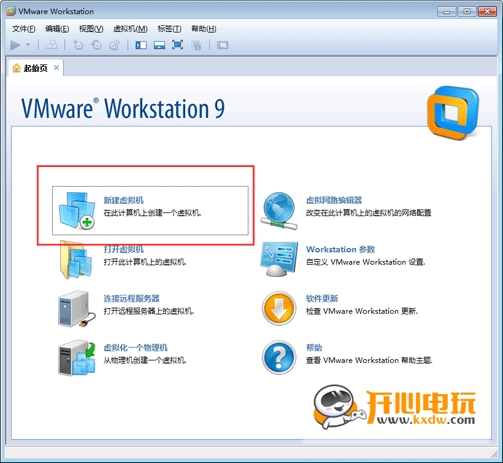
Then select the standard
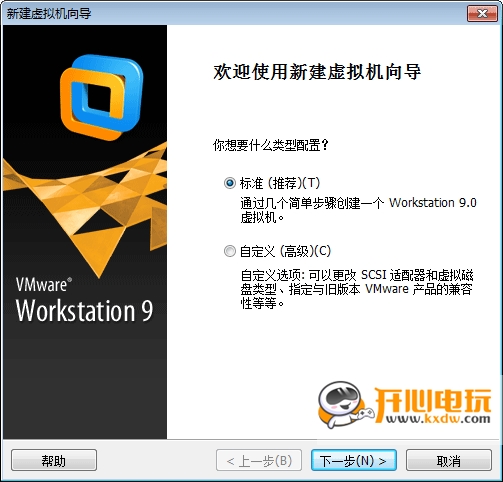
Next, load the iso file downloaded before
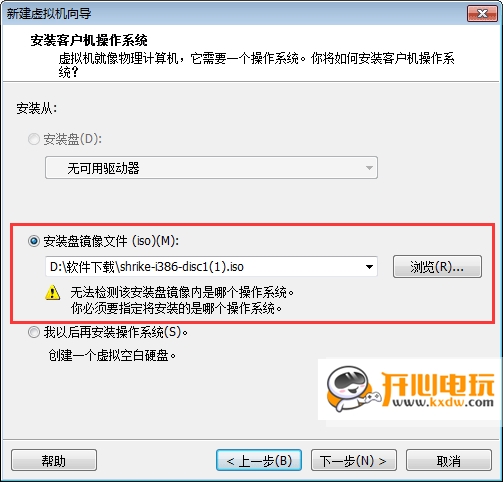
Finally, select the operating system and version, select 1024MB of virtual memory, and all others can be defaulted
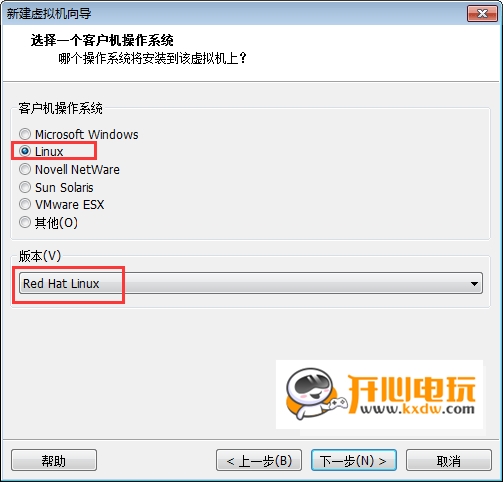
Now start installing Red Hat Linux
1. Click to turn on the power supply of this virtual machine, automatically enter the Red hat Linux installation interface, and press the "Enter" key directly to install as a "graphical interface"; If you want to install in the text interface, enter "linux text enter"
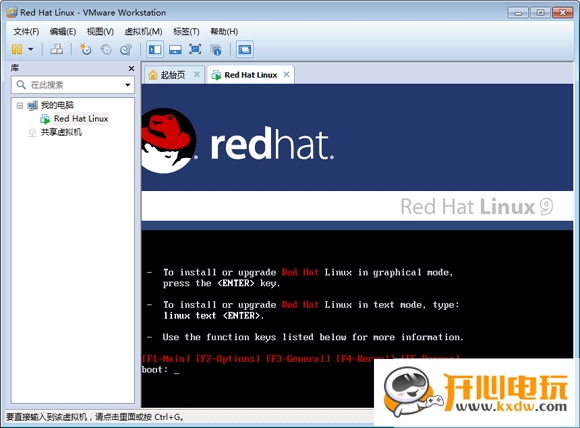
2. The "OK" key means to check the disc, and the "Skip" key means to skip the check. We choose "Skip" (the interface here is controlled by the arrow key, and the Enter key is OK)
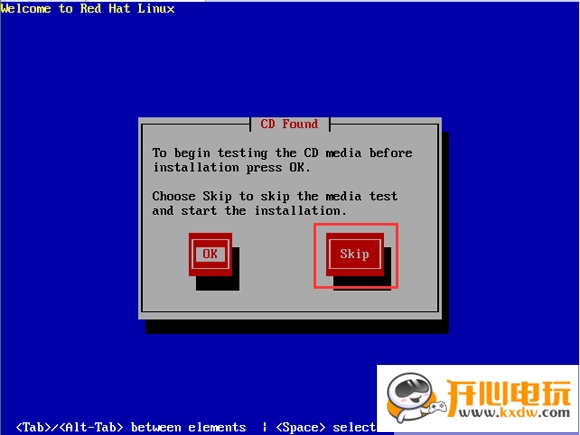
3. Click Next
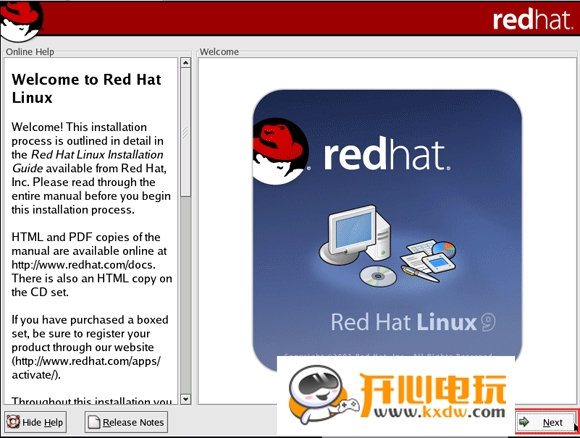
4. Language type, select "Simplified Chinese" and click Next
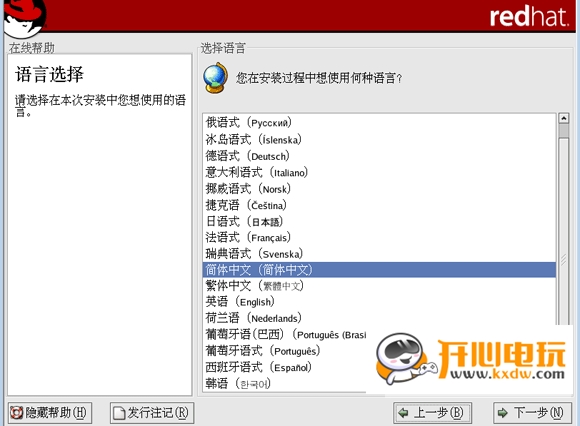
5. Keyboard, mouse and mouse, select the default
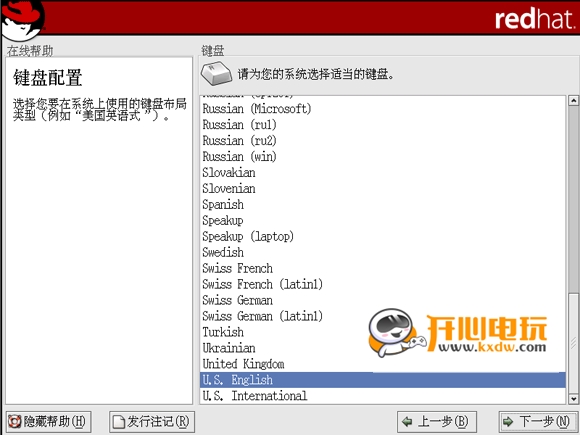
6. Installation type, select "Custom"
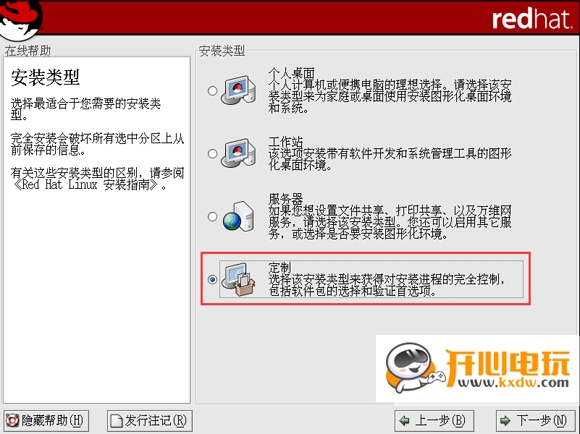
7. Select manual partition
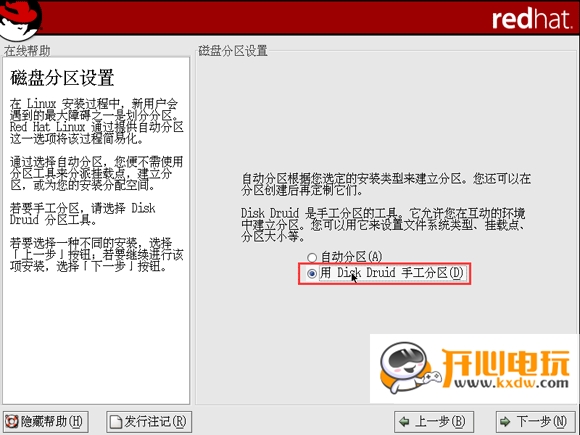
8. If prompted, click Yes and the following interface will appear! Then I choose "New"
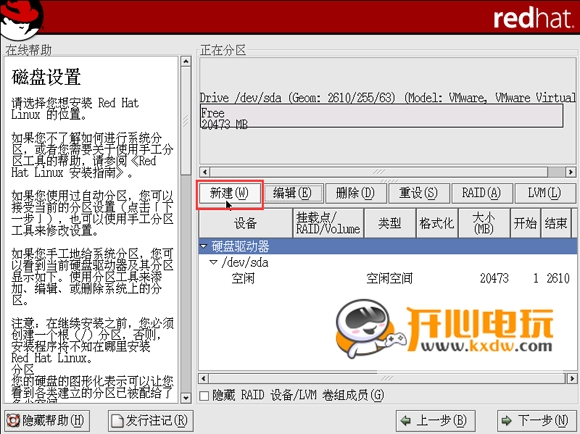
9. Let's add one first. The mount point is the/boot partition (equivalent to the boot partition under Windows), the "file system type" is ext3, and the "fixed size" is 100M.
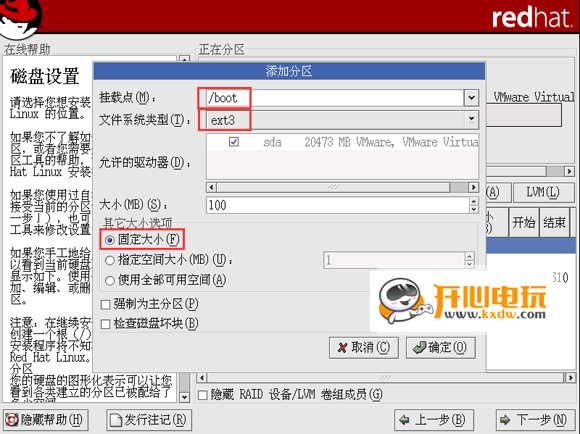
10. Click New again to add a swap file system (memory swap area). There is no mount point. Select "swap" in the "File system type" column. The size is twice the memory of the virtual machine. Since the memory is set to 1024M, we set the "swap" sector size to 2048M
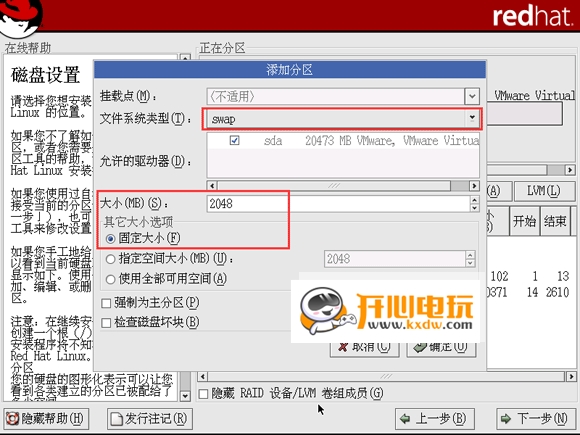
11. Finally, we click "New" again. The mount point is the "/" root partition, and the "file system type" is ext3. In the "Size" option, we select "Use all available space", and then click
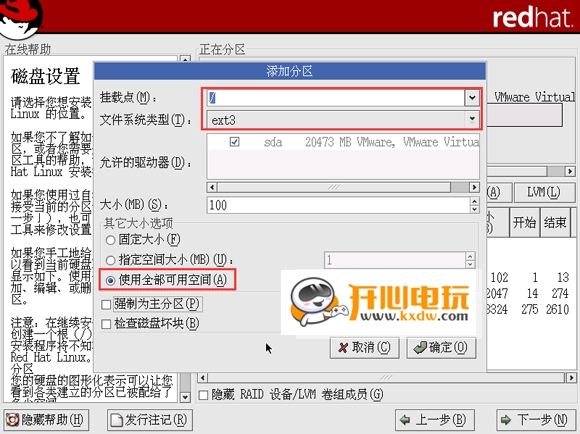
12. No need to set here
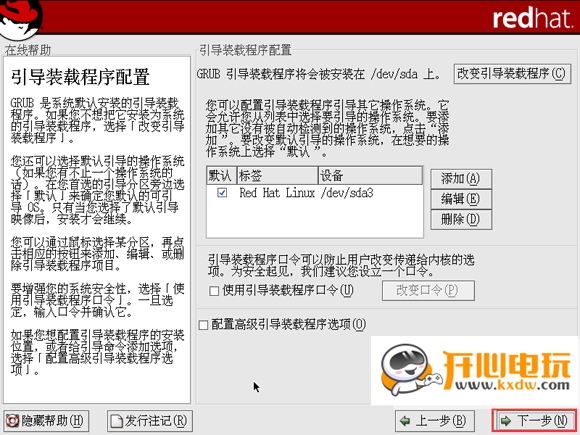
13. Network configuration, click Edit
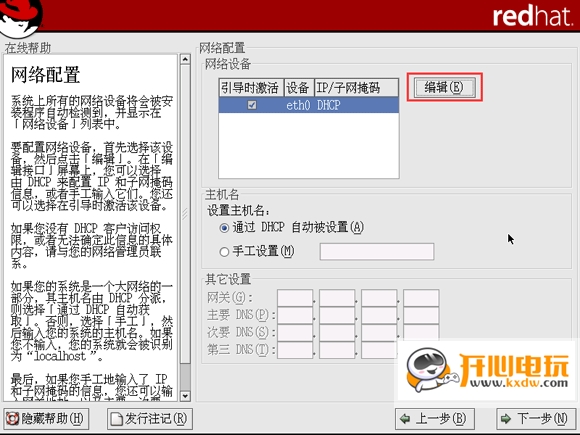
14. Cancel "Configure using DHCP", set "IP address: 192.168.1.122" (not the same as the IP address of the same machine) and "Subnet mask: 255.255.255.0", and click OK.
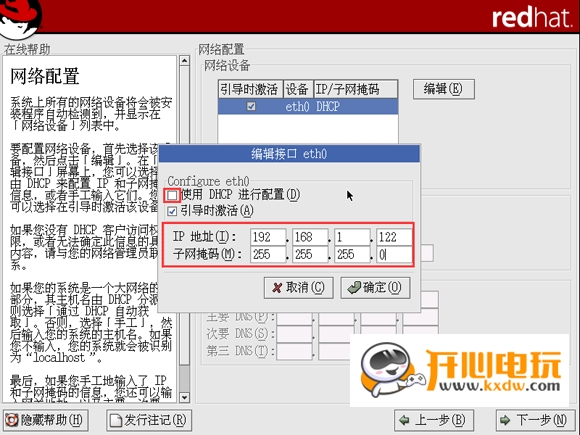
15. Manual setting items can be entered according to your own situation, such as
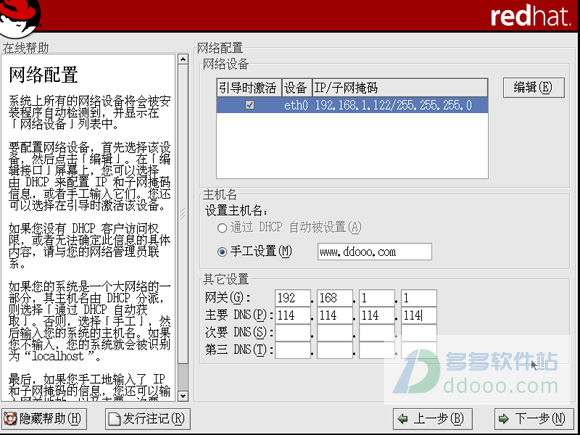
16. Firewall configuration, set to "no firewall"

17. Language support remains default
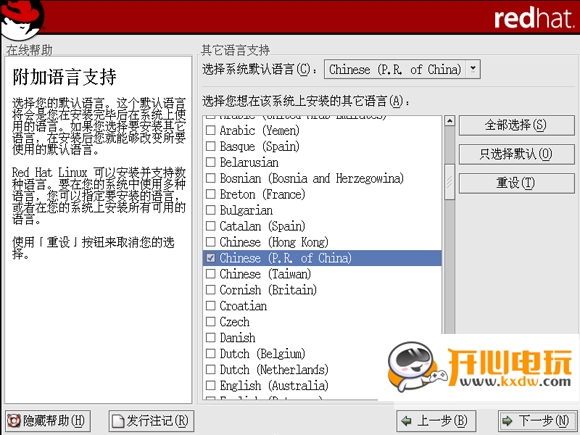
18. Select "Asia, Shanghai" time zone
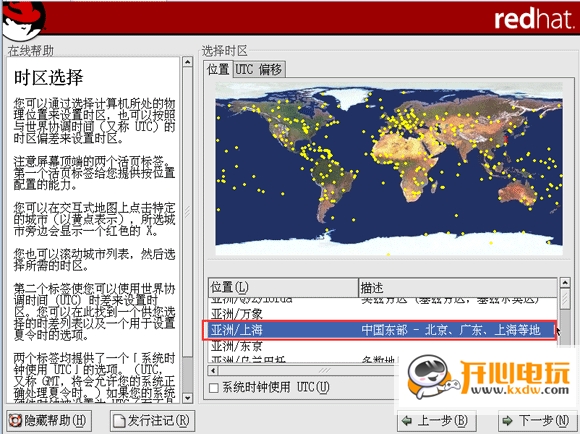
19. Set the root superuser root password. The user name is root by default. Set the password.
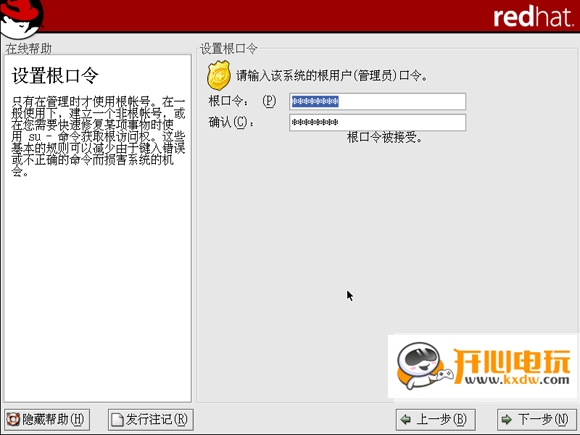
20. Verify that the configuration remains default
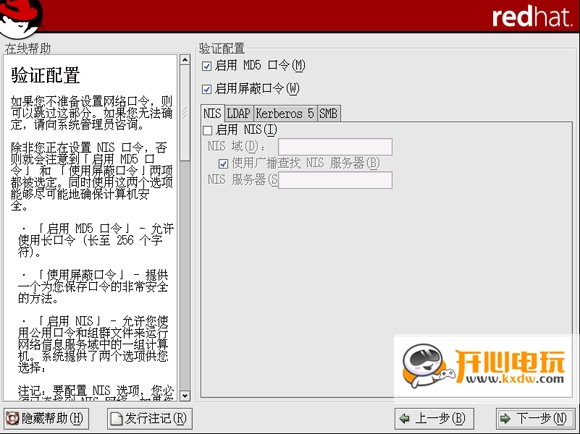
21. Install the required software. Users can select it according to their own needs (it is recommended to install all). The name and function at the end of the page correspond here.
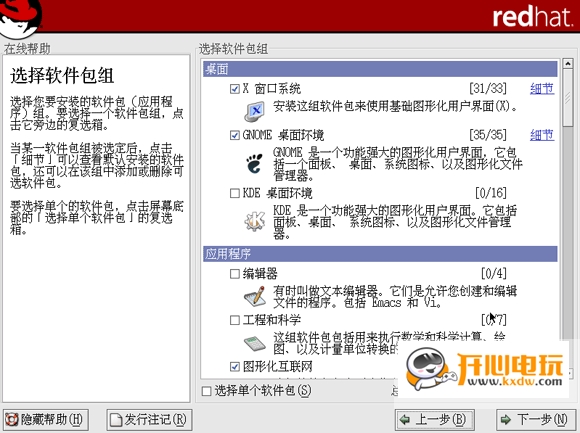
22. Start installation
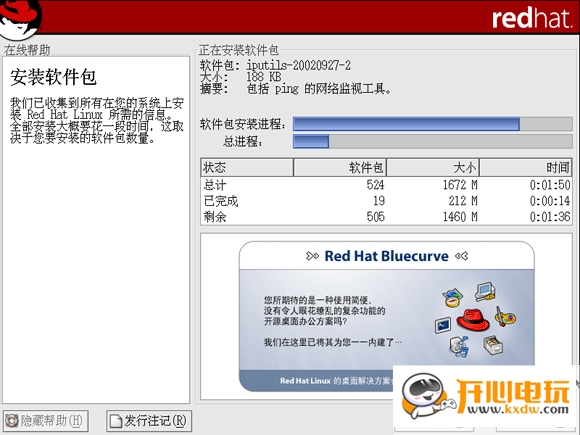
23. After the CD replacement window pops up, open the upper left -- Virtual Machine -- Settings
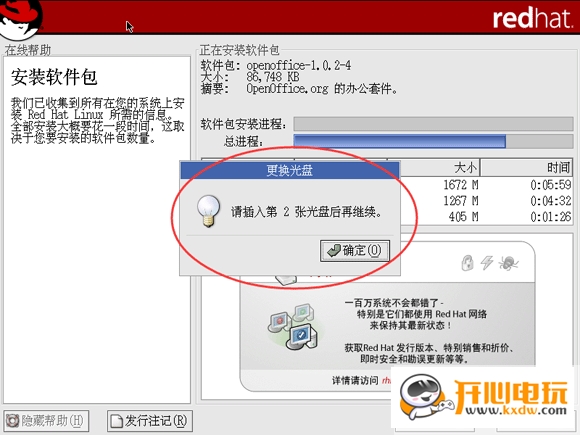
24. Click the device CD to confirm whether the device status is connected, click Browse to change the image file to CD2, click OK to continue the installation, and then click OK to pop up the replacement CD 3.
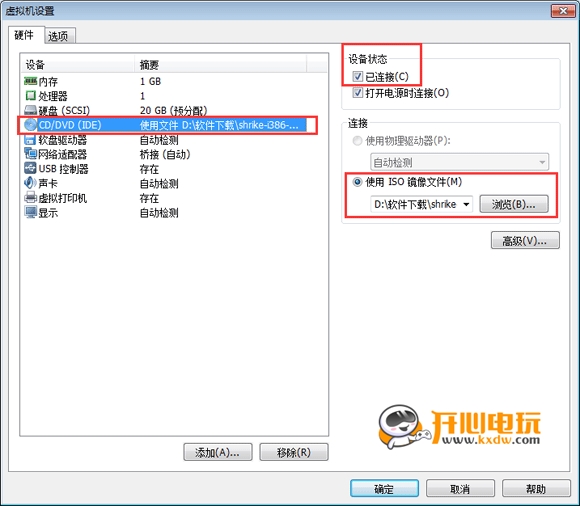
25. Select No
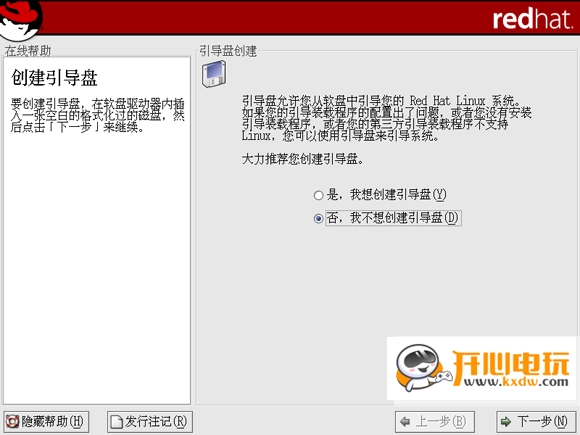
26. Graphical interface and display configuration, we choose to restore the original value
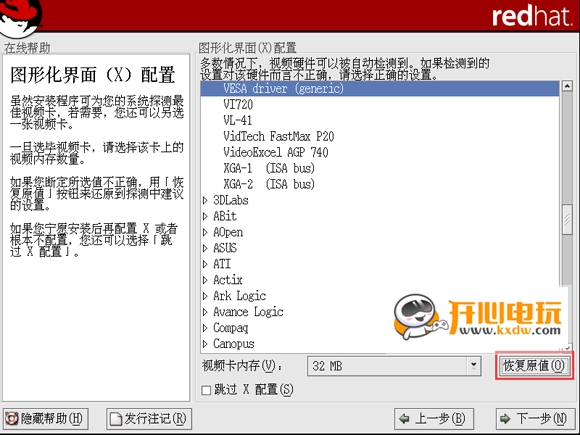
27. After the installation is completed, the system in the virtual machine will automatically restart to configure users and passwords

28. Set "Date and Time"

29. Test the sound card

30. Red Hat network, select No
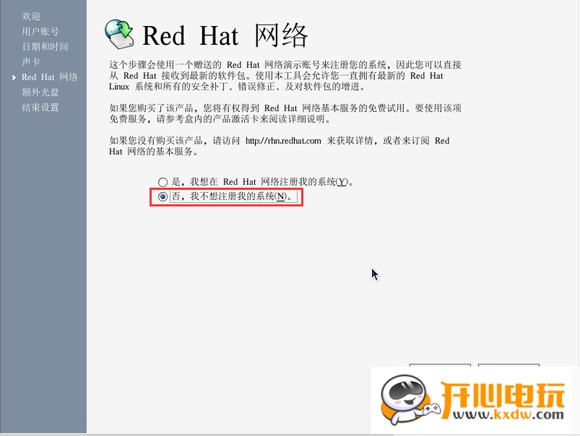
31. Extra disc, click Forward

32. After configuration, the system automatically restarts, enters the account password, and starts to experience Red Hat Linux

After the above steps, we have completed the system installation process of red hat linux, and can start to use it.