KMPlayer is a very practical audio and video player software, which can play DVD and VCD, import multiple formats of external subtitle files, use the most popular WinAMP audio effect plug-in and support more than a variety of film effect adjustment options, and at the same time, it has powerful plug-in functions, and can directly use Winamp audio, input, and visual effect plug-ins, You can also choose to use different decoders to decode various formats. Users who need to download and try it quickly!
KMPlayer PC installation tutorial:
1. Download and decompress the compressed package, get the exe running program, and double-click to start the installation;
2. Chinese has been automatically selected, click OK;
3. Enter the installation interface and click Next;
4. Click I accept after reading the agreement;
5. Select the components and toolkits you need;
6. Select the installation directory;
7. Start the installation formally and wait until the installation is completed;
8. After installation, it is ready for use.
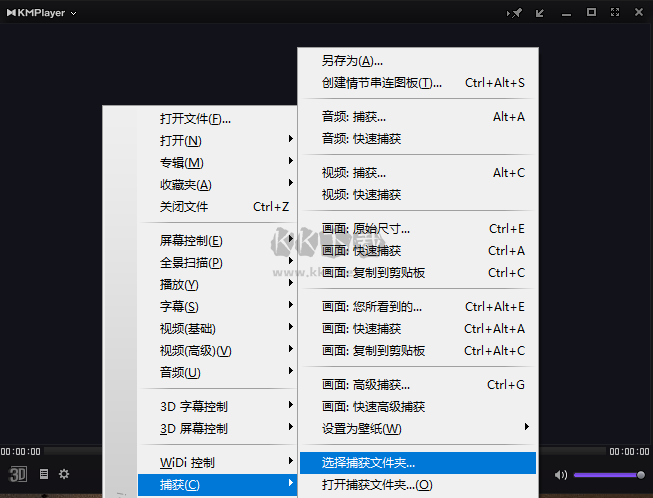
Video formats supported by KMPlayer PC:
1. Equipped with video and audio quality
Video: hardware acceleration settings, external codec addition, etc.
Audio: equalizer, preset, normalization, etc
2. Support all video, audio and subtitle files.
RTS, MPEG1, MPEG2, AAC, WMA7, WMA8, OGG, etc.
3. Support 3D video playback function
RTS, MPEG1, MPEG2, AAC, WMA7, WMA8, OGG, etc.
4. URL streaming features, such as radio and YouTube.
5. You can capture the required sections and formats. (including GIF)
6. Support 4K, 8K, UHD, 60FPS, etc. It can play all high-quality videos.
7. Support multiple media file formats.
AVI, MPEG, TS, MKV, MP4, WEBM, MOV, 3GP, 3G2, FLV, OGM, RM, WMV, MP3, etc.
8. Equipped with a high-quality video renderer.
9. Video download function, such as YouTube, Instagram, Daily Motion, etc.
10. Music upgraded music player.
11. Optimized even on low-end PCs through hardware acceleration.
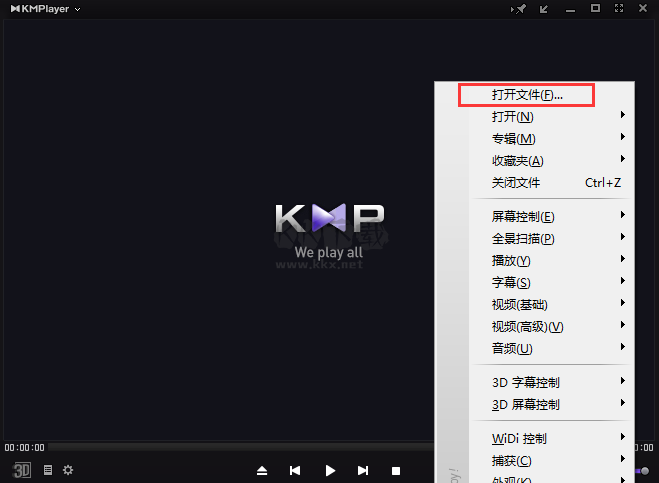
Introduction to KMPlayer shortcut keys:
The shortcut keys of KMPlayer player have function settings on almost every key on the keyboard. This does not add the combination keys, which shows the powerful shortcut function. Here is a description of the commonly used key functions: from easy to difficult, understand the commonly used functions.
ESC Minimize window and pause playback
F1Online Help
F2 Parameter Setting
F3 bottom margin (0% - 30%)
F4 repetition time range (10 seconds)
F5 Set the starting point of repetition A
F6 Set the starting point of repetition B
Press F7 to set the start point B again
F8 Set A-B section repeat on/off
F9 A-B Repeat Detailed Settings
F11 Adjust subtitle position (upper left/lower right/center is valid for external letters)
F12 Automatic paragraph adjustment off/on
Mouse control:
Left click is unnecessary
Right click KMP shortcut menu
Wheel volume adjustment
Keypad area:
-Zoom out
+Enlarge the picture
*Restore KMP player default screen/vertically stretch to 16:9 TV/vertically stretch to more than 16:9 TV/zoom to less than wide screen/zoom to wide screen/zoom to the ultimate wide screen
/Set A-B segment repeat
8 Move the screen up
2 Move down the screen
4 Move the screen to the left
6 Shift the screen to the right
. Set screen size (50%/100%/150%/200%/default)
Enter window and full screen switch





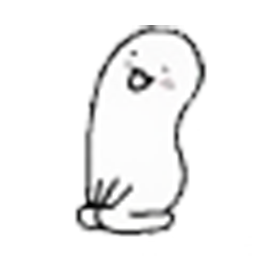

![Super live bar V2022 green version [not online yet]](http://www.kkx.net/uploadfile/2022/0707/202207071601837.jpg)


