The PDF Hyperlink Modification Tool is a practical tool for batch modification of PDF files. Users can edit multiple PDF links conveniently in the PDF Hyperlink Modification Tool. You can use the PDF Wen Enjian conveniently and freely in the PDF Hyperlink Modification Tool. It is compact and easy to use to help you modify hyperlinks in documents and process PDF file links in batches, Interested users come to KK to download experience~

PDF Hyperlink Modification Tool Features
1. All in one applications. Small and smart.
2. Replace hundreds of PDF hyperlinks with one click.
3. Add or insert hundreds of PDF hyperlinks with one click.
4. Clear or extract all hyperlinks in a PDF at any time.
5. Run independently without installing any Adobe plug-ins.
6. Compatible with all Adobe PDF versions.
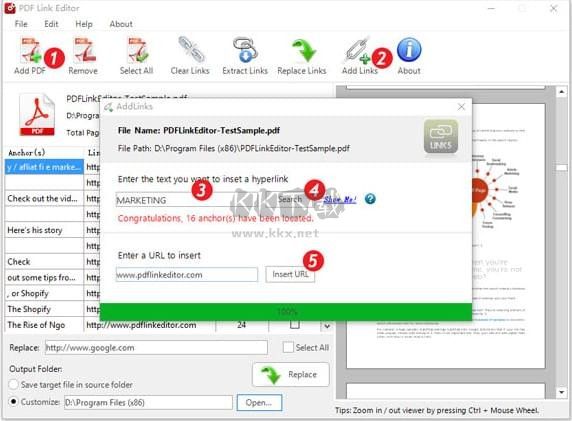
PDF Hyperlink Modification Tool Advantages
1. Replace hundreds of PDF links in batch processing. Is it boring to search and replace pdf links with general pdf tools? Use this smart pdf link editor to increase your productivity.
2. PDF link editor can effectively search all hyperlinks and list them in order after you add a PDF file. You can intuitively manage all these links and anchors.
3. Select the desired link and enter the link you want to change. Then, click a button, and the tool will export the PDF with all links changed.
4. Clear or extract all hyperlinks. For the PDF link editor, deleting or extracting all links in a PDF is not a challenge.
5. These features are very useful for users who want to delete all hyperlinks, or extract all links for storage. This process is simple and easy. Add your PDF file, click "Clear Link" or "Extract Link", and then set the target folder to export a new PDF. All done!
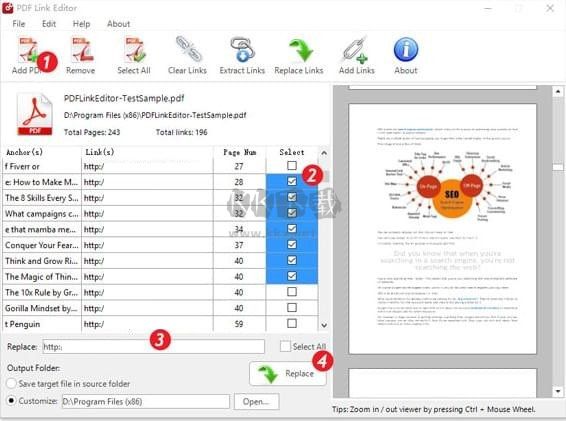
usage method
1、 Batch replace hyperlinks in PDF
1. Add a PDF file. The PDF Link Editor displays all hyperlinks. You can also preview the added items in the right panel.
2. Select all the links you want to replace, and then enter the links you want to change.
3. If necessary, select the destination folder and click the Replace button.
2、 Batch add hyperlinks for PDF documents.
1. Click the "Add PDF" button to add a PDF file.
2. Navigate to Add Link in the toolbar and click.
3. In the new dialog box, you can enter words or sentences where you want to insert the URL.
4. Click the "Search" button, and the program will find all the anchor points in the PDF.
5. Enter a URL, such as "www.pdflickeditor. com", and click the "Inset URL" button. The program will start the process and complete in a few seconds.
3、 Clear and delete all PDF links.
1. Click the "Add PDF" button to add a PDF file.
2. After uploading successfully, click the "Clear Link" button on the toolbar.
3. Pop up the folder browser and select the destination folder to export the new PDF.
4、 Extract all PDF hyperlinks.
1. Start the program and upload the PDF file.
2. Click the "Extract Links" button in the toolbar.
3. Locate the target when you open the folder browser. All PDF links are saved in a text file.



















