PDFPatcher PDF patch D is a convenient and easy-to-use patch software for PDF documents. You can quickly open your PDF documents here to read and use them. Here you can quickly open PDF reading tools, and it is also a convenient PDF reading processing tool, allowing you to quickly browse PDF without leaving a stuck impression. Interested users come to KK to download experience~
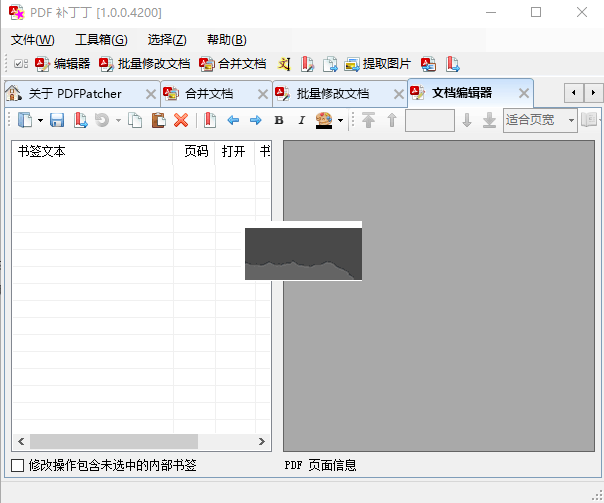
PDFPatcher PDF patch D conversion tool
Picture to PDF: Support merging multiple pictures to generate PDF documents.
PDF to picture: PDF documents can be exported to pictures at high speed and without loss.
PDF to XML: PDF documents can be exported as XML files to facilitate document structure analysis.
OCR recognition: Call the OCR engine of Microsoft Office to recognize the image text in PDF documents.
PDFPatcher PDF patch D function
Modify PDF documents: modify document properties, page numbers, and page links; Uniform page size; Delete actions such as automatically opening web pages; Remove copying and printing restrictions; Set the initial mode of the reader; Clean the document to hide garbage data; Re compress black and white pictures; Rotate the page.
Intimate PDF bookmark editor: with a reading interface (with a right to left reading mode for vertical documents), you can modify PDF bookmark properties (color, style, target page number, zoom ratio, etc.) in batches, and the bookmark can be accurately positioned in the middle of the page; Perform search and replacement in bookmarks (support regular expression and XPath matching, and quickly select chapter, chapter, and section bookmarks) to automatically and quickly generate document bookmarks.
Making PDF files: merge existing PDF files or pictures to generate new PDF files; The merged PDF document has the bookmark of the original document, and can also be hung with a new bookmark (or generated according to the file name). The text and style of the new bookmark can be customized; The merged PDF document can specify a uniform page size for printing and reading.
Split or merge PDF files, and keep the bookmarks of the original files or hang new bookmarks.
High speed lossless export of PDF document pictures.
Convert PDF pages to pictures.
Extract or delete the specified page in the PDF document, and adjust the page order of the PDF document.
Rename the PDF file name based on the PDF document metadata.
Call the image recognition engine of Microsoft Office to analyze the text in the PDF document picture; Converts the table of contents page of a picture PDF to a PDF bookmark. The recognition results can be written into a PDF file.
Replace font: replace the font used in the document; Embed the font library into the PDF document to eliminate the garbled code when copying text, so that it can be read on devices without font library (such as Kindle and other e-book readers).
Analyze document structure: PDF document structure is displayed in a tree view. You can edit and modify PDF document nodes, or export PDF documents to XML files for analysis and debugging by PDF enthusiasts.
It is free forever, never expires, no advertisement, no pop-up nonsense dialog box, no snooping on privacy.
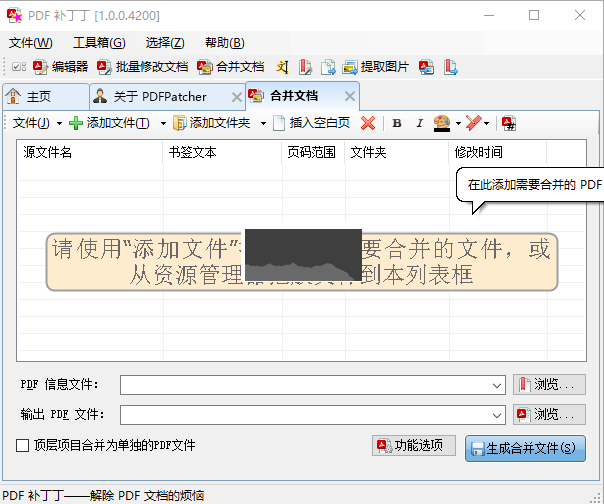
PDFPatcher PDF patch D advantages
Open source is free without any restrictions
Powerful, integrated with a variety of utilities
Simple and easy to use, no advertising pop-up window
It can be used for commercial purposes without copyright restrictions
Operating environment
Supports Windows 7 to Windows 10 operating systems
Document Imaging component (MODI) of Microsoft Office 2003 (or 2007) needs to be installed to use the text recognition function
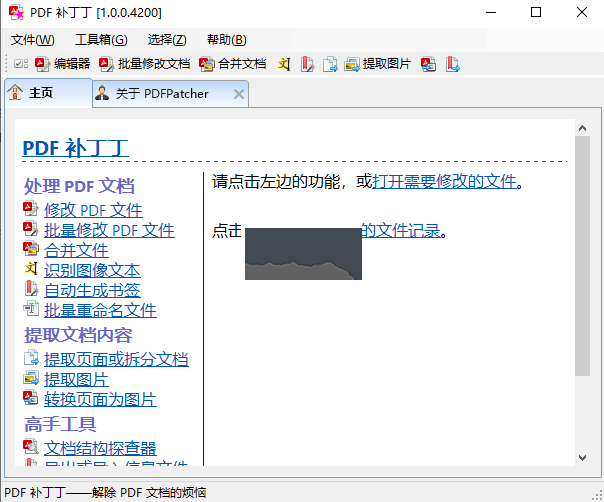
Update log
1.0.1.4220
New features:
Option to extract only visible pictures of the page.
Modification function:
The behavior of automatically filling in file names in the input file boxes of various functions has been restored.
When exporting information files, choose more specific names for font files.
The function of extracting pictures deletes duplicate pictures and hidden pictures by default.
When there is an error in reading the named target, no exception will be thrown.
Merge Pictures Check to make black and white pictures transparent only for two-color pictures.
Fix the problem:
The document cannot be opened due to the bookmark jump target error.
When merging pictures and pages, the page orientation and size are wrong.
Some signature protections could not be removed.
A text exception causes the program to crash.
When merging pictures, EXIF data in some JPEG pictures cannot be read normally.
When clicking the toolbar to open a new function, the file name is not automatically filled in the input file box.








![[PDF password cracking software] PDF Password Remover v8.0.0 cracking version](http://www.kkx.net/uploadfile/2021/0118/2021011811331358.jpg)
