PDF Shaper (free PDF converter) is a free and easy to use PDF conversion tool. It supports users to process PDF files online in batches. You can save all documents online directly. It supports automatic detection of digital format lists in batches and operations such as editing, copying, merging and splitting. Almost all PDF operations are covered here, Provide users with the best use experience~
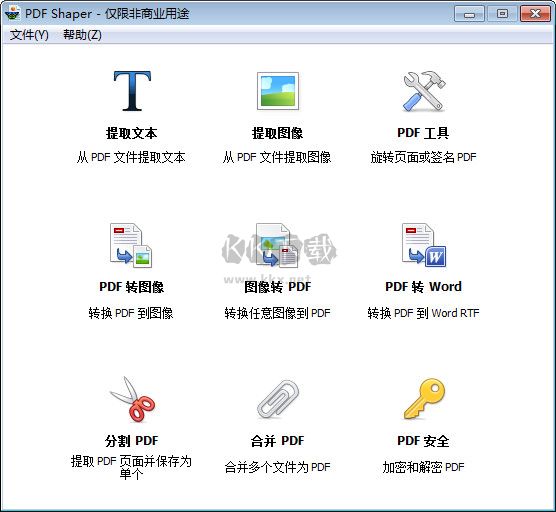
PDF Shaper (free PDF converter) function
1. Extract exported text from one or more PDF documents (save to txt or copy to clipboard), export pictures
2. PDF can be converted to Word's RTF format document, and then saved in Office as doc format
3. PDF can be converted to pictures or pictures can be converted to PDF documents
4. The green version of PDF Shaper supports exporting the number of pages specified in the original PDF and saving it as a new PDF file
5. Combine multiple PDF files into a new document
6. Support encryption and decryption of PDF through password, and support setting user permissions
7. Support rotation or clipping of PDF
8. Support Windows 8~XP, 32 and 64 bit systems
PDF Shaper (Free PDF Converter) Advantages
1、 Conversion
Convert PDF to image, image-based PDF or TXT file
Convert BMP, PNG, JPEG, GIF, TIFF, EMF images
Convert PDF to DOC, convert DOC to PDF
2、 Documents and Pages
Merge or split PDF documents
Rotate, crop, insert, and move pages
3、 Security and Watermarking
Set document password and authority, sign PDF
Decrypt documents and edit metadata
Digital page, add image or text watermark
4、 Extract and delete
Extract text, images and pages, and use OCR to extract text
Delete comments, bookmarks, images and pages
PDF Shaper (Free PDF Converter) Features
Disassemble and modify based on 32-bit version (64 new version without cracking) to crack the permanently registered professional version
The sinicization has updated the Chinese language translation; Cut off the check and upgrade, go to the menu to check and update
Modify the internal implementation of the program to automatically register the conversion control library silently, without manual registration
PDF Shaper (Free PDF Converter) Features
1. Convert PDF to Word document format
2. Decompose special elements, such as tables, text, pictures
3. Formatting output documents, batch conversion
4. Automatically detect number format list
5. Native font encoding
6. Support password protection and Unicode text
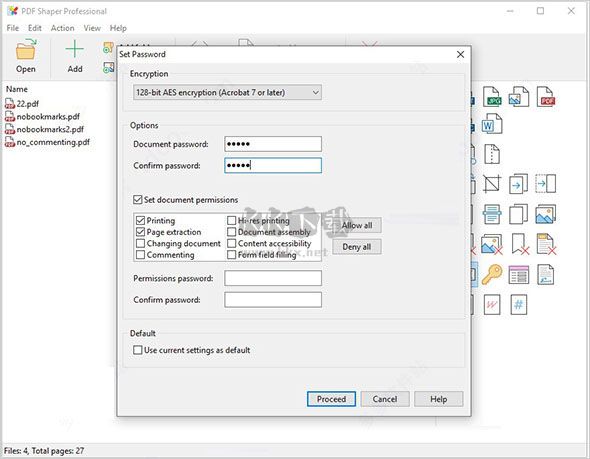
PDF Shaper (Free PDF Converter) Highlights
1. Create and edit PDF files: Users can use PDF Shaper Professional to create new PDF files or edit existing PDF files. It provides a series of editing tools, such as adding, deleting, extracting and merging pages, adding watermarks and labels, etc.
2. Converting PDF files: PDF Shaper Professional supports converting PDF files to other formats, such as Word, Excel, HTML, images, etc. At the same time, it can also convert files in other formats to PDF format.
3. Encrypt and decrypt PDF files: Users can use PDF Shaper Professional to encrypt and decrypt PDF files to protect file security. It supports password protection and permission settings, and can restrict access and editing of files.
4. Extract and merge PDF files: users can use PDF Shaper Professional to extract specific pages or content in PDF files and merge them into a new PDF file. This is useful for users who need to extract information from multiple PDF files.
5. Compress PDF files: PDF Shaper Professional can help users compress the size of PDF files to reduce file storage space and transmission time. It provides a variety of compression options, and you can select the appropriate compression level according to the user's needs.
6. Batch processing PDF files: PDF Shaper Professional supports batch processing of PDF files and can operate multiple files at the same time. Users can add multiple files at one time and perform the same operation on them to improve work efficiency.
PDF Shaper (Free PDF Converter) Installation Tutorial
Download, unzip, double-click to install
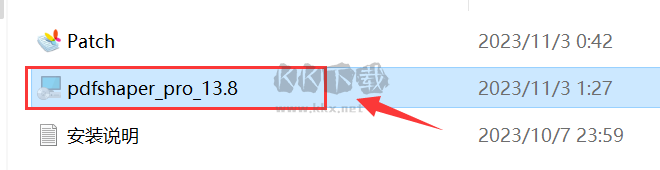
After installation, right-click to select the location of the open file
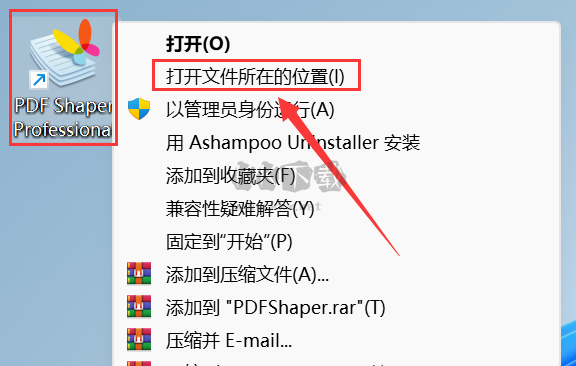
Then copy the file [Patch] to the installation directory
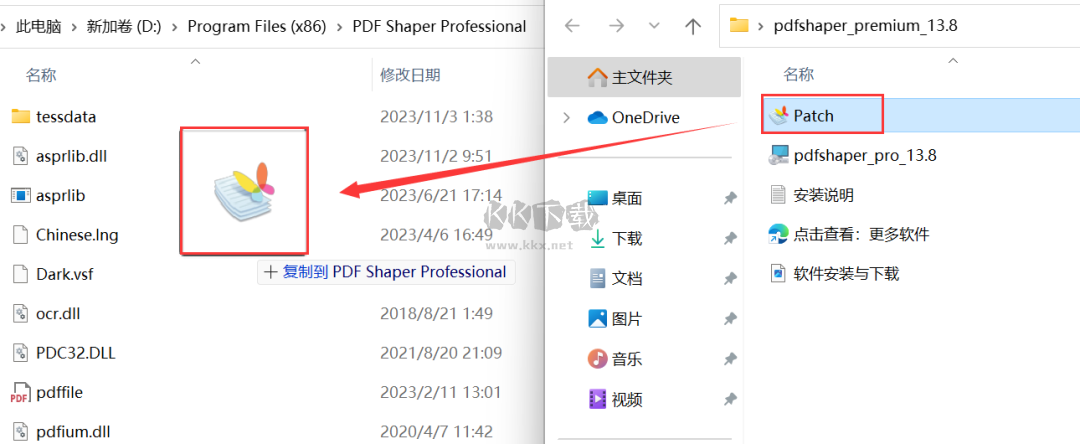
Run the patch as an administrator and click patch to remove the restriction
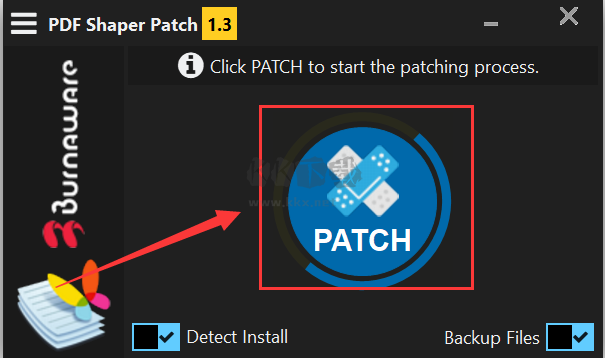
After completion, you can use it without restrictions!
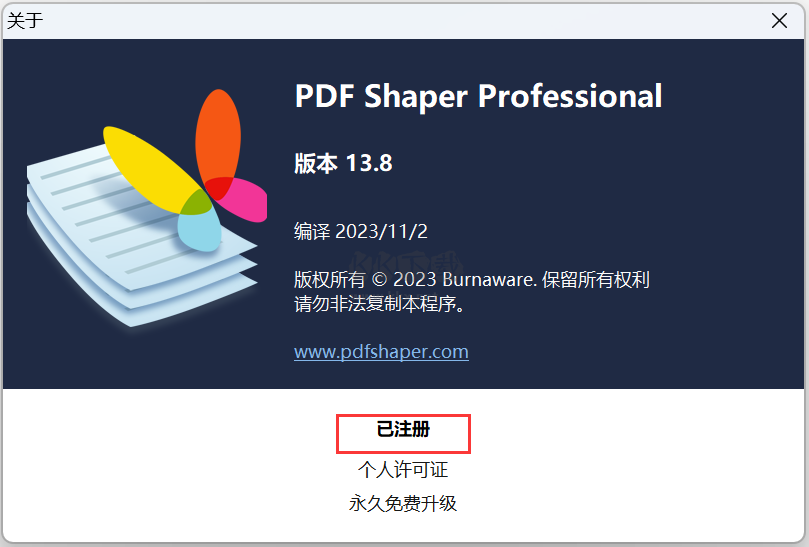
It can be converted into text, DOC, picture, or DOC to PDF, picture to PDF. In addition, the software can also merge and split PDF.
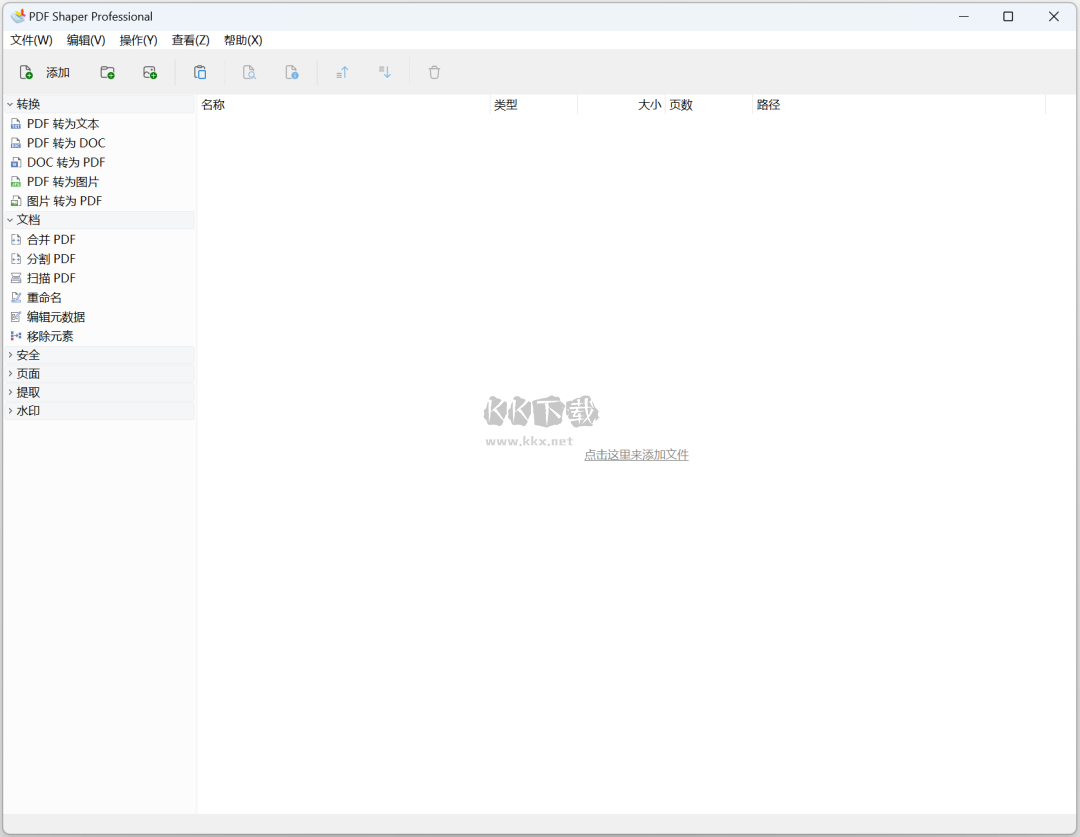
You can also set passwords and unlock passwords, rotate pages, crop, add, move, delete, extract files, extract pictures, and other functions.
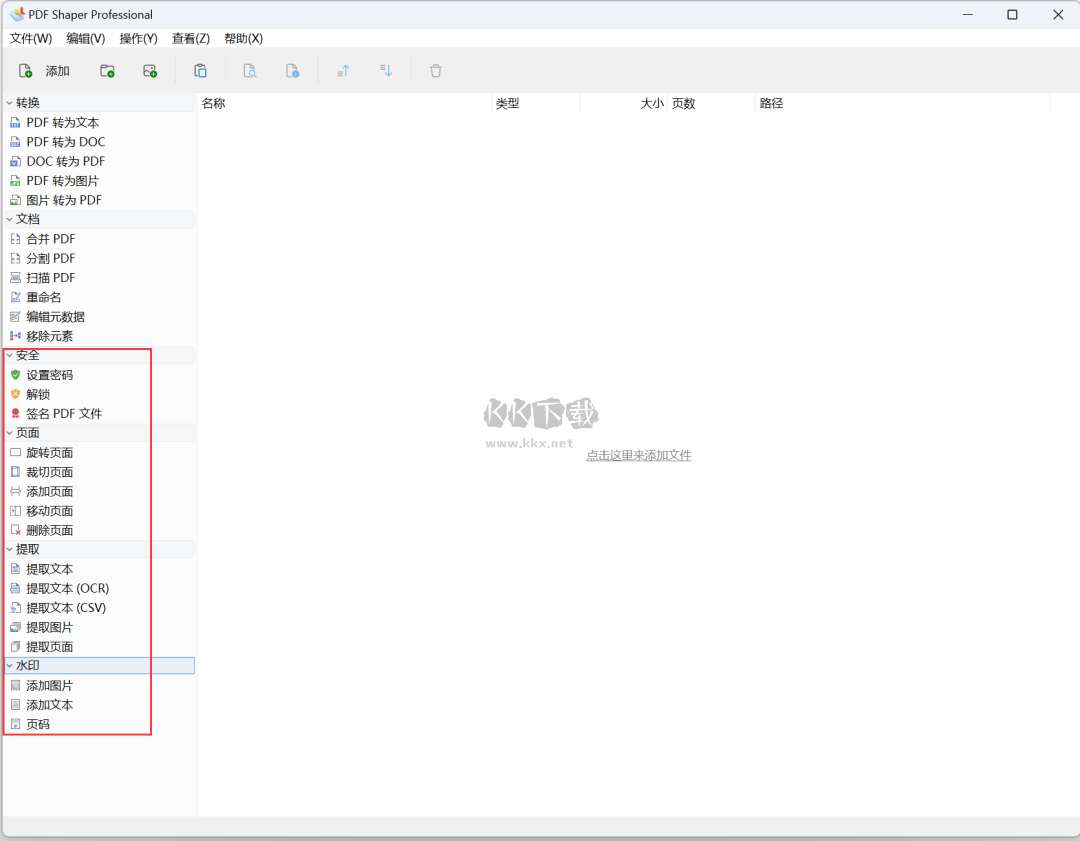
The above is a brief introduction of PDF Shaper (free PDF converter) organized by KK Download Station for you, and I hope it can help you!!!



















