The game manager PC terminal is a game trading platform specially built for players. It supports users to super play all major games on the game manager PC terminal, and supports users to conduct online game trading. The super many game trading functions bring you comprehensive game services. Interested users, please come to KK to download experience~
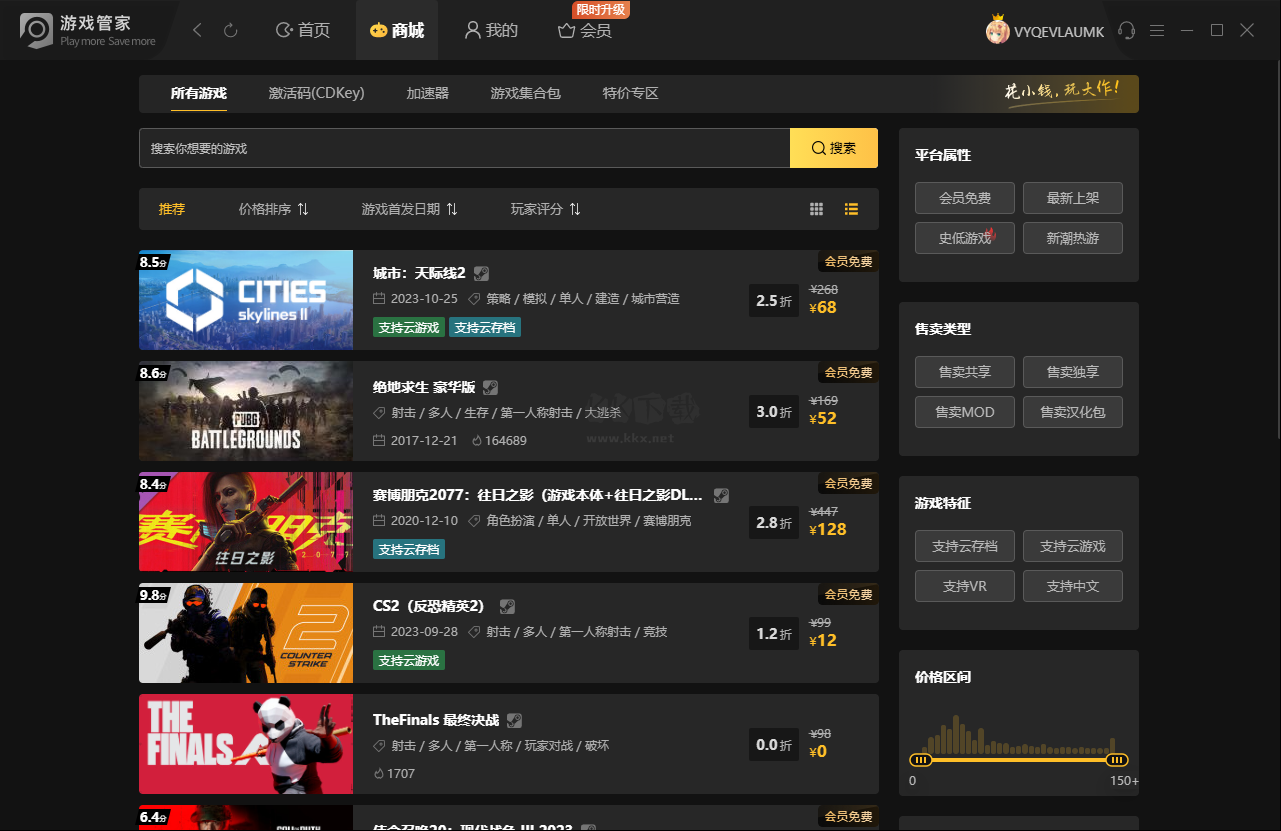
PC terminal features of game steward
1. Game stewards can help users manage purchased games
2. You can launch the game directly through this software
3. If you have installed the game on your computer, you can launch it through the game manager after purchase
4. The software interface is rich in functions, and you can find your favorite games in the software
5. You can view the official tools in the software, and you can buy the game package
6. The software packages multiple game accounts for sale. You can get multiple game licenses by purchasing one gift package, saving the cost of purchasing games separately
7. The latest and hottest games can be found in the game manager
8. Support sharing account, lower price, support independent account authorization, and permanently obtain the game account
9. A gift for newcomers, choose a 3A masterpiece, and get the license of the genuine game for free
10. To recharge your account, you can directly purchase various members in the software, such as Youku members, Tencent video members, Baidu online disk members, QQ music members, Kugou members

PC terminal functions of game steward
1. Game account leasing: To meet the market demand, build a more efficient account leasing system that integrates game account resources, so that the majority of game players can experience the game environment more conveniently.
2. Exclusive discount for genuine games: provide competitive low price for game players.
3. Account security: AI technology and anti plug-in technology are used to maintain the security of users' accounts in real time, and the player's game environment is healthy and stable.
4. Archive tool: use the core technical capabilities of cloud storage to help users save game progress and facilitate users to play games anytime and anywhere.
5. Cool dynamic wallpapers: provide different types of dynamic wallpapers to help users show their individuality and taste.
Highlights of game steward PC
1. Safer
The official client of Baitian has more security for login and makes you play more safely!
2. Faster
The dedicated acceleration channel can effectively speed up the networks such as Railcom and Mobile, and make you play games faster!
3. More enjoyable
You can play the game without opening the web page. There is a full screen mode, which can eliminate interference and make playing the game more enjoyable!
4. More fluent
One click scanning fixes various game loading problems, allowing you to play more smoothly!
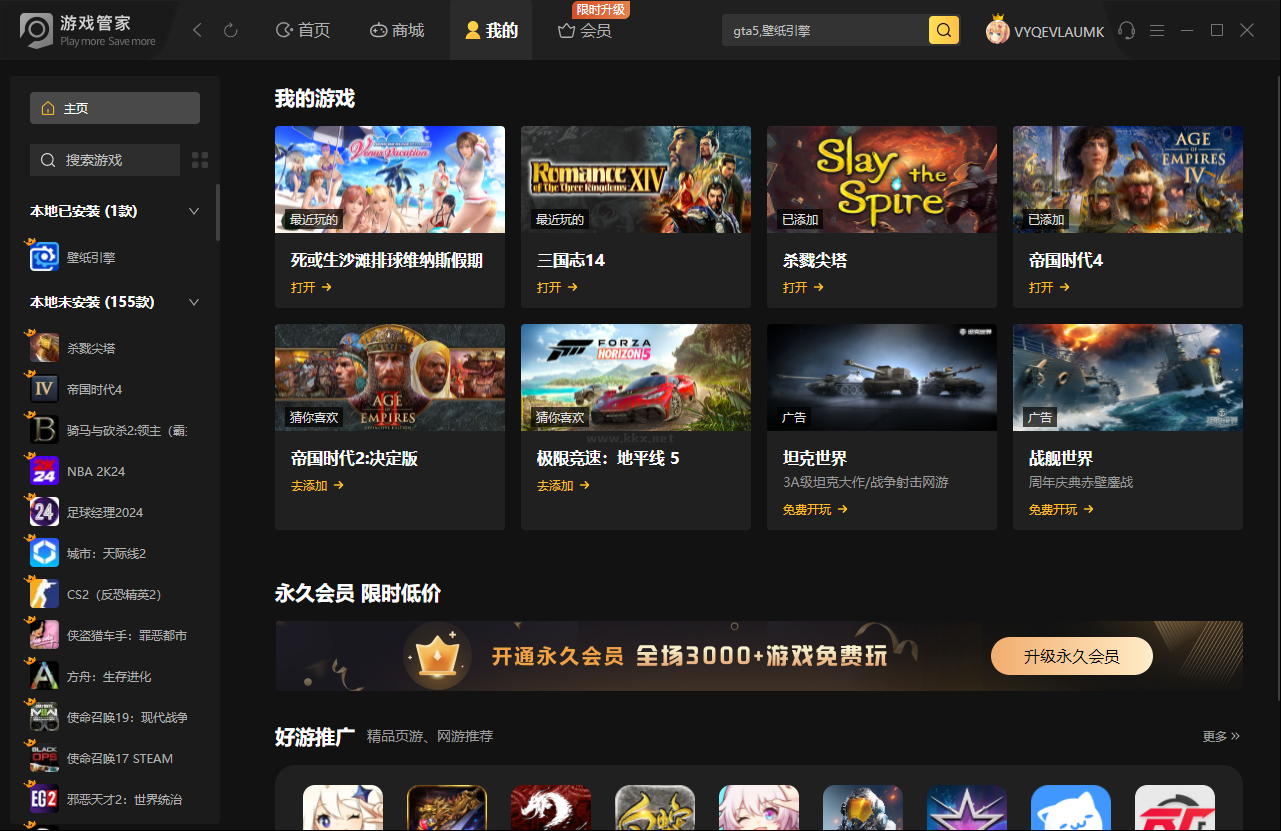
common problem
1、 Why can't you enter the game?
Some players who use this game platform for the first time will be unable to enter the game. If the player purchases a shared version, they need to modify the password and other information in the settings and log in to the game again.
Check whether the firewall of the system is blocked.
The second case may be a conflict with some software with the battleye service, such as Thunderbolt, 360 intercepting the battleye service, etc.
2、 How to refund?
After experiencing the first part of the game, some players find that the game is not their favorite type, or they want to change the version, and they need a refund. Here is a brief introduction to the refund process. If there is a refund problem, let's take a look!
1. If the player wants to refund after buying the game, he needs to select my order below the left avatar first. After clicking it, the details of the game he has purchased will appear on the right!
2. Then click Apply for Refund. At this time, pay attention to some notes on refund: the platform will refund quickly within three hours. If it exceeds three hours, the following prompt will pop up. At this time, it's time to change the operation method!
3. At this time, players choose to contact customer service and explain their reasons for refund. At this time, you can explain your reasons, such as account login failure or account closure. Customer service will help solve the problem. The platform will also help to solve the problem of black screen in case of game flash back!
4. If there is really a reason, the customer service department will also agree to your refund application after it passes the review. Note: if the shared version does not have the number record within three hours, the original return will be full refund; If the player has played the game for a period of time and then applies for a refund, it may charge part of the service fee for cost reasons!
6. The general refund path and specific refund operation have been explained in detail for you. If you need to apply, you can apply according to the method!
3、 How to download the game?
If you purchased a game activation code from the game steward, click [Redeem Activation Code] on the left, enter the correct order number on the top, then redeem, and the game will be saved in your game library.










