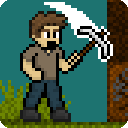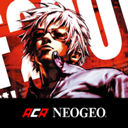Picatan mobile version is a virtual simulation game. Players will create their own cute characters in the game. Players can freely decide their facial, body, fashion and other appearances. Here, they can have a wealth of social contacts, make many friends, experience the plot, see one touching story after another, and play in a variety of ways, If you are interested in it, please download it and experience it!
Introduction to Pickup Hall Mobile Edition
Picatan mobile version is a pixel style virtual world game of sims. Players can pinch their faces and change clothes to create their own image in this virtual world, and enjoy farming, fishing, upgrading town and other playing methods. Players can unlock more interesting playing methods and props by completing tasks and challenges. In this colorful virtual world, players can interact socially with other players and make friends. The pickup hall mobile game brings a game experience full of fun and surprise to players through well-designed pixel style and diversified playing methods.
Pickup Hall Mobile Edition Features
1. In the world of pickup halls, you can explore forests, find treasures in mines, and fish in fishing grounds, so as to obtain various materials and treasures, and synthesize various furniture and clothing in magic workshops.
2. You can arrange all kinds of cozy cottages, grand mansions, even courtyards, secret rooms, castles, and ruins according to your own imaginations. Everything is unlimited.
3. You can also ask many friends to build a family, starting from a piece of ruins, to jointly operate farms, pastures, gardens, and work together to build your own beautiful home.
4. In the pickup hall, you don't play others. You are yourself. You can regard the pickup hall as your second life. In this virtual world, you can realize all dreams that are bound in reality.
Highlights of Pickup Hall mobile version
1. There are many ways to play in the game, which can be used for social activities and leisure entertainment.
2. Dress up your pickup hall home directly in the game to make your home more exquisite.
3. You can experience the core social model of the original pickup hall in the game and make many friends from all over the world.
4. All kinds of kitchen cooking can be made in the game.
Advantages of Pickup Hall mobile version
1. The style of the game is very unique, with the best click operation to complete various online tasks.
2. It's a good way to put yourself into it so that you can better complete all kinds of strange fighting tasks and start wonderful adventures.
3. Free to join this new game level, use your strength to fight against everything and win.
4. It is also exciting in the combat system. Players need to challenge monsters in the jungle.
Pickup Hall mobile version novice introduction
1. How can I wander around?
Click the guide button at the bottom right of the screen, and the guide in the pickup can take you to any place you want to go. After opening the guide panel, "Earth" means all the rooms, gardens and pastures in the pickup hall; "Star" refers to your own room, garden, pasture, collected room and visited room in the pickup hall; "Magnifier" means that you can search the rooms in the pickup hall according to the user name, room name and house number in the pickup.
2. How to create a room
Level 2 can learn skills and architects. After learning, you can build more rooms. Click the guide panel, select Create Room, enter the name and introduction of the room, and confirm to create the room successfully.
3. How to collect friends' rooms
Enter your friend's room, select Add Favorite in the panel at the top left corner, and you can see your favorite friend's room in the guide panel.
4. How to buy furniture
Click the mall button at the bottom right of the screen. There are many kinds of furniture in the mall. Want to decorate your room more beautifully? Then go ahead and buy! There are many different areas, including daily special furniture, silver crown area, golden crown area, and hidden shops! Kakamu, the boss, will introduce the furniture to you in detail.
5. How to arrange furniture
After entering your own room, open your backpack and drag the furniture onto the floor.
6. How to dress yourself
Open the dressing button, and you can dress up well! Choose your favorite hair, T-shirt, coat, pants, glasses, hat, mask accessories.
7. When you are tired of playing in the pickup hall, you can click the "Go Home" button to instantly return to your warm home.
8. How to add friends
Click the friend you want to add, and select Add Friend. If the other party passes, you can successfully add the other party as a friend
9. How to access a friend's room
Open the friends panel, click the friends you want to visit, and select Access.
10. How to invite friends to your room
Open the friends panel, click the friends you want to invite, and select Invite.
11. How to delete a friend
Open the friend panel, click the friend to delete, and select Delete.
12. How to view the details of friends
Open the friend panel, click the friend you want to view, and select Details (you need to learn the reconnaissance skill).
13. How to check your room, garden, pasture
Open the guide panel and select the stars to view your own room, garden and pasture.
14. How to visit the last room
If you forget the room you visited last time, open the guide panel and select the star to view the room you visited last time.
15. How to decorate the floor and wallpaper of the room
After entering your room, click the panel in the upper left corner, select the door, wall and floor, select your favorite floor wallpaper and door, and then you can change them after confirmation.
Pickup hall mobile experience
Pickup hall mobile game allows players to enjoy creativity and social fun in the game and create their own dream world by providing free created virtual space and unique game atmosphere. Players can create personalized dream homes in the game, shape their imaginary virtual world, and show their creativity and design ability.