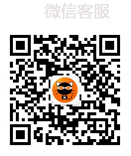Help Center
-
Screen recording settings -
Adobe Captivate -
Game recording -
video recording -
Window Recording -
How to select screen recording mode -
How to add a watermark -
Why is the computer recording very difficult -
Why the recorded video is not clear -
How to repair video files -
How to turn on camera recording -
Why are the recorded video files very large -
Why is the recorded video screen black -
Why is the video recorded in the upper left corner
How to record video in a specified window
Step 1: Prepare the window before recording

Step 2: Select the recording window

Step 3: Precautions
Step 4: Start window recording


Step 5: End window recording