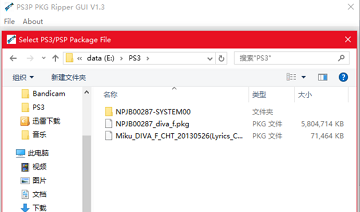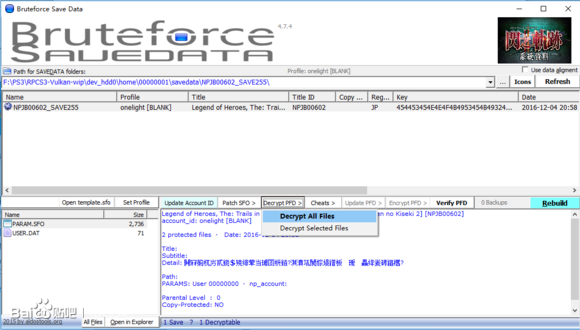Due to the PS3 cracking, players in the game need some special methods to brush their own systems, but there are still some risks. Here is a tutorial about a home-made system that is compatible and safe for new games.
******There are risks in brushing the machine, and the operation should be careful******
If you don't have enough courage to bear the loss of the brick machine, please move!
Rogero CEX-4.30 is launched by the god Rogero. Please strictly follow the steps of the original post and make minor changes.
Rogero CEX 4.30 v2.03 latest version:
Version v2.03 supports direct update from all self-made systems under the XMB interface without entering the recovery mode. So:
4.21/4.30 Any version of self-made system, please upgrade directly under XMB!!
3.55 For any self-made system, please flush it to 3.55kmeaw (it has been ignored by 3.55k) and install QA toggle. After taking out the boot disk, upgrade directly under XMB!
V2.03, install the pkg file, please click [app_home/PS3_GAME], a pkg installation tool newly integrated into the system. Of course, restarting is still necessary! Then click the bubble icon to install.
Install pkg under MM, or install pkg independent installation package
matters needing attention:
Whether a god or a novice, please check the precautions at least three times before brushing the machine. All minor errors may lead to brick machines.
one please Make sure your PS3 system firmware is 3.55 CFW (i.e. 3.55 self-made firmware). All the steps of upgrading 4.30 should start from 3.55 self-made system.
If your system is 3.55+official firmware (that is, OFW higher than 3.55), please use hardware flash to downgrade to 3.55 self-made firmware. Please refer to the E3 Flasher downgrade tutorial for the method.
If your system is 3.55+self-made firmware (CFW higher than 3.55), please see 【 3.55+self-made system brushes 4.30 self-made firmware tutorial] How to downgrade.
If your system is 3.55 kmeaw self-made firmware, please see [3.55 kmeaw self-made system, upgrade Rogero CEX-4.30 v1.00】
2. Before brushing, please use MultiMAN or memdump NOR/Land dump of backup machine This will ensure that even if your machine is a brick machine, it can be restored by hardware brushing Read posts Backup NOR/nand
3. Before brushing the machine, Please open QA flag , which will ensure the security of system upgrades and downgrades.
4. Recommendation get into Brush the machine in PS3 recovery mode To ensure safety and unnecessary brush errors.
5. Check your upgrade /MD5 value of degraded firmware To avoid brick machine. (Remember to check the MD5 of the PUP file)
six Please remove the game disk from the CD-ROM drive ! There are many brick machines because the game disk is still in the CD drive.
7. Please clear all files in the USB flash drive used for upgrade/downgrade, and then place the upgrade/downgrade firmware. That is, only firmware files are stored in the USB flash drive, and other unnecessary files should be deleted to avoid errors.
eight Please do not use this tutorial for the latest version of 3xxx and 4xxx models.
How to check your PS3 machine number? Please see the system nameplate on the back of the PS3, for example, mine is CECH-2504B
9. Students who change hard disks, please downgrade the original hard disk to 3.55 self-made, then change the hard disk, and finally upgrade to 4.30 self-made.
【 3.55+self-made system brushes 4.30 self-made firmware tutorial]
This step is applicable to the self-made system running on 4.21, 4.25 and 4.30 to brush Rogero 4.30 CFW.
1. Degrade to 3.55 self-made system as follows:
a. Download degraded firmware (file name 4.25to3.55. rar)
;
b. Unzip the package to get the down425to355.pup file, which is the downgraded firmware ( Size: 176MB (184595263 bytes) MD5: 49d80e07fc1f5ca1b0840e02e94635db)
c. Rename down425to355.pup to PS3UPDAT PUP, Pay attention to case;
d. Set PS3UPDAT PUP file, put it under [ PS3 UPDATE ] on the USB stick;
e. Insert the USB flash disk and run the system upgrade in recovery mode or XMB;
f. After the downgrade is successful, your system will be "hybrid 3.55 CFW". In the system settings, the version number will be "ver4.21/4.30".
2. Download and install QA flag toggle as follows:
a. QA flag toggle
b. Put the downloaded toggle_qa.pkg file into the root directory of USB drive;
c. Insert the USB stick, and install toggle_qa.pkg under XMB's install packages;
d. During the installation process, the system will have a black screen, but the hard disk light will keep flashing. After completion, you will hear 2 to 3 beeps, and then return to the XMB interface;
e. If QAflag has been installed on your machine, or you want to confirm whether QA flag has been installed on the system, enter Settings, move the cursor to "Network Settings", do not enter, and then press the following keys:
L1+L2+L3 (press the left rocker)+R1+R2+arrow key down
Edy Viewer, Debug Settings, and Install Package Files will appear.
f. Enter DebugSettings and ensure that the System Update Debug option is "on".
3. Flat brush to 3.55 Self made system:
a. Download RogeroCEX-3.55 CFW V3.7 self-made firmware
.
b. The file name is PS3UPDAT PUP, Put it in the [ PS3 UPDATE ] directory of USB flash drive;
c. Enter the recovery mode, and run the system upgrade in the system update option (note that it must be installed in the recovery mode);
d. After reboot, the system is RogeroCEX-3.55 CFW V3.7 self-made system. At this time, the system can safely brush any 3.55, 4.21 or 4.30 self-made system.
4. Download and install Rogero CEX-4.30 self-made firmware:
a. Download files
(Note: Please install multiMAN 4.12.00 before upgrading to 4.30 firmware)
b. Rename the PUP file in the file to PS3UPDAT PUP (note upper case)
Place it in the [ PS3 UPDATE ] directory of the USB flash drive, and enter the recovery mode to upgrade the system.
5. After restarting the system, it is already a Rogero CEX-4.30 self-made system. You can install MultiMAN and Showtime by yourself.
[3.55kmeaw self-made system, upgrade RogeroCEX-4.30 self-made system]
1. Download and install QA flag toggle as follows:
a. QAflag toggle download
b. Put the downloaded toggle_qa.pkg file into the root directory of USB drive;
c. Insert the USB stick, and install toggle_qa.pkg under the XMB installpackages;
d. During the installation process, the system will have a black screen, but the hard disk light will keep flashing. After completion, you will hear 2 to 3 beeps, and then return to the XMB interface;
e. If QAflag has been installed on your machine, or you want to confirm whether QA flag has been installed on the system, enter Settings, move the cursor to "Network Settings", do not enter, and then press the following keys:
L1+L2+L3 (press the left rocker)+R1+R2+arrow key down
Edy Viewer, Debug Settings, and Install Package Files will appear.
f. Enter DebugSettings and ensure that the System Update Debug option is "on".
2. Download and install Rogero CEX-4.30 self-made firmware:
a. Download files
b. Change the PUP file in the file to PS3UPDAT PUP.
Place PS3UPDAT PUP to the U disk [ PS3 UPDATE ] directory, enter the recovery mode to upgrade the system.
3. After restarting the system, it has been Rogero CEX-4.30 self-made firmware. You can install MultiMAN and Showtime by yourself.