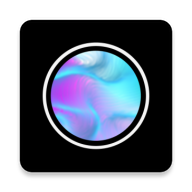The free 2024 version of x icon changer is a super simple and convenient excellent icon tool software. It provides a variety of customized icon editing, can customize and design your own software icons and names, and achieve icon customization and icon management functions. It is very simple and easy to use. More high-quality functions are waiting for you to try. If you need it, please download it.

Software Introduction
The official latest version of the x icon changer is a free software licensed by the legal version. The 2024 version has more optimizations and functions. It is a super simple and convenient icon tool software, which can help users easily edit and change various icons. The x icon changer provides a variety of customized icon editing functions. Users can design and make unique software icons and names according to their own preferences and needs. Both individual users and developers can use this software to add personalized icons to their applications, folders, websites, etc. In addition to icon editing function, x icon changer also has icon management function. Users can easily manage their own icons, including view, search, import, export and other operations. In this way, users can better organize and manage their own icon material library, greatly improving work efficiency.
Software advantages
1. Animate your icons for a real user experience
In addition to using the application's common icons, users can also animate images to create GIF icons. It is a novel and less used mechanism, and it allows users to create the most impressive and interesting icons for each application. The mechanism of creating animated icons is also very simple. It will fully support users to use many advanced tools and excellent functions to design beautiful icons.
2. Large icon package with variables
X Icon Changer helps users create icons for each application. It also allows users to use icon packages in the library. They are free, and there is no limit to the number of times you can use them, but they have various styles and designs, creating a variety of choices for users to make decisions for each application. In addition, they can publish their icon packages in the community and share their most interesting works and designs.
3. Simple editing tool for icon making
If users want to create icons for their favorite applications, some simple tools will make them more efficient and agile. Users can import any photos they need and continue editing, such as adjusting the size and color of icons. Most format icons are small but easy to customize, allowing users to have more ideas to design more icon packages.

Software features
1. You want to change your favorite mobile phone icons
2. All can be changed as long as you need
3. Whether popular or rarely used in the market
4. Help users easily replace their mobile phone screen icons
software function
1. It is very convenient to use. Just move your finger, you can easily have more creativity to meet your production needs.
2. There are all kinds of different themes and styles, and there are always suitable ones for you. Choose them here according to your own needs.
3. This software allows users to easily beautify application icons. It is particularly practical and provides free functions.
instructions
1. Enter X Icon Changer.
2. Select an application.
3. Select a new icon from the built-in icon package, your gallery, other application icons, or personalized third-party icon packages.
4. Edit a new name for the app (can be empty).
5. Go to the home screen/desktop to view the new shortcut icon.
6. A new GIF animation is added to play interesting GIF animations when the new application icon starts.