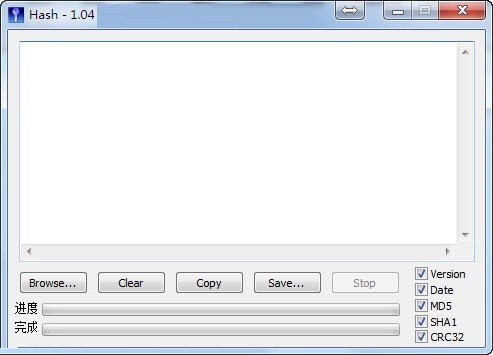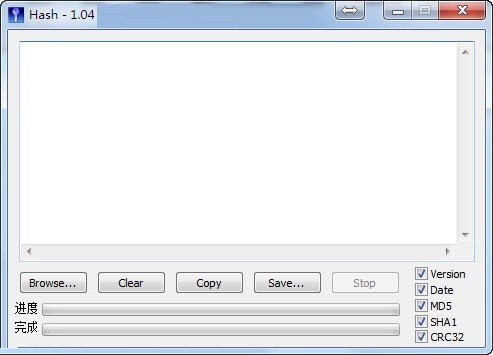Hash (MD5 verification tool) official version Is a user-friendly hash computing software. The latest version of Hash (MD5 verification tool) supports the storage of personal center (the default setting is stored in the registry file, and if there is an ini file with the same name, it is stored in the ini file). The official version of Hash (MD5 verification tool) supports the operation of main parameters, termination, and measurement from scratch.
Hash (MD5 verification tool) official version Is a user-friendly hash computing software. The latest version of Hash (MD5 verification tool) supports the storage of personal center (the default setting is stored in the registry file, and if there is an ini file with the same name, it is stored in the ini file). The official version of Hash (MD5 verification tool) supports the operation of main parameters, termination, and measurement from scratch.
Basic Introduction
The official version of Hash (MD5 verification tool) is a sophisticated and powerful hash computing software. The official version of Hash (MD5 verification tool) supports file drag and drop, which is fast and can measure the MD5, SHA1, and CRC32 of files The value of. MD5 is marked next to a program download on the network You can record it. After downloading this program, use the md5 verification tool to calculate the MD5 code of the file you downloaded. Compared with the MD5 code you recorded before, you can know whether your file is original. If the two are the same, then what you download is the original version. If the calculated file does not match the one marked on the Internet, then the file you downloaded is not detailed or has been tampered with by others.
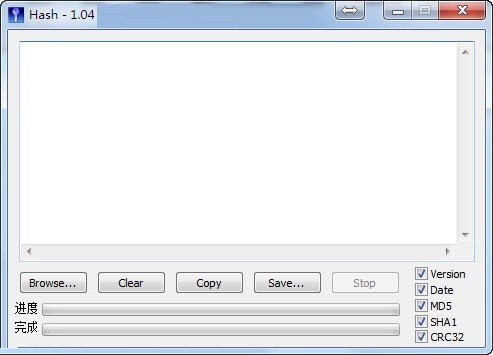
Function introduction
1. The official version of Hash (MD5 verification tool) only supports the common MD5, SHA1, and CRC32 optimization algorithms;
2. Support drag and drop of several files or folders;
3. Support the operation of main parameters (the main parameters are one or several files or folders);
4. Support the storage of personal center (the default settings are stored in the registry file, and if there is an ini file with the same name, it is stored in the ini file);
5. Support hash value comparison (in fact, it is a string array search function);
6. Support the actual operation of terminating and starting from scratch;
7. Support the actual effect of Windows7 taskbar icon timeline.
usage method
1. Open the Hash md5 verification tool and drag the downloaded items into the Hash window
2. After you open it, the system will automatically get the MD5 code of your file. If it is different from the MD5 code you downloaded, it means that the file you downloaded is incomplete, or someone has tampered with it. Otherwise, it means there is no problem