-

-
Which key is left? The keyboard can't type. Press which Which key is left? Left is the left key in the keyboard direction. Left is the left key of direction. There are several direction keys between the keypad area and the main keyboard on the keyboard. Generally, the top, bottom and left keys are marked respectively
-

-
How can I convert a computer png image to jpg format? Computer png How can I convert a computer png image to jpg format? 1 Select the image object whose file type you want to convert, right-click it, find it in the expanded series of functions and click Rename; 2 At this time
-

-
How to take a screenshot on WeChat? What are the shortcut keys? WeChat How to take a screenshot on WeChat? What are the shortcut keys? 1 Open the WeChat computer version to enter the friend chat window; 2 Find the small scissors in the chat window toolbar and click; 3 You can also set convenient screenshots in the settings,
-

-
How to use the excel ranking formula? Is excel excellent? How to use the excel ranking formula? 1 Open an excel table that needs rank function; 2 Select the cell where you want to place ranking data, and click Insert Function in the menu bar formula; 3 Insert a function pair
-

-
How to download station b video to the computer desktop? Station b video How to download station b video to the computer desktop? 1 Open the video you want to download from the website of station B, press F12 on the keyboard, and when the review element appears on the page, find Network>Media; 2 If the Media list is not
-

-
How can I download files from Baidu online disk to my computer? Others divide How can I download files from Baidu online disk to my computer? 1. First, download a Baidu online disk client on the computer and open the client; 2 Click my online disk to find the file to download; 3 Click mouse after finding
-

-
What is the query method for bank outlets? Mobile number cancellation bank What is the query method for bank outlets? 1. Enter the Postal Savings Bank APP and click All. 2. Enter the interface and click the outlet query. 3. Enter the geographical location information to view nearby outlets. Mobile phone number note
-

-
What are the steps of how to reinstall the system win7? Win7 system What are the steps of how to reinstall the system win7? 1. First, prepare a large capacity empty DVD disk by yourself, then download the official original system image of Win7, and put the system CD into the CD drive. 2. Now enter
-
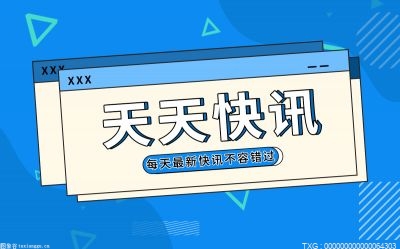
-
How to query the VAT rate? How many grades are there in the tax rate How to query the VAT rate? 1. Click [City Service] on the [Service] page, click [City Service] indicated by the red arrow. 2. Click [Tax Rate Query] to enter the new page, click
-

-
What is Ma Chao's weapon? Which is worth practicing, Ma Chao or Zhao Yun? What is Ma Chao's weapon? Ma Chao's weapon is a gun. The Five Hook God Flying Silver Gun is called in the Romance of the Three Kingdoms, but this Five Hook God Flying Silver Gun has not only been used by Ma Chao, but also by Zhao Yun
-

-
How does QQ send messages in groups? Where is the qq one click mass delivery assistant? How does QQ send messages in groups? 1. Find the message record Chuanshuang found the long lung message to be sent in groups in the chat record of the QQ contact person. 2. Select the forward option in the menu special bar, press and hold the message, and wait for the menu bar
-

-
How to set vertical text in Word? Word Text Background How to set vertical text in Word? 1. Select Text Select the text to display vertically. 2. Click the text direction option, right click to select the text, and click to select the text direction option. 3. Click Vertical
-

-
How to set the computer sharing wifi? Computer wifi list display How to set the computer sharing wifi? 1. Open the network and internet connection in the lower right corner. 2. Click the mobile hotspot in the pop-up dialog box. 3. Then turn the switch on. 4. Then click
-

-
How does Hisense TV project? TV has no projection software How does Hisense TV project? 1. On the TV end [My App], open [hi Projection], click to enter [Android Mobile Projection], it shows that the connection is waiting, and do not leave this page until the projection is successful
-

-
How to check the water fee? How to check the daily water consumption? How to check the water fee? 1. Click Life Payment and click Life Payment on the service page. 2. Click Water Charge to enter the page and click Water Charge. 3. Enter account number Enter account number in the page
-

-
Can I check the express only by my mobile phone number? Enter mobile phone number to check Can I check the express only by my mobile phone number? sure. You can also check the express delivery only by using your mobile phone number. If it is the express delivery of Post and SF, follow the official official account or enter your mobile phone number directly on the official website
-

-
How to play the computer keyboard box? What are special characters? How to play the computer keyboard box? 1. In the input method menu interface, click the input method and select [Smart Input Assistant]. 2. Then in the expanded interface, click the [Symbol Collection] tool
-

-
How to copy and paste? Why can't the computer paste after copying? How to copy and paste? 1. Select Copy Text After turning on the computer, select the text or other things you want to copy with the mouse. 2. Click Copy and select the option to copy. Right click it to pop up
-

-
What happens to my computer icon displayed on the win10 desktop? win1... What happens to my computer icon displayed on the win10 desktop? 1. Right click the blank desktop, select Personalization Properties, and enter the Personalization Settings interface. 2. After entering, find the theme in the left menu bar
-

-
How do I open an eml file? How to convert eml format to PDF format? How do I open an eml file? 1. Right click eml to enter the computer folder interface. Right click the eml file. 2. Click Open Mode, select from the shortcut setting menu and click the third
