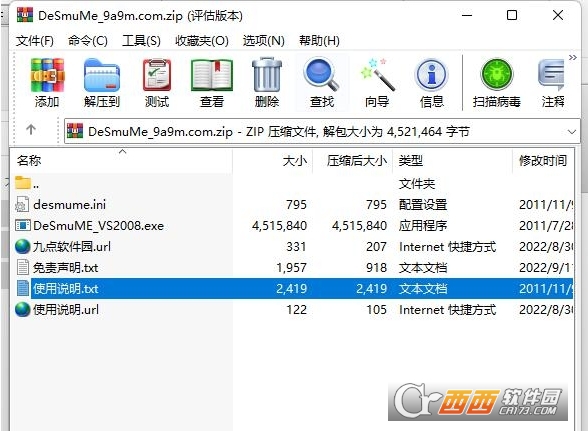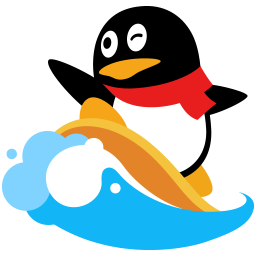DeSmuME is a Nintendo Dual Screen simulator. Open source, update very diligently and hopefully replace No $GBA. DeSmuME is an open source Nintendo DS (NDS) simulator for Linux, Mac OS and Windows. DeSmuME supports saving, increasing screen size, and supporting filters to improve image quality. DeSmuME also supports ports on Windows and Linux, microphone use, and direct video and audio recording. The simulator also has a built-in movie recorder.
Desmume has higher requirements for computers than NO $GBA, but almost all NDS games are compatible. It also supports real-time archiving and instant file reading, which is still being updated.
Decompress all the simulators and games, execute "DeSmuME" to open the simulator, "File" -- "Open ROM" to find the NDS game file and run the game.
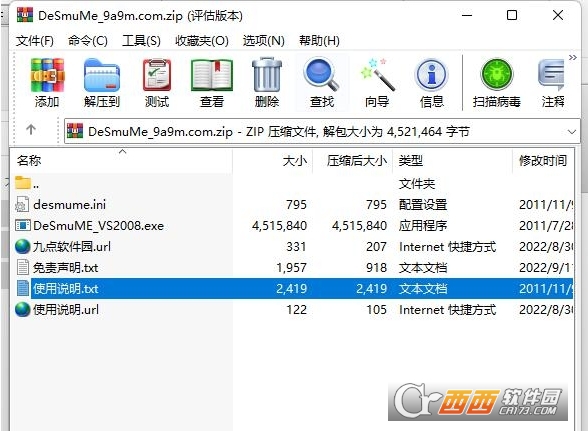
As shown in the figure:




Basic configuration of computer with smooth games
Dual core 2.2GHz and above
The memory should be up to 2G and set with dual channels
Graphics card 9500GT or HD4650 and above
Goldfinger:
Select the second item "Simulation/Simulation" - "Modify/Golden Finger" - "List" in the menu bar
A golden finger window appears, click "Action Replay" below, and then a small window for editing code appears. The code is written in the large box above, and the description is written in the small box below (or not). The "Take effect immediately/open code" below should be hooked, and then click "Add" at the bottom
Then return to the Golden Finger window, and the golden finger code will appear here. The white square in the front "tick" means that the golden finger is open, and click it to close it
After adding the golden finger, click "Save" below
The code format of Golden Finger is the same as NO $GBA/NO $ZOOMER, which is XXXXXXXX XXXXXXXX
After using Goldfinger in the game, a Goldfinger file in DCT format will be generated in the directory of "Cheats" of the simulator, and the Goldfinger code will be automatically loaded when entering the game next time
Key:
Select "Settings" - "Control Settings" in the menu bar. You can set it yourself. After setting, click "OK/OK" on the right
The default keys are as follows:
Upper ---- ↑
Left ---- ←
Down ---- ↓
Right ---- →
Key B --- Z
A key --- X
Y key --- A
X key --- S
Start key ---- Enter
Selection key ---- Right Shift
L key --- Q
R key --- W
3. Speed
The simulator accelerator key defaults to "TAB" on the upper left of the keyboard, or you can set it yourself in "Settings" - "Hotkey Settings"
Select "Settings" - "Frequency hopping" in the menu bar, check off the "Limited frequency", and select "9" below, the speed will be faster
"Settings" -- "Simulation settings". Remove the "Enable Advanced Bus Level Timing/Enable Advanced Bus Level Timing" check on the right, and click "OK" below. For high-end CPUs, speed can be significantly improved, but if some games have problems, it should be checked.
file:
Instant archiving/instant file reading: "File" - "Saving status/Instant archiving, Loading status/Instant file reading" Shortcut key: Shift+F1~F10/F1~F10
Instant archiving is saved in the directory of "States" of the simulator, with the suffix of "game file name. ds1~10"
The normal archive in the game is saved in the "Battery" directory of the simulator, and the suffix is "game file name. dsv"
Read NO $GBA/512K archive: "File" - "Import backup memory/import backup memory", a window appears, find the SAV archive file, select "Raw/No $GBA Save format (*. sav)" as the file type at the bottom, click "Open" on the right, return to the game, close the simulator, reopen the simulator, load the game, and the archive will be read automatically
Archive to NO $GBA for use (generate 512K archive): "File" - "Export backup memory/export backup memory", enter the name of the game, select "Raw/No $GBA Save format (*. sav)" as the file type at the bottom, and click "Save" on the right to generate a "512K" SAV archive file in the game file directory
Other common functions
Horizontal game: "View" - "Rotate" - "270"
Screen size: "View" - "Window size" self adjustment
There is noise: "Settings" - "Sound settings" - select "Synchronization" - "Synchronization method P", click "OK" below
Screenshot: press F12 to save the PNG format image in the simulator directory.
Do not delete the desmume.ini file. The Chinese language has been set.
To install VC2010 Sp1, run vcredist_x86.exe. VC2010 Sp1: http://www.cr173.com/soft/8377.html

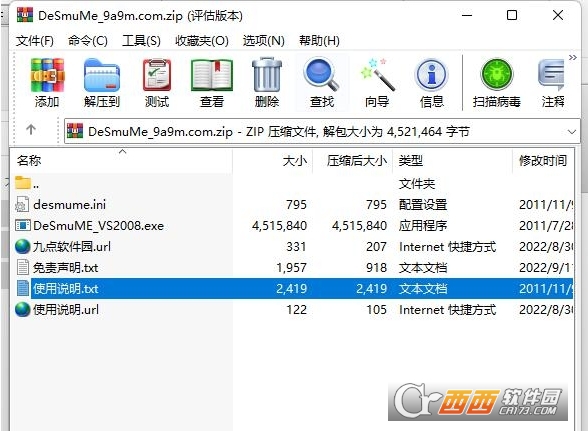



















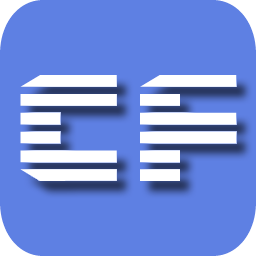
![Original God Map Tool - Full Resource Interactive Map [4.7 Northtroy District/Old Sea Map]](https://p.e5n.com/up/2024-6/202465837202840.png)