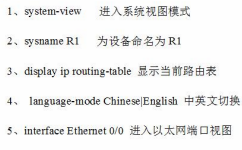- Type: Network authentication size: 722KB Language: chinese Rating: eight point seven
- label:
Download Now
As an administrator, it is extremely important to establish a set of basic security configuration policies for all network device mechanisms of the company. To this end, the security policy of the internal router and switch of a company is shared with everyone:
Example of router security policy:
1. No user account shall be configured on the router.
2. The enable password command on the router must be saved in a secure encryption form.
3. Direct IP broadcasting is prohibited.
4. The router should block packets whose source address is illegal.
5. Add corresponding access rules when the business needs of the company grow.
6. The router should be placed in a secure location, and its physical access is limited to authorized individuals.
7. Each router must clearly identify the following statement:
"Note: Unauthorized access to this network device is prohibited. You must obtain explicit permission to access or configure this device. All activities performed on this device must be recorded. Violations of this policy will be subject to disciplinary action and may be subject to legal action."
Each network switch must meet the following configuration standards:
1. User accounts shall not be configured on the switch.
2. The enable password command on the switch must be saved in a secure encrypted form.
3. If the MAC level address of the switch can be locked, this function should be enabled.
4. If a new or unregistered MAC address appears on a port, the port should be disabled.
5. If the link is broken and then re established, an SNMP trap should be generated
6. The switch should be placed in a secure location, and its physical access is limited to authorized individuals.
7. The switch should disable any web server software. If such software is needed to maintain the switch, you should start the server to configure the switch, and then disable it. All access control to administrator functions should be enabled.
8. Each switch must clearly identify the following statement:
"Note: Unauthorized access to this network device is prohibited. You must obtain explicit permission to access or configure this device. All activities performed on this device must be recorded. Violations of this policy will be subject to disciplinary action, and may be subject to legal action." These security requirements may not be suitable for your organization's situation, and are only for reference.